2011-12-31, 00:51
Today, while sitting on my computer, I determined my house was too quiet. So I started up Apollo 13 on my TV in the other room from my phone (I still am giddy about this feature) while finishing some things up on the computer in the office. I was annoyed when I could hear the semi-usual buffering that occasionally seems to happen (I never know when it is going to happen either -- sometimes 720p content will play fine, other times, dvdrips will stutter). But I was sitting at my desktop (Windows 7 x64 Ultimate) and I was noticing my bandwidth meter. It showed that XBMC would buffer about ever 2 minutes. But in between that, it wouldn't have ANY network activity. And when it would buffer, it would only peak out at 300-500 KBps. I did a test over SFTP to my XBMC box, and it transfers around 2.75-3.05 MBps. Prior to this, I was so sick of all these buffering issues (mainly with 720p videos... 1080p was ridiculous to try and watch) that I finally upgraded my network from a 802.11G to 802.11N network. I definitely noticed the difference in transfer speeds from regular network transfers, but nothing seemed to change with XBMC. And now, I think am partially seeing the reason for it. (It was definitely frustrating forking out all that money to get 802.11N hardware across the house and still not be able to consistently stream 720p content.)
The first image is just the streaming by itself, the second is when I started a transfer from my Windows 7 machine to my XBMC machine using sftp via WinSCP. I can't imagine this being a network bandwidth limitation (as I see so many of these buffering threads). I know that CIFS network transfers aren't the fastest, but even if I do those, I will see around a 1.5MBps transfer.
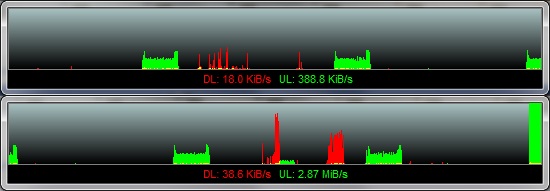
My XBMC box is running Slackware 13.37 32bit, and I am using a self compiled nightly build 20111217-1ba878a (but the buffering has always been an issue). This doesn't happen all the time, but I have a feeling that if I can figure out what is causing this, I can start streaming all my 1080p content from my desktop, rather than copying them over to my XBMC box (which only has a 320GB drive -- tends to fill up fast when you are talking about HD content).
I have heard of people using alternative sharing methods, and I tried to get NFS working, but it seems there isn't anything available to get it working on Windows 7 x64 (I got HaneWIN NFS Server installed, but could never get it to work). I am not sure if this is a Windows problem, or something with XBMC on my linux machine, but I'd guess it has to do with XBMC since other transfer methods are faster (and consistent).
Debug Log -- Note, I did cut out well over 250,000 lines since xbmc has been running for quite a while. I kept the initial startup and the playing of the movie (although, it did a library update during the movie, so I cut those out too).
All my network shares are mounted via cifs and are located in the fstab and mounted on boot.
Any help in this matter would be greatly appreciated. I have tried to figure this out on my own since I got my little htpc and moved away from the XBox 360 using Serviio. Slackware was installed immediately and I initially used the slackbuild available on sbopkg. But I was soon interested in what other features were available (and hoping streaming would be a bit smoother), so I upgraded to the nightlies (which took forever to get the first build to build smoothly). But in all my upgrades from there, it seems this problem is just persistent. I have done a lot of searching on this over the last 6 months, and I am sad to say my google-fu skills are lacking in this matter. Hopefully someone can help me out.
The first image is just the streaming by itself, the second is when I started a transfer from my Windows 7 machine to my XBMC machine using sftp via WinSCP. I can't imagine this being a network bandwidth limitation (as I see so many of these buffering threads). I know that CIFS network transfers aren't the fastest, but even if I do those, I will see around a 1.5MBps transfer.
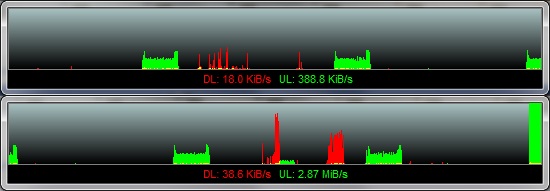
My XBMC box is running Slackware 13.37 32bit, and I am using a self compiled nightly build 20111217-1ba878a (but the buffering has always been an issue). This doesn't happen all the time, but I have a feeling that if I can figure out what is causing this, I can start streaming all my 1080p content from my desktop, rather than copying them over to my XBMC box (which only has a 320GB drive -- tends to fill up fast when you are talking about HD content).
I have heard of people using alternative sharing methods, and I tried to get NFS working, but it seems there isn't anything available to get it working on Windows 7 x64 (I got HaneWIN NFS Server installed, but could never get it to work). I am not sure if this is a Windows problem, or something with XBMC on my linux machine, but I'd guess it has to do with XBMC since other transfer methods are faster (and consistent).
Debug Log -- Note, I did cut out well over 250,000 lines since xbmc has been running for quite a while. I kept the initial startup and the playing of the movie (although, it did a library update during the movie, so I cut those out too).
All my network shares are mounted via cifs and are located in the fstab and mounted on boot.
Code:
jbhansen@mutant-therapist:~$ mount
//10.0.0.152/TV Shows on /share/TV type cifs (rw,mand)
//10.0.0.152/Movies on /share/Movies type cifs (rw,mand)
//10.0.0.152/My Music on /share/Music type cifs (rw,mand)
//10.0.0.152/Downloads on /share/downloads type cifs (rw,mand)
//10.0.0.152/TV Shows2 on /share/TV2 type cifs (rw,mand)
//10.0.0.152/New Shows on /share/TV-new type cifs (rw,mand)Code:
jbhansen@mutant-therapist:~$ cat /etc/fstab
//10.0.0.152/TV\040Shows /share/TV cifs credentials=/etc/smbcredentials,file_mode=0777,dir_mode=0777 0 0
//10.0.0.152/Movies /share/Movies cifs credentials=/etc/smbcredentials,file_mode=0777,dir_mode=0777 0 0
//10.0.0.152/My\040Music /share/Music cifs credentials=/etc/smbcredentials,file_mode=0777,dir_mode=0777 0 0
//10.0.0.152/Downloads /share/downloads cifs credentials=/etc/smbcredentials,file_mode=0777,dir_mode=0777 0 0
//10.0.0.152/TV\040Shows2 /share/TV2 cifs credentials=/etc/smbcredentials,file_mode=0777,dir_mode=0777 0 0
//10.0.0.152/New\040Shows /share/TV-new cifs credentials=/etc/smbcredentials,file_mode=0777,dir_mode=0777 0 0Any help in this matter would be greatly appreciated. I have tried to figure this out on my own since I got my little htpc and moved away from the XBox 360 using Serviio. Slackware was installed immediately and I initially used the slackbuild available on sbopkg. But I was soon interested in what other features were available (and hoping streaming would be a bit smoother), so I upgraded to the nightlies (which took forever to get the first build to build smoothly). But in all my upgrades from there, it seems this problem is just persistent. I have done a lot of searching on this over the last 6 months, and I am sad to say my google-fu skills are lacking in this matter. Hopefully someone can help me out.

