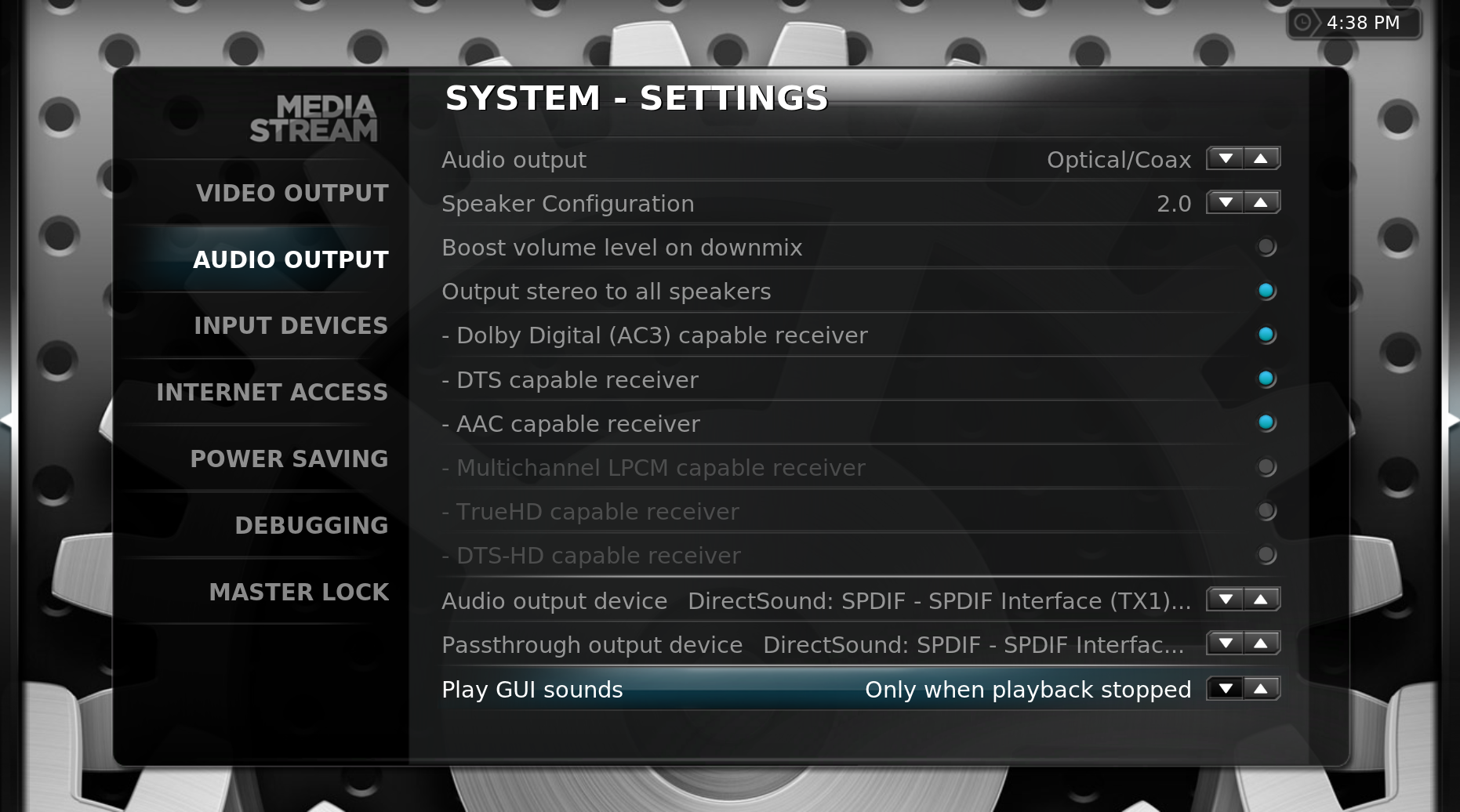2012-09-08, 13:45
I don't get any sound with Frodo Alpha5, however Frodo Alpha1 works perfectly and I've been using this since it was released. Both Alpha1 & Alpha5 are run in portable mode so it's easy to go back to the stable Alpha1 version.
In Alpha5 I've just discovered that I do get sound from the passthrough audio device [optically connected] which is an amp in another room however the main audio output device (Yamaha RXV-471) has no sound.
The audio output device settings are: WASAPI:HDMI-Realtek HDMI output and the Passthrough output device WASAPI: SPDIF – Realtek Digital Output. The odd thing is that the speaker display on the Yamaha sometimes lights up but there's no sound and other times there’s no speaker display.
A copy of my debug log is - http://pastebin.com/93V98z0q . Also when playing an xvid 2.0 mp3 movie the picture stutters badly and is in slow motion (and there’s no sound), however mkv DTS 5.1 movies don’t stutter.
Thanks for any help with this.
In Alpha5 I've just discovered that I do get sound from the passthrough audio device [optically connected] which is an amp in another room however the main audio output device (Yamaha RXV-471) has no sound.
The audio output device settings are: WASAPI:HDMI-Realtek HDMI output and the Passthrough output device WASAPI: SPDIF – Realtek Digital Output. The odd thing is that the speaker display on the Yamaha sometimes lights up but there's no sound and other times there’s no speaker display.
A copy of my debug log is - http://pastebin.com/93V98z0q . Also when playing an xvid 2.0 mp3 movie the picture stutters badly and is in slow motion (and there’s no sound), however mkv DTS 5.1 movies don’t stutter.
Thanks for any help with this.
 . I have a receiver Pioneer VSX-819H which has support for formats DTS-HD ® and Dolby ® TrueHD audio. The computer is connected to the receiver via optical cable. XBMC there is no option available DTS-HD and TrueHD. Please help
. I have a receiver Pioneer VSX-819H which has support for formats DTS-HD ® and Dolby ® TrueHD audio. The computer is connected to the receiver via optical cable. XBMC there is no option available DTS-HD and TrueHD. Please help