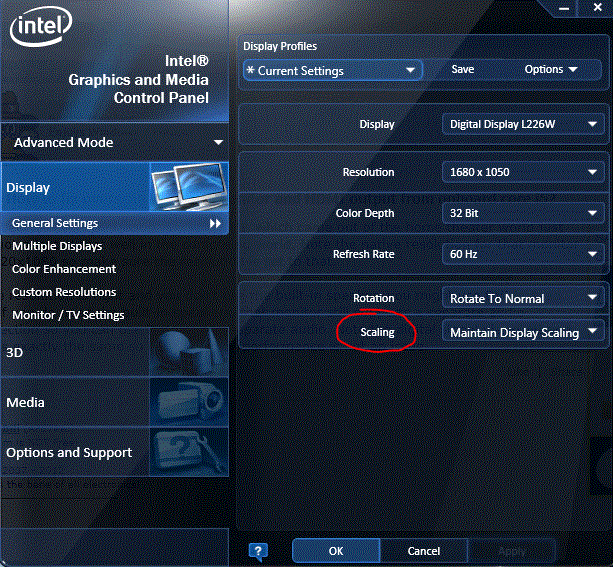Posts: 29
Joined: May 2012
Reputation:
0
james
Junior Member
Posts: 29
When I connect my HTPC that I'm building into the TV's HDMI port, the bootup screen is a mess and Windows is cut on the sides. I tried adjusting video settings even setting to the TV's optimum resolution with no success. After some googling around it seems that this is an "overscan" issue and that my Samsung TV, which is an older model from 2006, does not have 1:1 pixel mapping which, from what I understood, adjusts a PC to be shown on TV over HDMI. Tomorrow I'm going to an electronics store to pick up a VGA cable and a stereo cable, since apparently this is the only way I can get the HTPC to work on my TV.
However I'm curious what makes a PC so different than any other electronics device connected over HDMI. My Bluray player and a satellite receiver are both connected to this TV without any problem whatsoever.
As a note I also loaded XBMC, and the software didn't help with the issues, I would have lived with the boot up screen and desktop to be a mess, but even XBMC is cut off.
Posts: 364
Joined: Jun 2011
Reputation:
0
2012-05-29, 02:49
(This post was last modified: 2012-05-29, 02:50 by argh!.)
I have to set the overscan setting for every resolution/refresh rate combo. ANd I set my TV to "Just Scan", which displays the full resolution that it receives.
I really suggest you try to sort out HDMi, as VGA jsut looks aweful.
What specific TV model and GPU are you using?
..have you tried another HDMI cable?
Posts: 8,315
Joined: May 2011
Reputation:
146
bluray
Posting Freak
Posts: 8,315
2012-05-29, 04:43
(This post was last modified: 2012-05-29, 16:44 by bluray.)
@james-
With proper display configuration, it will fit the entire HDTV screen using HDMI.....what is your GPU?
Posts: 29
Joined: May 2012
Reputation:
0
james
Junior Member
Posts: 29
2012-05-29, 05:33
(This post was last modified: 2012-05-29, 06:16 by james.)
Thanks for the responses guys. I did try playing around with that Intel control panel, I don't have the option to scale. The options I have in its place is to center on screen, full screen, or maintain aspect ratio. And strangely, the Hz shows as 30Hz instead of 60Hz.
I'm using the onboard graphics on the Intel i3 2100 CPU, my motherboard is the Asus P8Z68-M PRO. I flashed the bios to the latest version, updated drivers, nothing was fixed.
For that scaling option do I need an actual GPU like from Nvidia to be able to have that option?
The TV is a Samsung LNS3241D, it is one of those early 1080i models and in the manual it says the optimum resolution is 1360x768.
Edit: I should also note that the manual states "The HDMI/DVI jacks do not support PC connection." I'm not sure if this means DVI-to-HDMI or not, but I was connecting HDMI-to-HDMI.
Posts: 29
Joined: May 2012
Reputation:
0
james
Junior Member
Posts: 29
I've been kicking myself in the ass for buying this TV in 2006 at very high price, I was a sucker and should have waited. I still don't understand why a PC is any different than other devices like cable boxes or game consoles, though. Aren't they all computers?
Yes I'm looking to only use XBMC with the HTPC, I don't need any web surfing or use of the desktop. I tried XBMC video settings but it was still cutoff.
I'm reading in some other forums that people edited the HDMI input to say "PC" on some Samsung models and that supposedly adjusted the screen, I'll try that tomorrow. If that doesn't work I'll try a VGA cable, worth $3 to test it out to see if it's adequate. If that doesn't work, I'll hang on to the HTPC until I get a newer set in the future.
Posts: 29
Joined: May 2012
Reputation:
0
james
Junior Member
Posts: 29
2012-05-29, 21:34
(This post was last modified: 2012-05-29, 21:37 by james.)
Hi all, I tried some things and had success.
First, editing the name of the HDMI port to "PC" did absolutely nothing.
Second, connecting with a VGA cable made the boot up screen perfect and was able to see the bios setting screens without everything being scrambled. BUT, Windows was a lot worse off, 40% of the screen was cut off and was impossible to use, which was odd since I thought it would support a PC.
And third, back to HDMI. This is where i had success. Thank you for encouraging me to continue trying. I continued playing around with that Intel graphic settings panel, and you know that custom aspect ratio option some of you posted about, I was finally able to get that option when I set the resolution to this: 1280x720. I adjusted both the horizontal and vertical to a setting of 50, and guess what, the entire desktop shows without any portion cut off. I hope this info will be useful to people out there with older Samsung TV's.
The desktop doesn't look as sharp that's probably because it's not the optimum resolution specified in the manual (1360x768), but hey, at least nothing is cut off. And here's the best part. I installed XBMC, nothing is cut off either, and everything does look sharp and navigates smoothly. I quickly played a video and the quality was excellent. I think for a TV this size you can't really distinguish HD anyway.
One possible issue I noticed is that when the video fades out to black, the screen becomes a bit green, I'm not sure if it's a problem with the video source or my equipment I didn't have time to try another video, but nevertheless, even if I can't fix this it's not really that big of a deal to me.
Btw, out of curiosity, why does my TV need a resolution of 1280x720 or 1360x768, shouldn't a 1080i TV regardless of "p" have a resolution of x1080? I can adjust the setting to a resolution of x1080 but everything on the desktop is way too tiny. I ran XBMC on this setting and couldn't tell any difference in XBMC or the video as it was on 1280x720.