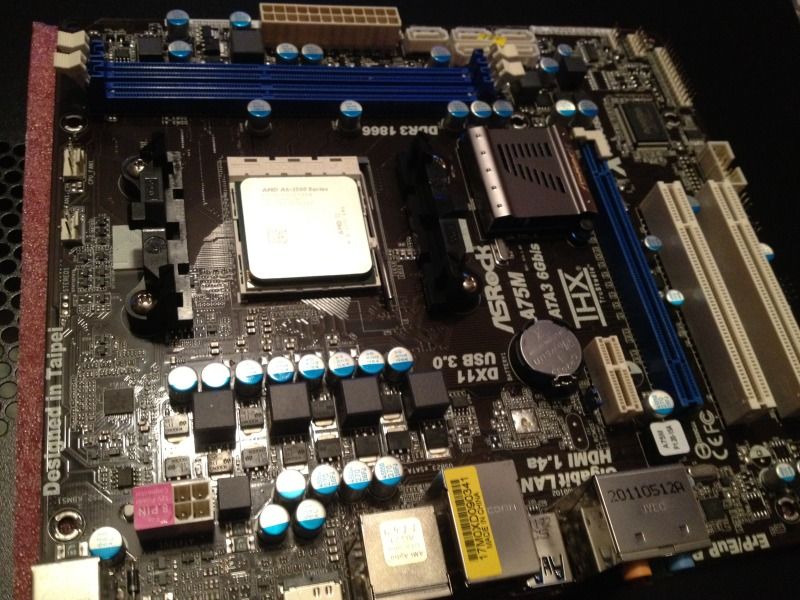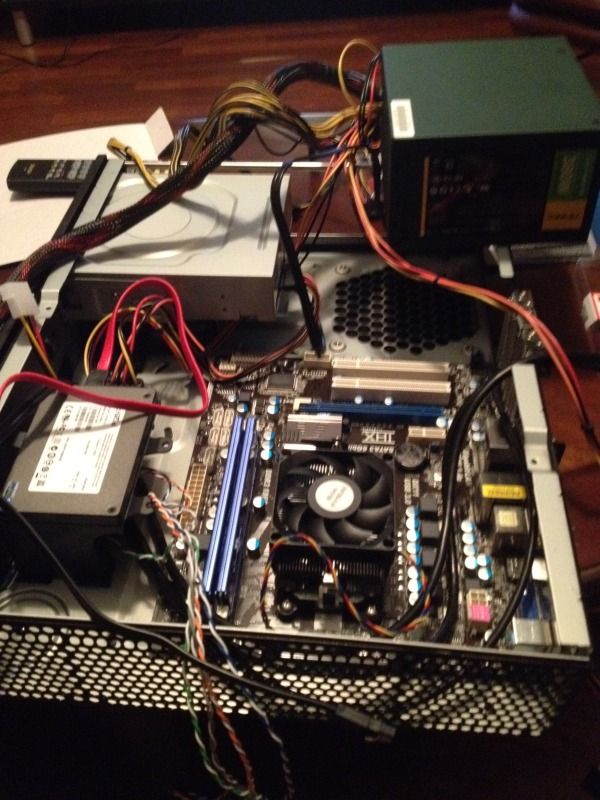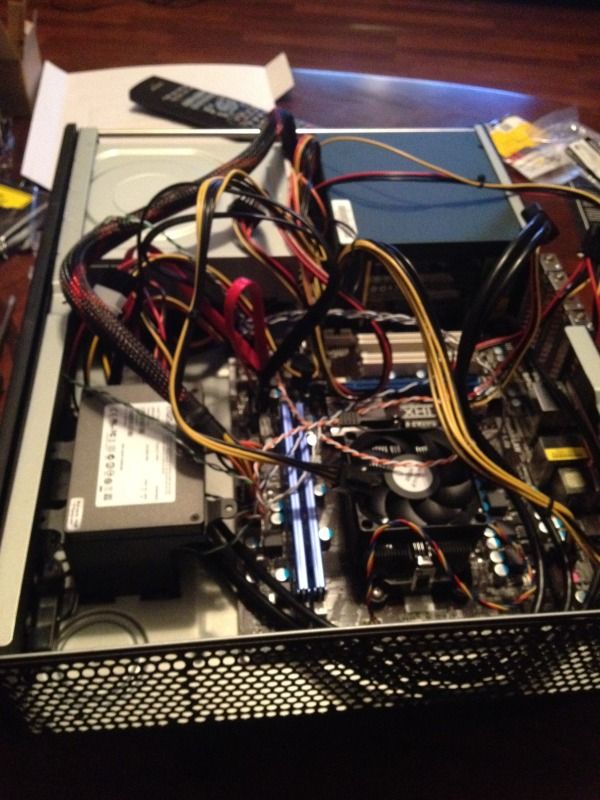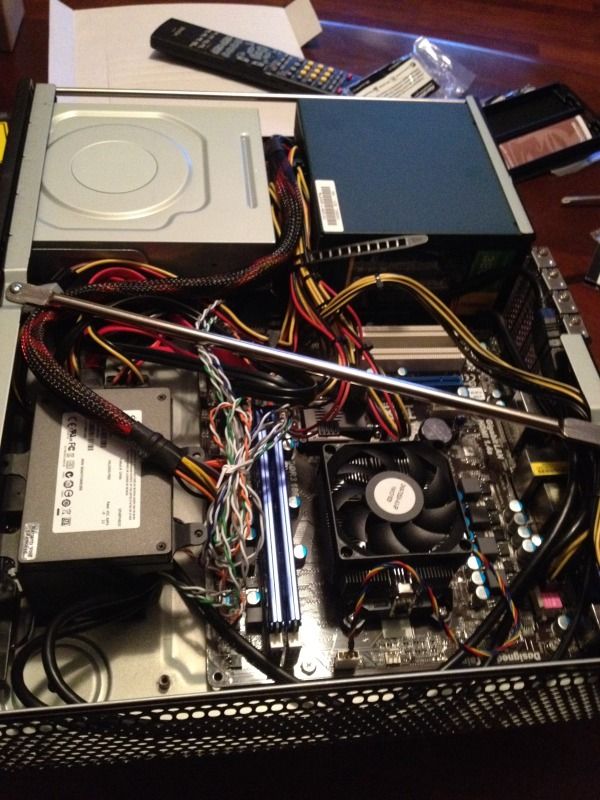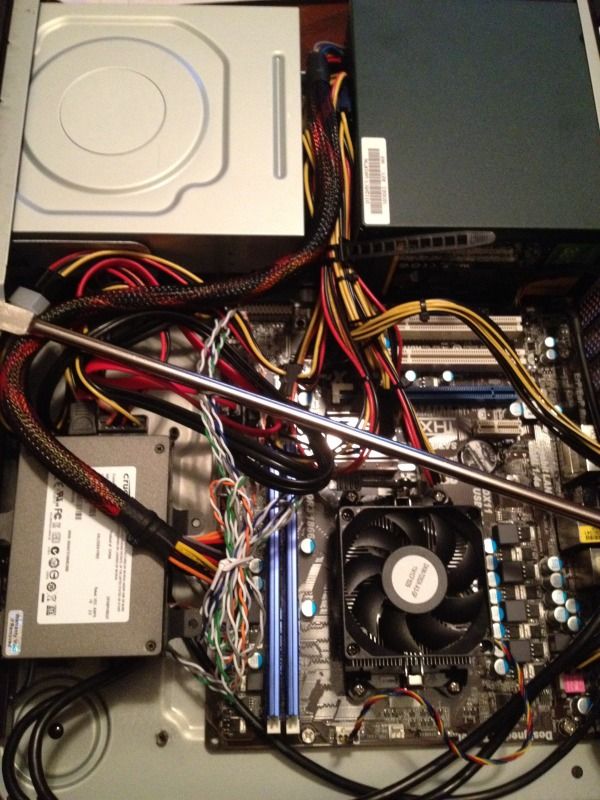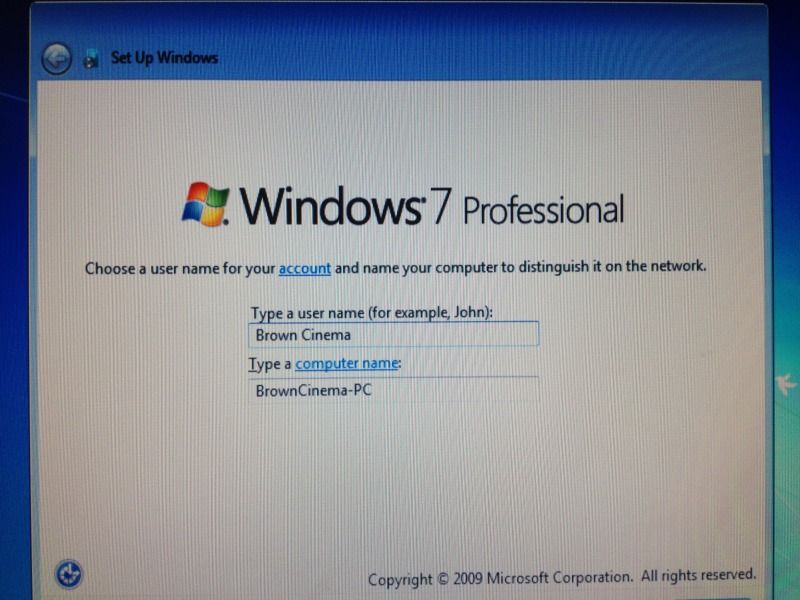2012-08-21, 04:39
Well after months of consideration, I've finally decided to attempt my first HTPC build.
An abridged background:
I just completed a dedicated home theater in my home which was also a first time project for me. You can check out pics and info here
With the help of all the AVSers, I was able to build something for the first time which I'm really proud of but I feel like it wasn't complete. I wasn't too fond of the idea of getting up to put a blu-ray into the player each time I wanted to watch a movie, who does that anymore?! lol
As far as my experience with building computers, I have none. I've installed printer software before but that's about it...
Anyways, I decided to go with the A6 build. I saw a post by Gort about his HTPC build over on AVS and it intrigued me to the point that I followed him here. Not too much deviation from his build or any of the pioneers on this forum but I wanted to log yet another A6 build so that I can learn and those with my same level of experience can also learn. Wish me luck and on to the build:
Here are the parts that I have chosen for my HTPC:
Ram
Kingston HyperX Genesis 4 GB Kit (2x2 GB Modules)
Case
SilverStone Aluminum/Steel Micro ATX Media Center/HTPC Case ML03B
SSD
Crucial 64 GB m4 2.5-Inch Solid State Drive SATA 6Gb/s CT064M4SSD2
CPU
AMD A6-3500 APU with AMD Radeon 6530 HD Graphics 2.1/2.4GHz Socket FM1 65W Triple-Core Processor
Motherboard
ASRock MB-A75M Socket FM1/ AMD A75 FCH/ SATA3&USB3.0/ A&GbE/ Micro ATX Motherboard
PSU
Antec EarthWatts EA-380D Green 380 Watt 80 PLUS BRONZE Power Supply
ODD
Lite on IHBS112-04 Black SATA 12X Blu-ray Rom and DVD Writer without Software
Operating System
Windows 7 Home Premium SP1 64bit (Full) System Builder DVD 1 Pack
Extra SATA (just in case)
StarTech 18in SATA to Right Angle SATA Serial ATA Cable (SATA18RA1)
Also, not included in this list is the HDD. I had a very generous friend donate a 2tb WD green drive which I will also install in this system.
I have to run the store tomorrow to grab a keyboard and mouse. Any suggestions are greatly appreciated.
All parts should be arriving tomorrow which is also when I will begin the build. I will include a ton of pics of my build and open wounds
An abridged background:
I just completed a dedicated home theater in my home which was also a first time project for me. You can check out pics and info here
With the help of all the AVSers, I was able to build something for the first time which I'm really proud of but I feel like it wasn't complete. I wasn't too fond of the idea of getting up to put a blu-ray into the player each time I wanted to watch a movie, who does that anymore?! lol
As far as my experience with building computers, I have none. I've installed printer software before but that's about it...
Anyways, I decided to go with the A6 build. I saw a post by Gort about his HTPC build over on AVS and it intrigued me to the point that I followed him here. Not too much deviation from his build or any of the pioneers on this forum but I wanted to log yet another A6 build so that I can learn and those with my same level of experience can also learn. Wish me luck and on to the build:
Here are the parts that I have chosen for my HTPC:
Ram
Kingston HyperX Genesis 4 GB Kit (2x2 GB Modules)
Case
SilverStone Aluminum/Steel Micro ATX Media Center/HTPC Case ML03B
SSD
Crucial 64 GB m4 2.5-Inch Solid State Drive SATA 6Gb/s CT064M4SSD2
CPU
AMD A6-3500 APU with AMD Radeon 6530 HD Graphics 2.1/2.4GHz Socket FM1 65W Triple-Core Processor
Motherboard
ASRock MB-A75M Socket FM1/ AMD A75 FCH/ SATA3&USB3.0/ A&GbE/ Micro ATX Motherboard
PSU
Antec EarthWatts EA-380D Green 380 Watt 80 PLUS BRONZE Power Supply
ODD
Lite on IHBS112-04 Black SATA 12X Blu-ray Rom and DVD Writer without Software
Operating System
Windows 7 Home Premium SP1 64bit (Full) System Builder DVD 1 Pack
Extra SATA (just in case)
StarTech 18in SATA to Right Angle SATA Serial ATA Cable (SATA18RA1)
Also, not included in this list is the HDD. I had a very generous friend donate a 2tb WD green drive which I will also install in this system.
I have to run the store tomorrow to grab a keyboard and mouse. Any suggestions are greatly appreciated.
All parts should be arriving tomorrow which is also when I will begin the build. I will include a ton of pics of my build and open wounds

 I thought they were out of business for many years now??
I thought they were out of business for many years now??