2012-08-28, 17:59
Okay, so I have these images and labels in a group, which I basically want to be dymanic. For example. The english clock with PM/AM in the end takes up more space than 24H clock.
Here is what it looks like:
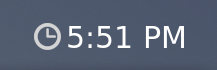
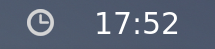
How can I make the clockicon move along with the label so the space in between image and label stays?
Thanks!
Here is what it looks like:
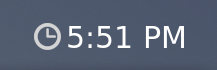
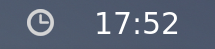
How can I make the clockicon move along with the label so the space in between image and label stays?
Thanks!
 I have tried that, but it doesn't seem to work out, the image still stands the same place :/
I have tried that, but it doesn't seem to work out, the image still stands the same place :/


