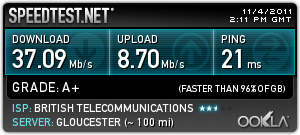Here are a couple of links I made for you to get you started
Original NFO file for the first Treehouse of Horror (Series 2, Episode 3)
http://pastebin.com/UNH9fFhw
Modified NFO file for your purposes (Series 1, Episode 1 of a brand new show)
http://pastebin.com/d9PJBnbv
Notice the only fields I had to change were
Line 4 - Show Title
Line 9 - Season Number
Line 10 - Episode Number
The NFO must have exactly the same name as your video file and be in the same folder
eg
C:\Simpsons_Specials\Treehouse_of_Horror_1.avi
C:\Simpsons_Specials\Treehouse_of_Horror_1.nfo
or whatever you decide to call your files
You will also need a NFO in the Show folder
C:\Simpsons_Specials\tvshow.nfo
Here is an example of what it could look like
http://pastebin.com/UsYUZjza
I only edited three lines from the one for the original show
Line 3 - Show Title (originally just said "The Simpsons")
Line 4 - Show title - as above
Line 15 - details about the show - you'll certainly want to change this from the stuff I put
These can all be edited in notepad to fit your needs
For the second Treehouse episode, chane the details to Series 1, Episode 2 etc
I have the original nfo files for the first 4 specials. I can supply those too if you wish, just let me know. To find the plots for the others you can either scrape them and export .nfo files then edit them (this would be best as you would get correct ratings, cast, etc) or you can look at the link below to find the plots for each one and create each nfo separately (would likely end up show identical runtimes, ratings, cast, etc for all episodes unless you went through and changed every field in every .nfo which would take quite a while)
Link to Simpsons Plots
http://thetvdb.com/?tab=series&id=71663