2012-10-27, 23:22
Hi guys,
It's fairly obvious that most of you can't be bothered with me because I'm not the brightest guy around concerning these things. Part of my problem is my Autism and I don't take things in in the way a normal person would. Also, these things are only easy if you know a great deal about them, but I only know a little..
On to my problem...
I set up a second Jailbroken ATV 2 and 2TB Time Capsule the other day. I added media to xbmc by typing the pathway as 192.168.2.14/Data and so on... Now the Time Capsule has decided to change it's I.P. address and I can't for the life of me figure out how to manually set it back to that. I tried changing it to static and typing the I.P. in manually but then the internet doesn't work.
On my set up at home that I'm not having any issues with I think I have 'Router Mode' set to "Off Bridge Mode" whereas this network which is at my mums was set to "DHCP + NAT" So I've set it to "Bridge Mode"
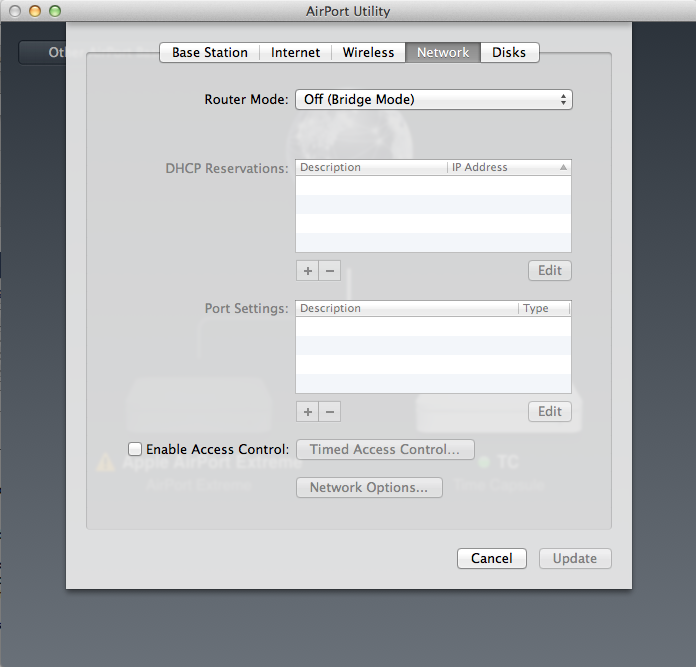
My I.P. address now staying at the new one. Now I've turned "Bridge Mode" on will it stay at this? I don't mind if it does and I can add my media to xbmc again even though it is a pain in the backside due to the painfully slow internet connection at my mums. I don't mind doing this if I will only have to do it once but I don't want the hassle of having to do it every time the Time Capsule wants to change it's I.P. address.
Can anyone suggest something, in small, simple easy steps, please?
Thank you in advance.
It's fairly obvious that most of you can't be bothered with me because I'm not the brightest guy around concerning these things. Part of my problem is my Autism and I don't take things in in the way a normal person would. Also, these things are only easy if you know a great deal about them, but I only know a little..
On to my problem...
I set up a second Jailbroken ATV 2 and 2TB Time Capsule the other day. I added media to xbmc by typing the pathway as 192.168.2.14/Data and so on... Now the Time Capsule has decided to change it's I.P. address and I can't for the life of me figure out how to manually set it back to that. I tried changing it to static and typing the I.P. in manually but then the internet doesn't work.
On my set up at home that I'm not having any issues with I think I have 'Router Mode' set to "Off Bridge Mode" whereas this network which is at my mums was set to "DHCP + NAT" So I've set it to "Bridge Mode"
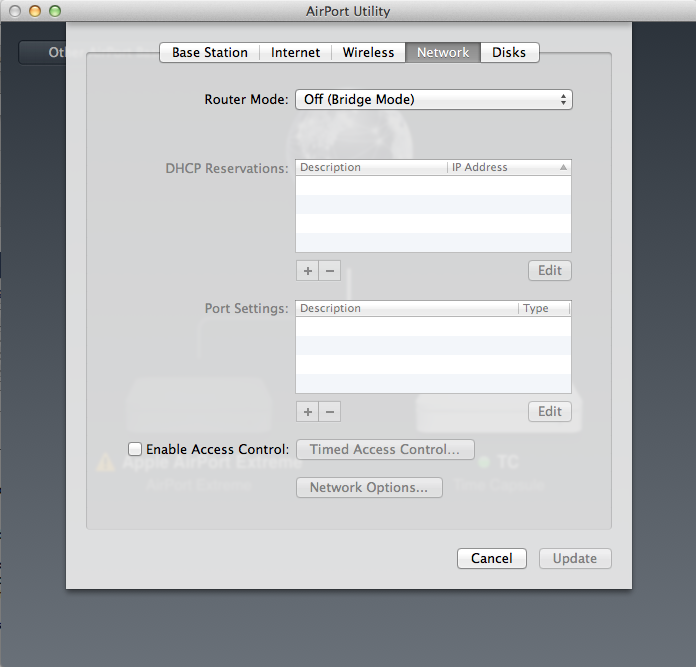
My I.P. address now staying at the new one. Now I've turned "Bridge Mode" on will it stay at this? I don't mind if it does and I can add my media to xbmc again even though it is a pain in the backside due to the painfully slow internet connection at my mums. I don't mind doing this if I will only have to do it once but I don't want the hassle of having to do it every time the Time Capsule wants to change it's I.P. address.
Can anyone suggest something, in small, simple easy steps, please?
Thank you in advance.


