Alright helpful XBMC folks, I feel like I've tried everything and I'm still having no luck.
Here's the issue, which I'm sure isn't uncommon, any thing played with HD audio and playback stutters, almost frame-by-frame. Every other audio source plays fine and is detected properly by my AVR.
First here's my setup:
Windows 7 Professional HTPC with
AMD A8-3870 APU (3.00 GHz) Processor
AsRock A75M Motherboard
HDMI from that to Sony STR-DH820 AVR
HDMI from that to Sharp Aquos TV
I have tried the following:
I have uninstalled Realtek drivers, and deleted remaining files off of C:/
I have installed AMD drivers
Moninfo seems to indicate that my computer recognizes the AVR and the TV, but I'm not really clear how this EDID stuff works
XBMC has only ever given me the option of DirectSound, I don't know how to turn WASAPI on, but I do have all the correct settings in the control panel (i.e. exclusive control, etc.)
On Audio Output screen I have
Audio Output Device: DirectSound: AMD HDMI output (AMD High Definition Audio Device)
Passthrough Output Device: Error - no devices found
Folks, I completely uninstalled XBMC, profiles and everything and did a clean install, and still no results. I'll post the requisite screenshots in a moment.

Here's the issue, which I'm sure isn't uncommon, any thing played with HD audio and playback stutters, almost frame-by-frame. Every other audio source plays fine and is detected properly by my AVR.
First here's my setup:
Windows 7 Professional HTPC with
AMD A8-3870 APU (3.00 GHz) Processor
AsRock A75M Motherboard
HDMI from that to Sony STR-DH820 AVR
HDMI from that to Sharp Aquos TV
I have tried the following:
I have uninstalled Realtek drivers, and deleted remaining files off of C:/
I have installed AMD drivers
Moninfo seems to indicate that my computer recognizes the AVR and the TV, but I'm not really clear how this EDID stuff works
XBMC has only ever given me the option of DirectSound, I don't know how to turn WASAPI on, but I do have all the correct settings in the control panel (i.e. exclusive control, etc.)
On Audio Output screen I have
Audio Output Device: DirectSound: AMD HDMI output (AMD High Definition Audio Device)
Passthrough Output Device: Error - no devices found
Folks, I completely uninstalled XBMC, profiles and everything and did a clean install, and still no results. I'll post the requisite screenshots in a moment.