2013-02-16, 09:55
****SEE LAST POST FOR SOLUTION****
Hi,
I am using windows 7 embedded when trying to display Hebrew subtitles
All i get is gibberish.
I have all the setting correct setting to display Hebrew, I am using confluence with Arial based font.
And under "International" the charset is "Hebrew (WIndows)"
The gibberish problem is solved only when I change the entire UI language to "Hebrew", then the subtitles show
Hebrew just fine.
I have this setup on 5 other XBMC machines and it working great, the only thing different is the windows 7 embedded .
I activated debug mode and searched the log for info on how does changing the UI might effect the
subtitles language, But found nothing.
I might think this is related to the Arial font script section, the below image is from notepad font menu, I think xbmc set Arial to "westren" and not "Hebrew"
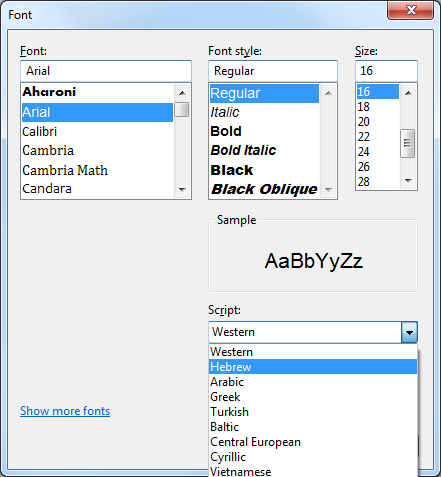
How can we solve this? I lobe the UI in English and not Hebrew.
Thanks.
Hi,
I am using windows 7 embedded when trying to display Hebrew subtitles
All i get is gibberish.
I have all the setting correct setting to display Hebrew, I am using confluence with Arial based font.
And under "International" the charset is "Hebrew (WIndows)"
The gibberish problem is solved only when I change the entire UI language to "Hebrew", then the subtitles show
Hebrew just fine.
I have this setup on 5 other XBMC machines and it working great, the only thing different is the windows 7 embedded .
I activated debug mode and searched the log for info on how does changing the UI might effect the
subtitles language, But found nothing.
I might think this is related to the Arial font script section, the below image is from notepad font menu, I think xbmc set Arial to "westren" and not "Hebrew"
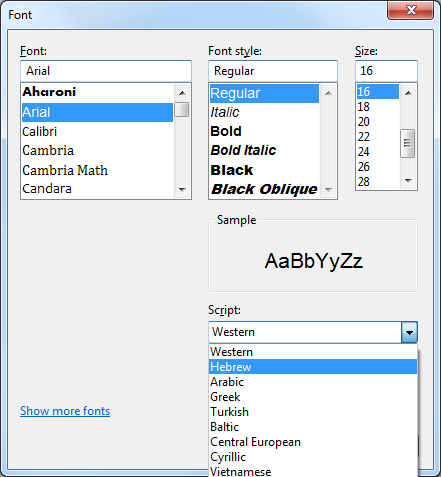
How can we solve this? I lobe the UI in English and not Hebrew.
Thanks.
