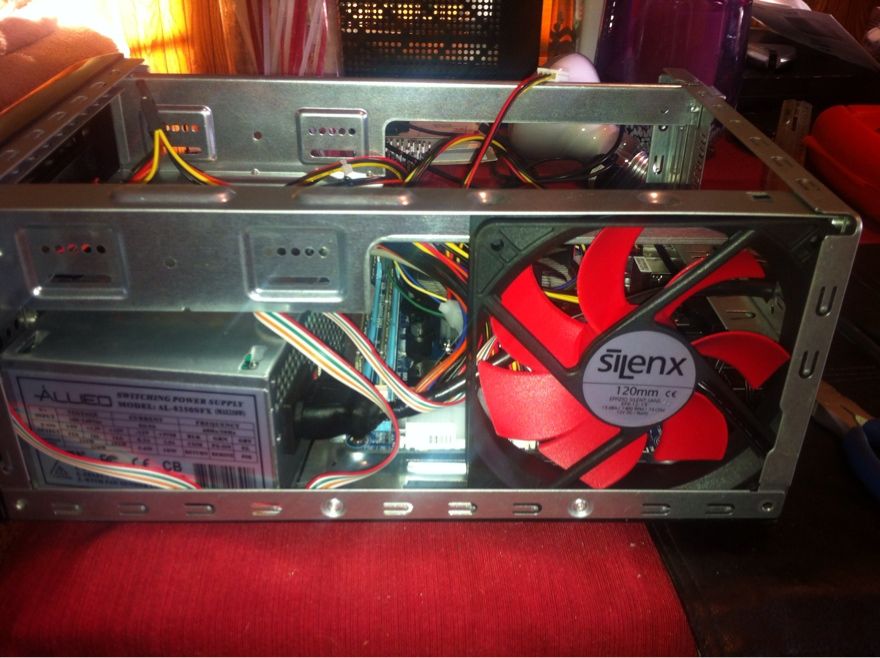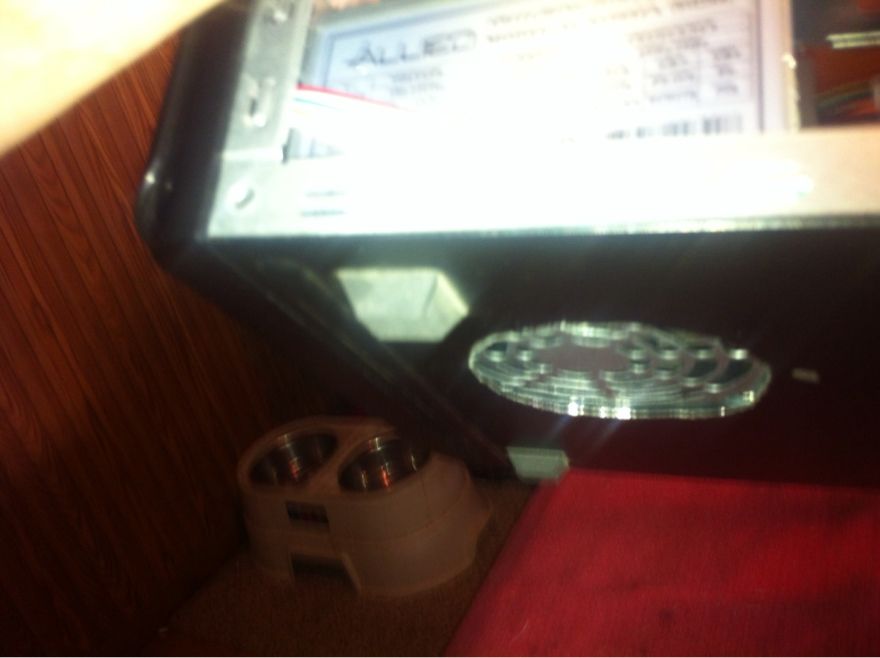2013-03-05, 22:36
Well a customer of mine just went ahead and gave me the ok for his build. Its an Intel based setup using a Intel Celeron (first time I've used one). Here is a full list of the equipment and starting pictures.
Specifications:
CPU: Intel G540 2.5GHz
MoBo: Biostar USB 3.0 Intel H61 Mini ITX
RAM: Kingston HyperX 2GB
Case: MI-008
SSD: Sandusk 64GB
HDD: Seagate barracude 7200 3TB
Reader: LG BluRay burner/reader
So this is the third time I've used this case. It is a pretty good deal at $56 through Amazon and it includes a 350w PSU. The main problem I had was when you installed a internal reader you only had one HDD mount. So this time I decided to "custom" mount my SSD in a vertical position. I drilled two small holes in the bottom of the case. I think it turned out well. I accidently ordered the wrong Motherboard so I'm waiting to replace it through Amazon.
Pictures:

This is the wrong Motherboard in the picture.

Specifications:
CPU: Intel G540 2.5GHz
MoBo: Biostar USB 3.0 Intel H61 Mini ITX
RAM: Kingston HyperX 2GB
Case: MI-008
SSD: Sandusk 64GB
HDD: Seagate barracude 7200 3TB
Reader: LG BluRay burner/reader
So this is the third time I've used this case. It is a pretty good deal at $56 through Amazon and it includes a 350w PSU. The main problem I had was when you installed a internal reader you only had one HDD mount. So this time I decided to "custom" mount my SSD in a vertical position. I drilled two small holes in the bottom of the case. I think it turned out well. I accidently ordered the wrong Motherboard so I'm waiting to replace it through Amazon.
Pictures:

This is the wrong Motherboard in the picture.