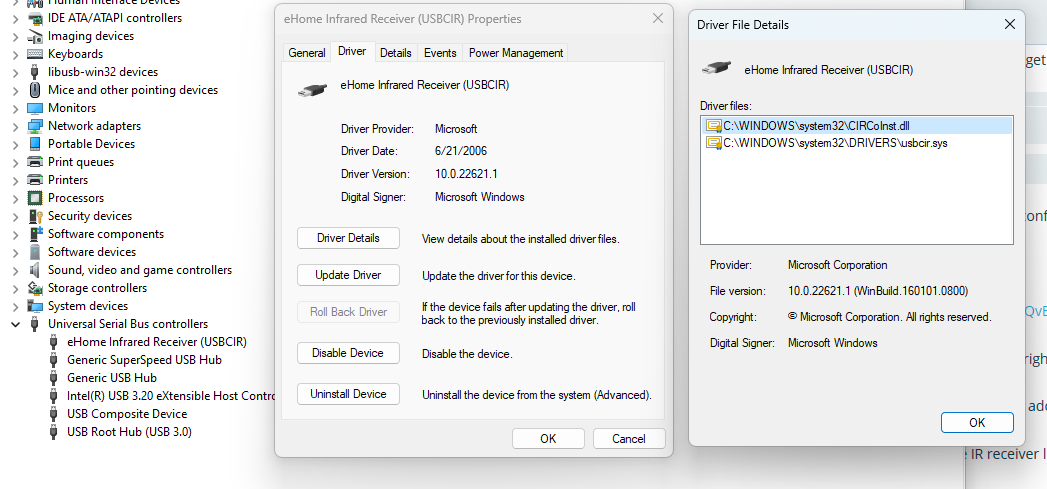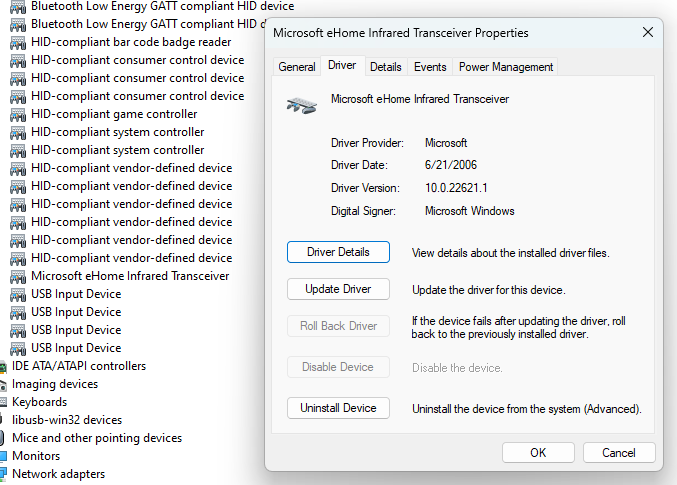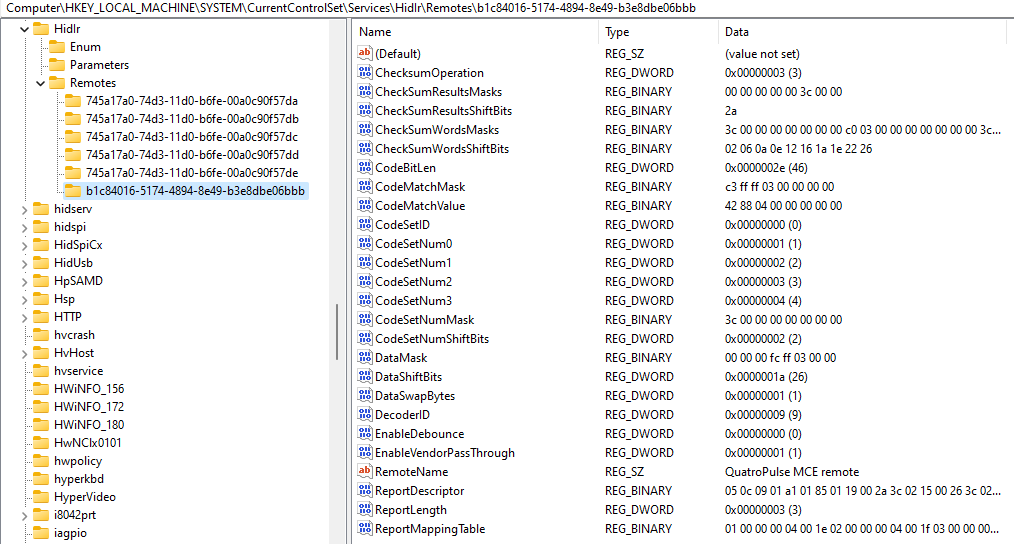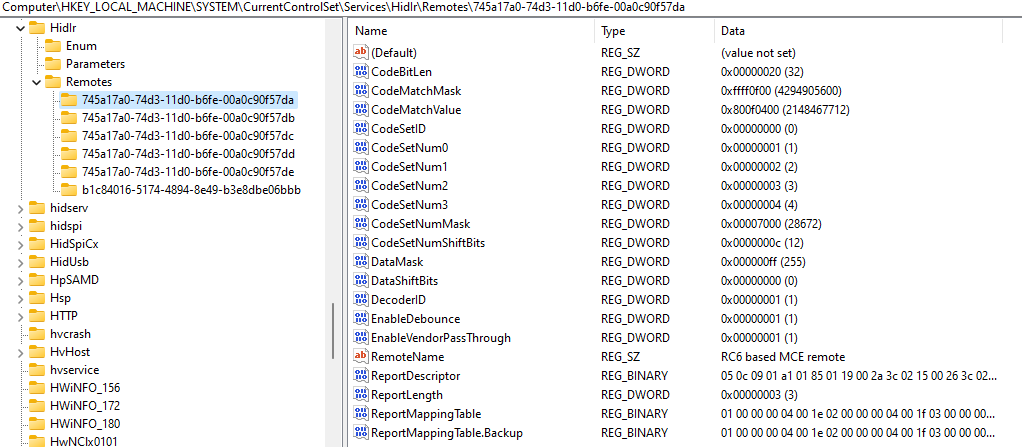I have been using this tool with great success. I could do almost all configuration of my remote with it. A small correction with keymap.xml was needed.
However, 5 keys do not work.
I have the remote shown here:
https://drive.google.com/file/d/14BkQvBW...sp=sharing
The four buttons on the second row from the top, plus the one top right, do not work. They do not show up in the Advanced MCE Remote Mapper Tool, the showkey.exe tool does not see them.
I have installed Kodi 18.9 on a test system, installed the MCEremote add-on with the keymap editing tool, and that does not see the keys either.
The keys do send something, because the pilot light on the IR receiver lights up when I press them.
Can anybody give some guidance how to find out what these keys do so that I can use them?
TIA,
Bart
Kodi 20.2 runs on a Celeron N5095 with 8 GB memory, Windows 11 Pro 22H2.
DVBviewer 7.2.4.0 with DMS 3.2.4.0 | Digital Devices Cine S2 V7 dual DVB-S2 tuner with CI
Windows 10 Pro x64 with all updates | Core i3 CPU, 16 GB memory