Just wanted to share the progress of my skin so far  Hope you like it. It's based on the Foundation Skin and inspired from a alot of skins I used in the past, so thanks to all the great skinners and the XBMC Wiki (which helped me alot) !!!
Hope you like it. It's based on the Foundation Skin and inspired from a alot of skins I used in the past, so thanks to all the great skinners and the XBMC Wiki (which helped me alot) !!! 
Supported Scripts so far...
* those are needed and will be installed with the skin.
MORE TO COME ...
 Hope you like it. It's based on the Foundation Skin and inspired from a alot of skins I used in the past, so thanks to all the great skinners and the XBMC Wiki (which helped me alot) !!!
Hope you like it. It's based on the Foundation Skin and inspired from a alot of skins I used in the past, so thanks to all the great skinners and the XBMC Wiki (which helped me alot) !!! 
Supported Scripts so far...
* those are needed and will be installed with the skin.
watch gallery
MORE TO COME ...
 Any opinions? I Think the second one looks better.
Any opinions? I Think the second one looks better.



 After rearranging the homescreen several times, the final version is finished.
After rearranging the homescreen several times, the final version is finished.

