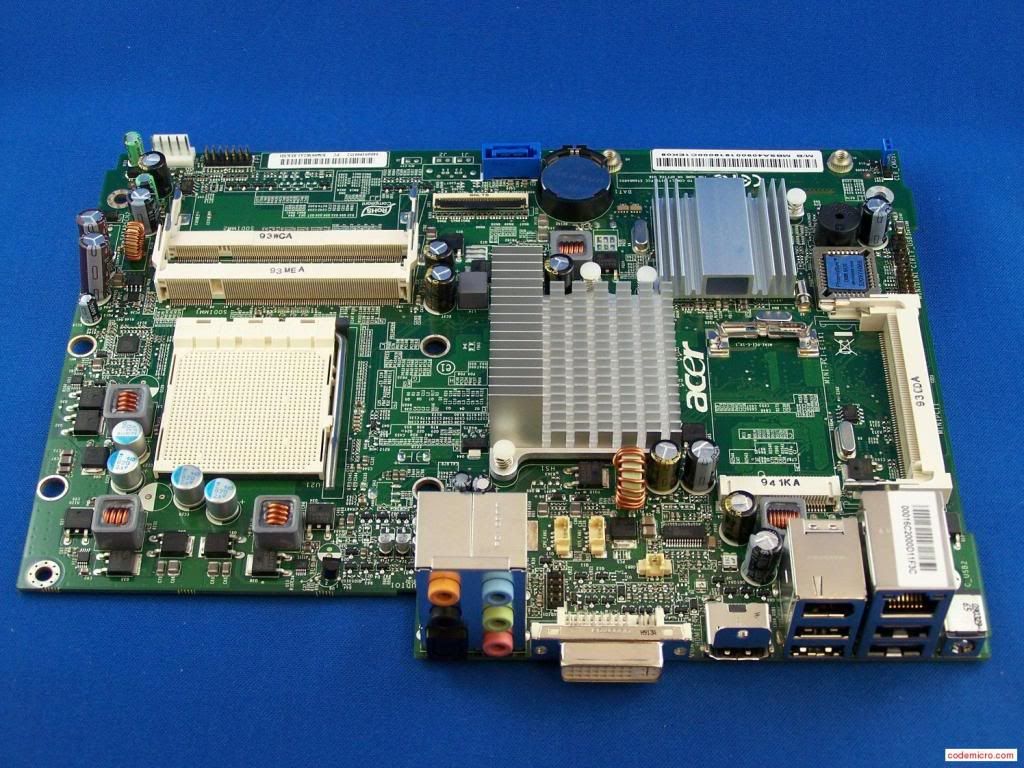2013-07-12, 15:33
Its an Acer Aspire L5100 and certainly has the looks! Actually smaller than a xbox 360 slim! And has a nice slot loading drive too!

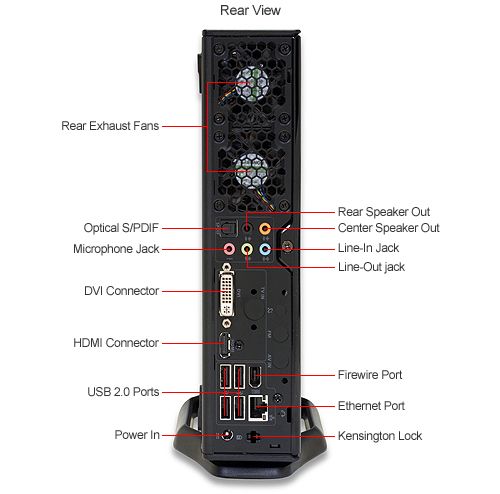
So, just wondered how good it would be as a media PC?
Spec wise it's got:
Processor - AMD Athlon 64 X2 4000+ (2.2GHz) (I think, need to check this)
RAM - 2GB PC2-5300
Hard Drive - 320GB Sata
Optical Drive - Pioneer Slot Loading DVD-RW
Graphics - ATi Radeon X1200
Sound - realtech hd audio
LAN - Realtek Gigabit Ethernet
Front Ports - 2 x USB, 1 x 4Pin Firewire, Card Reader, Headphone+Mic out
Rear Ports - DVI + HDMI OUT ONLY NO VGA, 4xUSB, 1x 6Pin Firewire, 5.1 Audio ports, Optical S/PDIF
Apparently I can fit a Athlon 64 X2 5600+ (2.9Ghz) straight in?!
I've done a fresh install of Windows 7, and 1080P video stutters a bit through HDMI. SHould I fit a Crystal HD card?
Sorry for sounding dumb, but I haven't a clue!

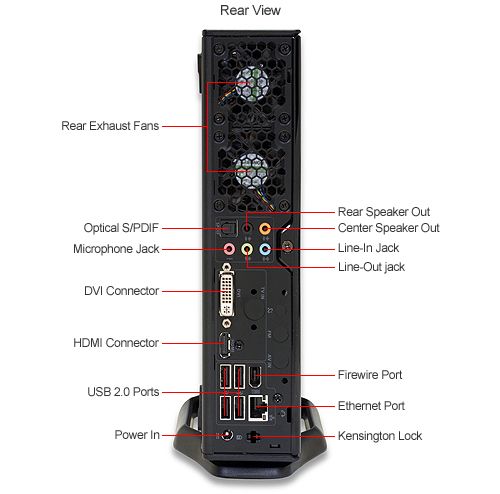
So, just wondered how good it would be as a media PC?
Spec wise it's got:
Processor - AMD Athlon 64 X2 4000+ (2.2GHz) (I think, need to check this)
RAM - 2GB PC2-5300
Hard Drive - 320GB Sata
Optical Drive - Pioneer Slot Loading DVD-RW
Graphics - ATi Radeon X1200
Sound - realtech hd audio
LAN - Realtek Gigabit Ethernet
Front Ports - 2 x USB, 1 x 4Pin Firewire, Card Reader, Headphone+Mic out
Rear Ports - DVI + HDMI OUT ONLY NO VGA, 4xUSB, 1x 6Pin Firewire, 5.1 Audio ports, Optical S/PDIF
Apparently I can fit a Athlon 64 X2 5600+ (2.9Ghz) straight in?!
I've done a fresh install of Windows 7, and 1080P video stutters a bit through HDMI. SHould I fit a Crystal HD card?
Sorry for sounding dumb, but I haven't a clue!