2013-08-07, 22:53
Hi guys, I'd love if you could take a quick look at my proposed build below and give me some feedback.
Budget : approximately 600 euro
OS: Windows 7
Usage : XBMC, Sickbeard, Couchpotato, internet browsing and streaming. Not interested in gaming. Have had bad experienced with Realtek and Broadcom nics in the past so must be Intel. Have an old
HP N36L Proliant acting as a fileserve currently. Would be nice to have expandability in the HTPC to stick in newer, faster and greater capacity disks in the future to take over when Proliant dies.
Case :- BitFenix Prodigy Mini-ITX

PSU: Corsair Builder Series CXM 500W

CPU : Intel BX80637G2020 Pentium G2020 Dual Core CPU (CPU mark 2833)
Motherboard: Asus P8Z77-I Deluxe Motherboard
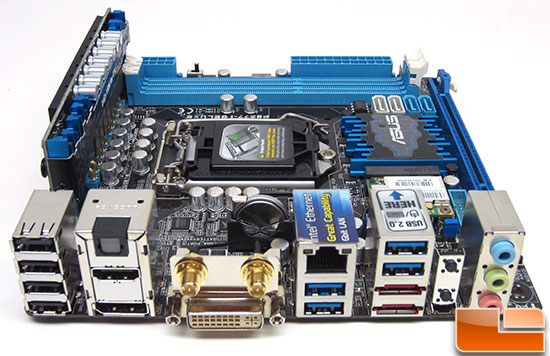
Memory : Crucial BLT2CP4G3D1608DT1TX0CEU 8GB (2x 4GB) Ballistix Tactical Memory

HDD : Crucial M500 240GB 2.5-inch Internal SSD

Total cost is coming in at just under £500, €580 or about $775 USD
I'm a little concerned the CPU chosen might not cut it.
- Can sabnzbd fix parity and unrar at the same time I'm watching a 1080 mkv movie in XBMC running Windows 7 on this without dropping frames?
Any comments, recommendations or your nuts that doesn't fit into that all welcome!
Budget : approximately 600 euro
OS: Windows 7
Usage : XBMC, Sickbeard, Couchpotato, internet browsing and streaming. Not interested in gaming. Have had bad experienced with Realtek and Broadcom nics in the past so must be Intel. Have an old
HP N36L Proliant acting as a fileserve currently. Would be nice to have expandability in the HTPC to stick in newer, faster and greater capacity disks in the future to take over when Proliant dies.
Case :- BitFenix Prodigy Mini-ITX

PSU: Corsair Builder Series CXM 500W

CPU : Intel BX80637G2020 Pentium G2020 Dual Core CPU (CPU mark 2833)
Motherboard: Asus P8Z77-I Deluxe Motherboard
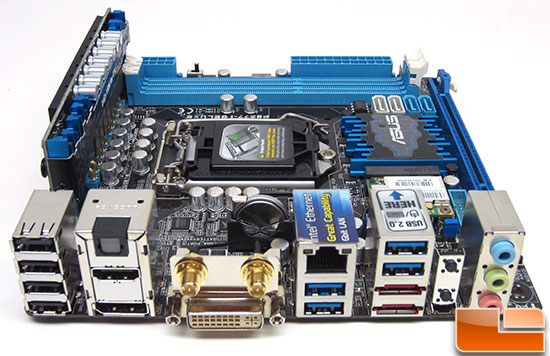
Memory : Crucial BLT2CP4G3D1608DT1TX0CEU 8GB (2x 4GB) Ballistix Tactical Memory

HDD : Crucial M500 240GB 2.5-inch Internal SSD

Total cost is coming in at just under £500, €580 or about $775 USD
I'm a little concerned the CPU chosen might not cut it.
- Can sabnzbd fix parity and unrar at the same time I'm watching a 1080 mkv movie in XBMC running Windows 7 on this without dropping frames?
Any comments, recommendations or your nuts that doesn't fit into that all welcome!

 let me comment your built ...
let me comment your built ...