Posts: 696
Joined: May 2010
Reputation:
3
An idea for PVR related improvement:
* Use check box for choosing days of week when scheduling recording instead of toggling static strings (Mo-Tu-We-Th-Fr-__-__ and etc), this would help with the next one.
* Allow to set the first day of the week, I believe the only options are: Saturday, Sunday, Monday (I didn't find the standard).
Posts: 3,735
Joined: Dec 2010
Reputation:
53
negge
yo guysv7may bd latr tomorroe
Posts: 3,735
I believe there's been some work on that front related to series recording support.
Posts: 300
Joined: Dec 2014
Reputation:
6
Hi,
since I got pointed to this thread I will post it here gain, so hopefully it is the correct place:
Here are some suggestion that I think would be worth considering. Some may already have been mentioned, some maybe not:
1) With LiveTV playing and no OSD present the key "Enter" should bring up the channel list instead of doing nothing - this is what 99% of PVRs or satellite receivers do when pression "ok" (I am using IP / Json control)
2) Ability to specifiy a default channel list that gets loaded everytime - someone mentioned this is in place, I have to double check that.
3) In EPG "timeline mode" pressing "left" should result in going back only 1 show behind currently airing show in the timeline. Further pressing of "left" should move the focus on current channel and then onto the sidebar to the left.
When the current channel is highlighted pressing "enter" should display the channels EPG in which older shows than the one currently airing can be seen.
When focused on the channel pressing "up" should be used to navigate to menus which are located "above" the EPG timeline - movie/channel info or maybe a top bar.
Navigating a GUI via remote makes creating a GUI quite demanding.
this is especially true if many different remote input devices are supported (which are all a bit different) - and this fits to that Kodi.
Therefore it is important to keep navigating as easy as possible without the need for secondary buttons/actions to get access to a sub-menu similar to a "right click" with a mouse.
I think the current setting with pressing "backspace" to get to the sidebar or similar designed steps is not intuitive and should therefore be avoided.
I am not a first time HTPC user. I had a Reelbox for many years and used Mediaportal for the last 12 months.
my 2c :-)
Posts: 176
Joined: Jan 2014
Reputation:
2
Since im the same as you i had achieved the 1 and 3 by creating a keyboard.xml and maked up/down arrows to show and scroll the channel list and left/right to change channels.
I will post it when i get home.
There's no substitute for experience
Posts: 176
Joined: Jan 2014
Reputation:
2
2015-01-24, 00:39
(This post was last modified: 2015-01-24, 00:41 by bluechris.)
Oh... well here is the entries if you find a way
<!--
61570 left
61571 right
61568 up
61569 down
-->
<FullscreenLiveTV>
<keyboard>
<key id="61568">XBMC.ActivateWindow(PVROSDChannels)</key>
<key id="61569">XBMC.ActivateWindow(PVROSDChannels)</key>
<key id="61571">ChannelUp</key>
<key id="61570">ChannelDown</key>
</keyboard>
</FullscreenLiveTV>
the key ids are for my remote offcourse..
There's no substitute for experience
Posts: 107
Joined: Dec 2014
Reputation:
3
kmarq
Senior Member
Posts: 107
I have a usability suggestion for navigating within the guide screen.
Currently when you scroll up or down the guide moves based on the start time of the selected show. This can cause odd scrolling if you are looking into the future for what would be on later.
For example: You scroll out a couple hours to 7pm to see what's on tonight. Now you want to go through the channels to see all your choices. If the next channel you select has a show starting at 7 all is good. If that show started at 6 though is where it gets less friendly. Now when you scroll down again it will go to the next channel selecting the show starting at 6. If you hit a couple channels with things not all lining up it is easy to end up scrolled well away from the desired 7pm.
My suggestion is to lock horizontal scrolling when doing vertical scrolling. So the guide would remain focused at 7pm until you manually scrolled horizontally.
Posts: 714
Joined: Mar 2015
Reputation:
17
With regard to the timer view, I tend to view a cancelled timer (such as one episode from a series) as cancelled rather than disabled. Maybe it is because I am used to MediaPortal, but I would prefer it if the default display did not show cancelled schedules. However, it is nice to have an option to show them so that you can quickly re-enable them if needed.
As I have noted elsewhere, it would be good to show the EPG info in this screen. I would generally cancel recordings of episodes I already have, and I won't know this if I can't see the EPG info.
I realise that as a migrant from the MediaPortal camp, I will have different views to some here. Hopefully this won't offend anyone, but I've been using a HTPC for all of my home TV needs for the last 10 years. It's great, but you soon get a feel for when things can be done better/smoother.
Right now, my experience is that MediaPortal as a client has the edge. However, the momentum is clearly with Kodi, and I think that the situation could change very quickly. Kodi seems to have many advantages, and it would be great to see these translated into the best PVR experience.
Posts: 532
Joined: Sep 2010
Reputation:
8
Just an idea but I would love to be able to record shows based on keywords. I think TiVo has a feature like this. It would be particularly useful when I want to record, say the formula 1 race which will take place live in the middle of the night and I forgot to setup a manual timer.