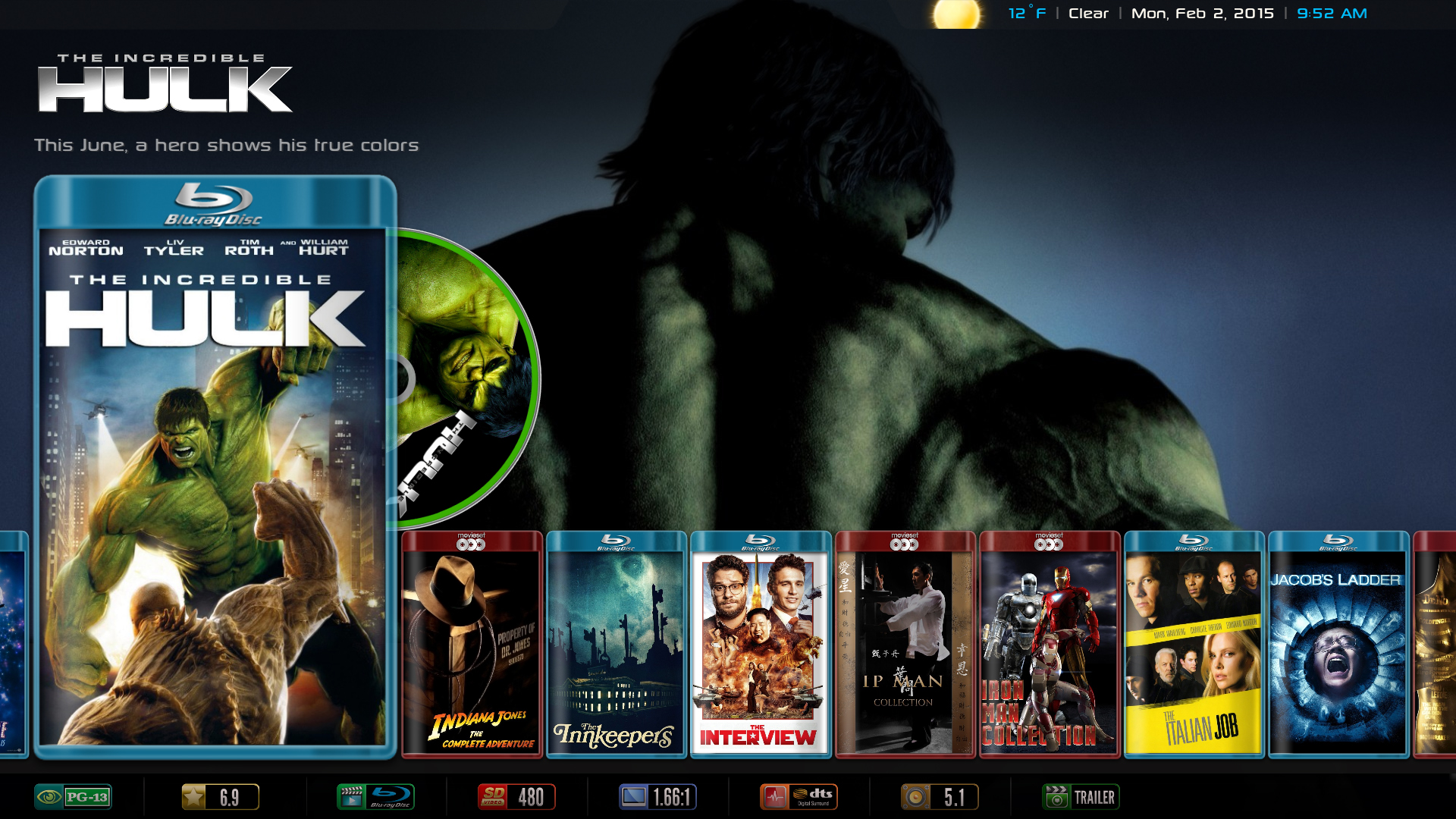Posts: 1,638
Joined: Nov 2009
Reputation:
149
CutSickAss, considering the requests, you give me permission to include this view in Aeon MQ 6?
------------------------------------------------------
Want to know more about the skin? Liked my work and want contribute?
Visit my website
XBMC Brazilian Community Forum
By making a donation, please do not post in the forum, send me an email or PM, thank you.
Posts: 1,638
Joined: Nov 2009
Reputation:
149
Thank you.
Right now I'm solving the errors of the new version. Once the skin is stable I'll release a version for donors. Only after that will I begin to include applications for new things, like your view.
------------------------------------------------------
Want to know more about the skin? Liked my work and want contribute?
Visit my website
XBMC Brazilian Community Forum
By making a donation, please do not post in the forum, send me an email or PM, thank you.
Posts: 1
Joined: Jan 2015
Reputation:
0
Hey all - I'm a NOOB and was wondering if someone would post a more step by step install instructions. Any help would be more than appreciated!!! have a great day and thanks in advance!:
Posts: 26
Joined: Oct 2013
Reputation:
0
does it work with Kodiubuntu if yes where to put rar file??
Posts: 566
Joined: Dec 2011
Reputation:
35
@ Vegeto_10
I assume the folder is "~/.kodi/addons/skin.aeonmq6/".
Posts: 1,837
Joined: Sep 2012
Reputation:
56
That's just how the skin is designed. You get the logo next to the poster instead.
Posts: 566
Joined: Dec 2011
Reputation:
35
The second screen is common for all views, so it has nothing to do with this viewtype. There is no option to activate this, you'd have to edit to code.
Posts: 566
Joined: Dec 2011
Reputation:
35
The first time the viewtype is used, the focused icon might not appear since it's not a fresh installation and the settings have not been reset. Just go the vietype settings ("View Options/Change View") and change the values of "InfoPanel", "Icons" and "+ Icons" by pressing 'Enter' until you get the ones you wish.