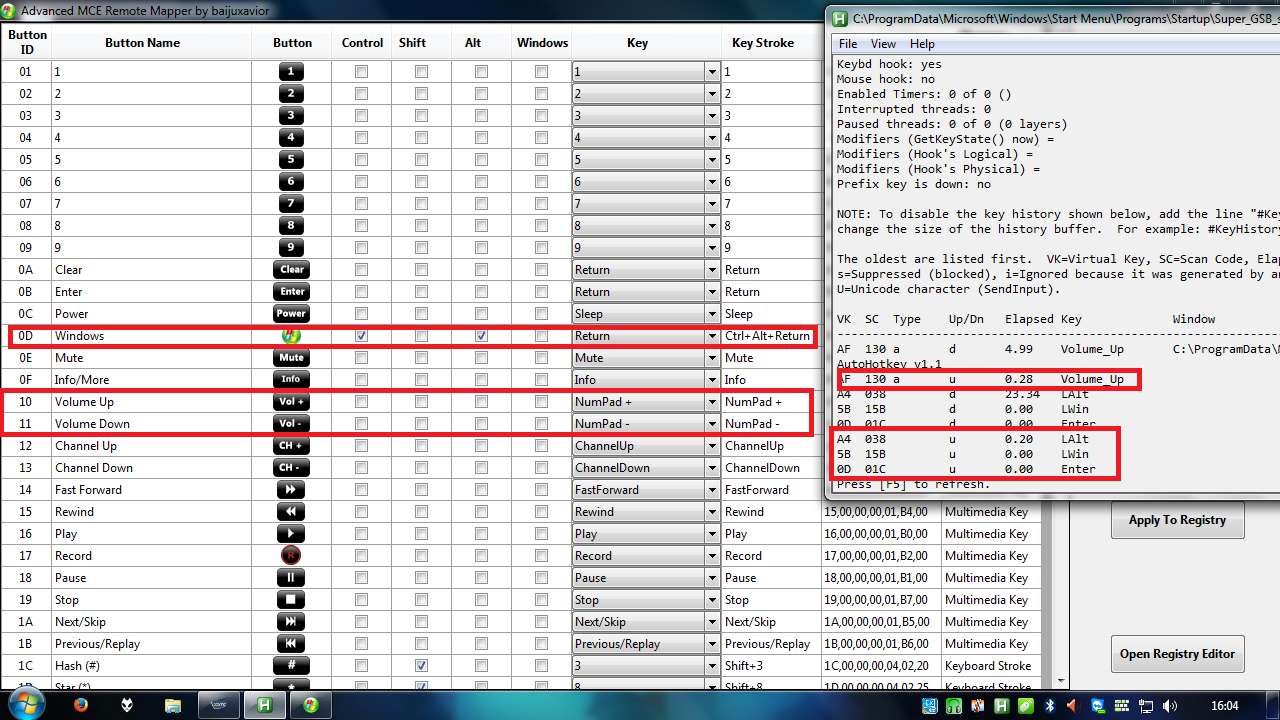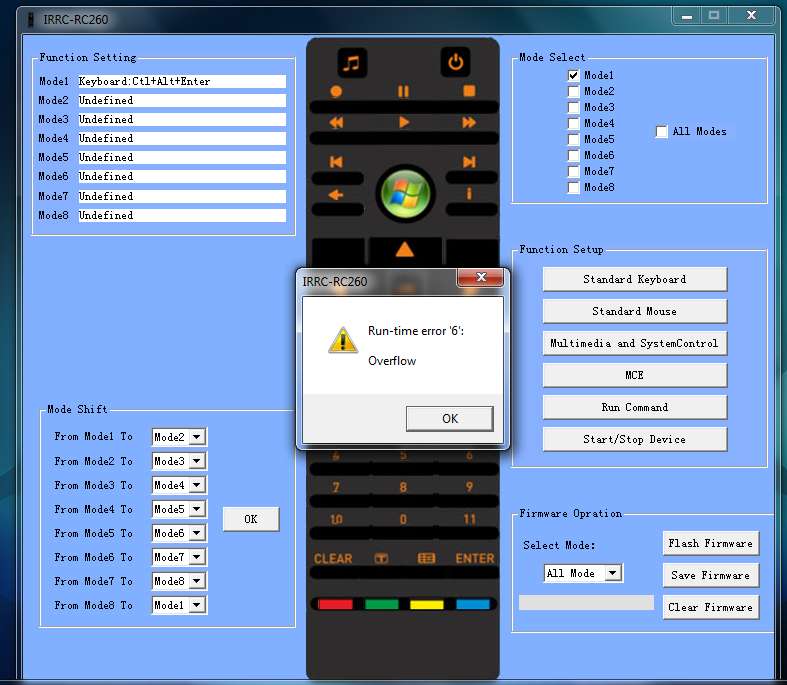2013-12-18, 03:07
hey,
wondering if anyone can help with this. i setup xbmc and used a rc6 mce remote (running windows 7) a few years ago. i used the guide shown here http://xbmccustomregis.sourceforge.net/
this worked fine for years but i recently built a new htpc and have tried to set it up again but am having trouble.
I've run the auto installer from that site, checked that auto hotkey is installed and running the script, xbmc is configured to accept keypresses etc.
most of the buttons are working as normal except the following issues:
pressing the green windows button is launching windows media center instead of xbmc
-i've read the section on that site for this and tried doing what it says but its made no difference.
adjusting the volume with the remote works but doesnt show the volume display in xbmc ( i presume its just adjusting the windows volume and not xbmc's)
The only difference between this and my old setup is that i am now using a streacom case and ir reciever(built into the front of the case, instead of the old usb rc6 reciever)
the keyboard shortcut ctrl alt and enter seems to launch xbmc fine
any ideas?
sorry if this is a bit vaugue, please let me know what info you need to be able to assist me.
wondering if anyone can help with this. i setup xbmc and used a rc6 mce remote (running windows 7) a few years ago. i used the guide shown here http://xbmccustomregis.sourceforge.net/
this worked fine for years but i recently built a new htpc and have tried to set it up again but am having trouble.
I've run the auto installer from that site, checked that auto hotkey is installed and running the script, xbmc is configured to accept keypresses etc.
most of the buttons are working as normal except the following issues:
pressing the green windows button is launching windows media center instead of xbmc
-i've read the section on that site for this and tried doing what it says but its made no difference.
adjusting the volume with the remote works but doesnt show the volume display in xbmc ( i presume its just adjusting the windows volume and not xbmc's)
The only difference between this and my old setup is that i am now using a streacom case and ir reciever(built into the front of the case, instead of the old usb rc6 reciever)
the keyboard shortcut ctrl alt and enter seems to launch xbmc fine
any ideas?
sorry if this is a bit vaugue, please let me know what info you need to be able to assist me.

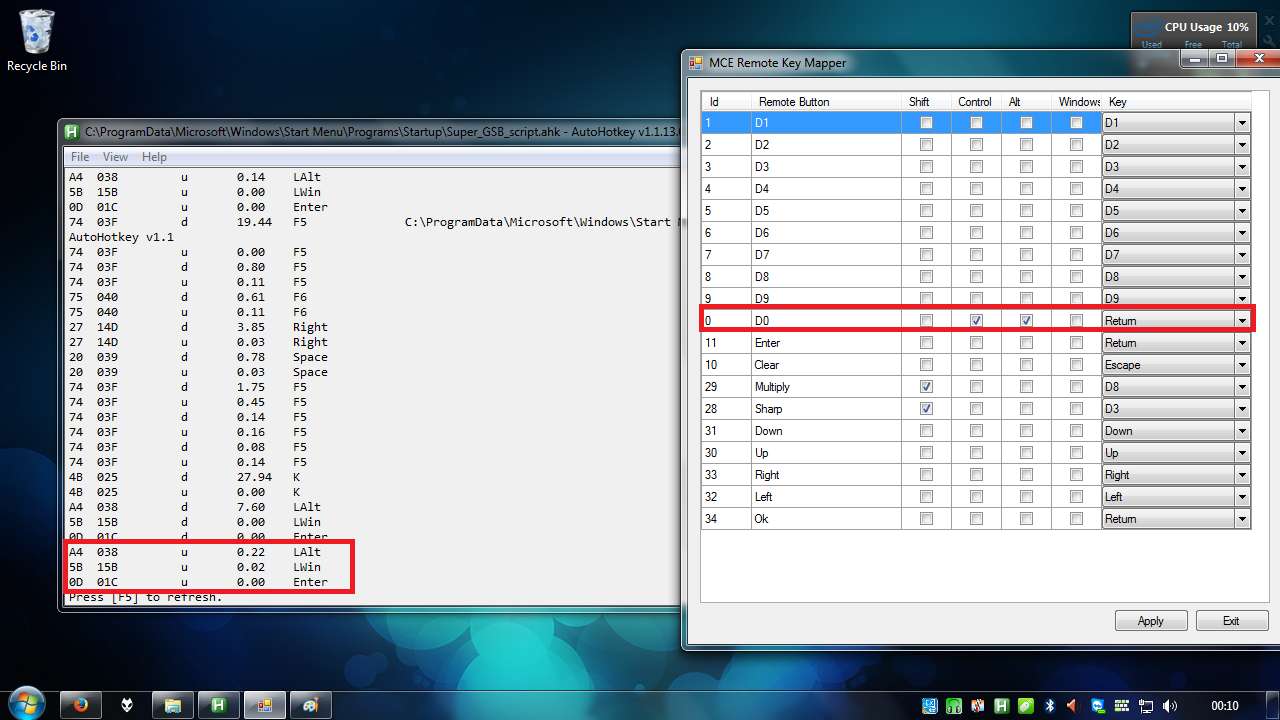
 it doesnt seem to have any influence on that particular button.
it doesnt seem to have any influence on that particular button.