I was happily running XBMC 11.0 with Nox 3.6.1.
After buying new HDS I decided to install last stable version of Frodo and Nox 4.0.9.
I read a lot of threads before to proceed
- Before to copy the movies to news HD, I did an export of the library in separated files, to have all files safe (this what I I thought) and ready for import
- Each movie is in a separated folder, and therefore now every folder has movie.tbn, disc.png, logo.png, clearart.png, fanart.jpg, poster.jpg
I was sure everything would go easily, that my library in Frodo would appear exactly as in Eden, at least concerning posters and fanarts.
I set sources again and updated them. The import was fast as infos were retrieved from nfo's
Then to have my logos, cleararts and disc.png, I ran Artwork Downloader, with these settings:
General Dowload ON, Download enabled for logos, discarts and cleararts (NOT posters or fanarts)
Use local files ON. I let it scan until it was complete
Useless to precise that the AD process was useless, my extra GFX don't appear. This is MURDER 2
This drives me crazy and upset, but I will try to fix it later, I must already solve murder 1:
MURDER 1:
in the movie folder (I mean 1 folder for 1 movie), the correct poster is the one in xxx.tbn (which was exported).
the poster.jpg I guess are old ones when I did a scan with ArtworkDownloader.
XBMC always show me the poster.jpg or whatever f**k, but never the correct .tbn
I think to have understood that the devs had the really brilliant (uh uh?) idea to drop tbn support when doing Frodo.
So now what?
I have begun to select in each movie info panel the correct TBN through manual browsing (yeaaah thank you Frodo, we are in 2014) but stopped. I have 3800 movies so it would take ages. And I guess on next library update it would come back to this mess.
How could I tell XBMC to take automatically all my perfect TBN as the official permanent cached posters?
Should I delete all poster.jpg?
I understand that devs wanted to limit local files to reduce disk access, prefer .jpg than .tbn because it is a more common extension and blablablah.
But well, what to do to update correctly an old library?
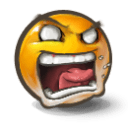
Sorry if I seem a bit upset and disrespectful for all the work the devs provided (I will probably calm down in a couple of days and apologize), but... yes I feel upset now, as I am not able to find a logical and quick solution to my problem.
I thought it would take me 1 day to do the whole transition quietly, now I have a fucked up library with wrong posters, missing GFX, and devs have probably ruined my holidays because I will spend 10 days inhouse fixing all this mess manually instead of enjoying the sunny weather.
After buying new HDS I decided to install last stable version of Frodo and Nox 4.0.9.
I read a lot of threads before to proceed
- Before to copy the movies to news HD, I did an export of the library in separated files, to have all files safe (this what I I thought) and ready for import
- Each movie is in a separated folder, and therefore now every folder has movie.tbn, disc.png, logo.png, clearart.png, fanart.jpg, poster.jpg
I was sure everything would go easily, that my library in Frodo would appear exactly as in Eden, at least concerning posters and fanarts.
I set sources again and updated them. The import was fast as infos were retrieved from nfo's
Then to have my logos, cleararts and disc.png, I ran Artwork Downloader, with these settings:
General Dowload ON, Download enabled for logos, discarts and cleararts (NOT posters or fanarts)
Use local files ON. I let it scan until it was complete
Useless to precise that the AD process was useless, my extra GFX don't appear. This is MURDER 2
This drives me crazy and upset, but I will try to fix it later, I must already solve murder 1:
MURDER 1:
in the movie folder (I mean 1 folder for 1 movie), the correct poster is the one in xxx.tbn (which was exported).
the poster.jpg I guess are old ones when I did a scan with ArtworkDownloader.
XBMC always show me the poster.jpg or whatever f**k, but never the correct .tbn
I think to have understood that the devs had the really brilliant (uh uh?) idea to drop tbn support when doing Frodo.
So now what?
I have begun to select in each movie info panel the correct TBN through manual browsing (yeaaah thank you Frodo, we are in 2014) but stopped. I have 3800 movies so it would take ages. And I guess on next library update it would come back to this mess.
How could I tell XBMC to take automatically all my perfect TBN as the official permanent cached posters?
Should I delete all poster.jpg?
I understand that devs wanted to limit local files to reduce disk access, prefer .jpg than .tbn because it is a more common extension and blablablah.
But well, what to do to update correctly an old library?
Sorry if I seem a bit upset and disrespectful for all the work the devs provided (I will probably calm down in a couple of days and apologize), but... yes I feel upset now, as I am not able to find a logical and quick solution to my problem.
I thought it would take me 1 day to do the whole transition quietly, now I have a fucked up library with wrong posters, missing GFX, and devs have probably ruined my holidays because I will spend 10 days inhouse fixing all this mess manually instead of enjoying the sunny weather.

