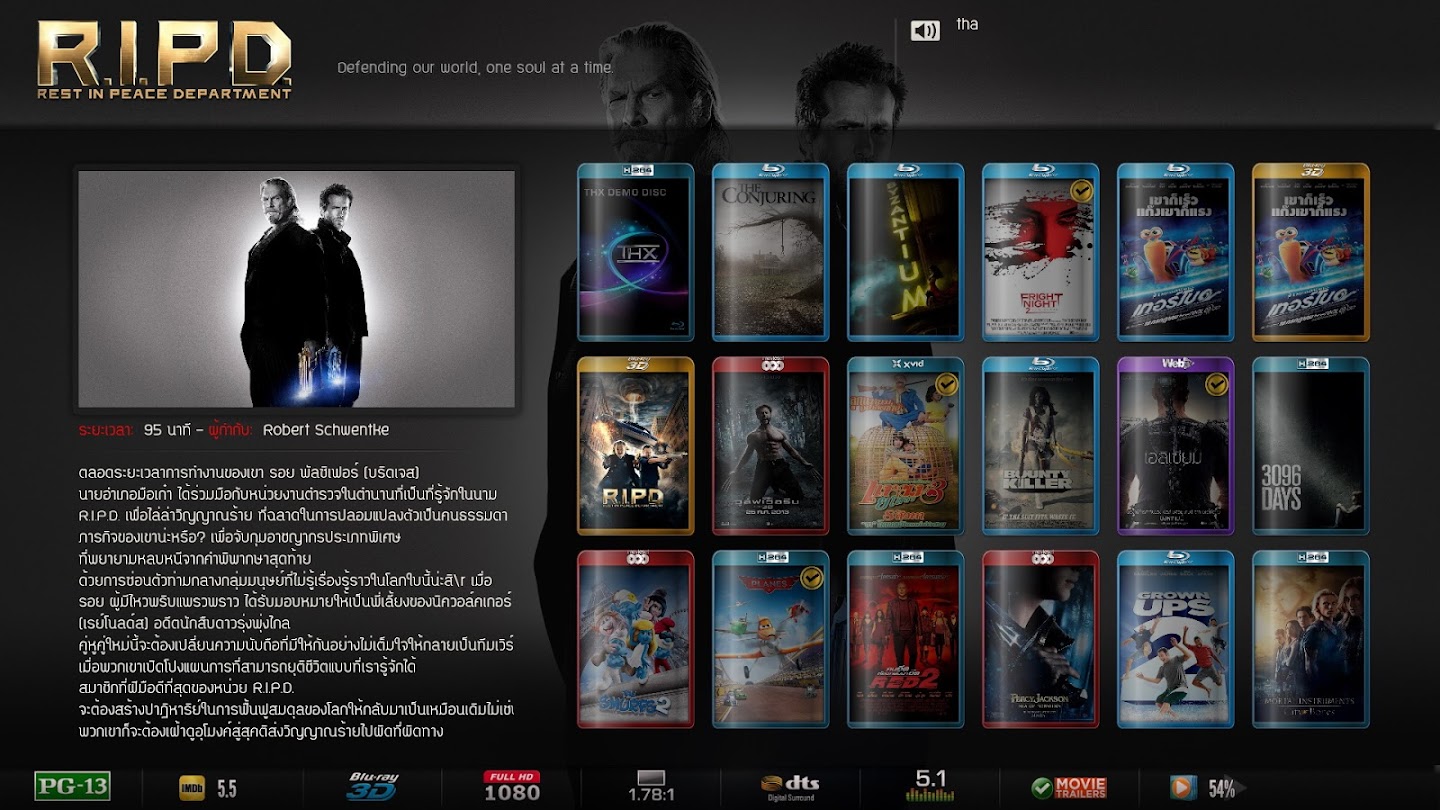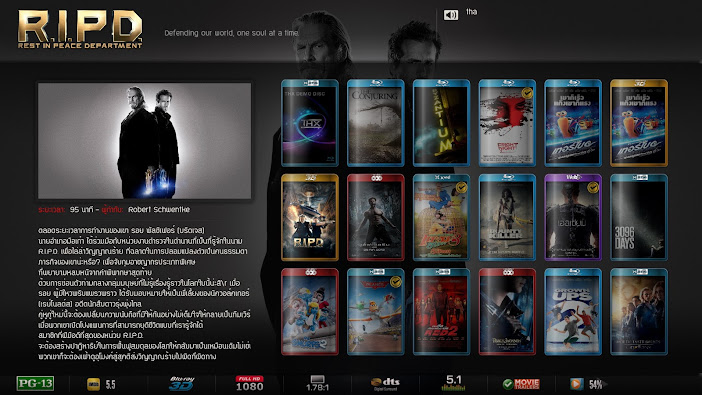2014-02-12, 00:03
Hi all,
Is there a way I can change the media info icons that appear at the bottom of the page

I would prefer to have them stand out a bit more and/or change the style
Thanks in advance
litfoo
Is there a way I can change the media info icons that appear at the bottom of the page

I would prefer to have them stand out a bit more and/or change the style
Thanks in advance
litfoo