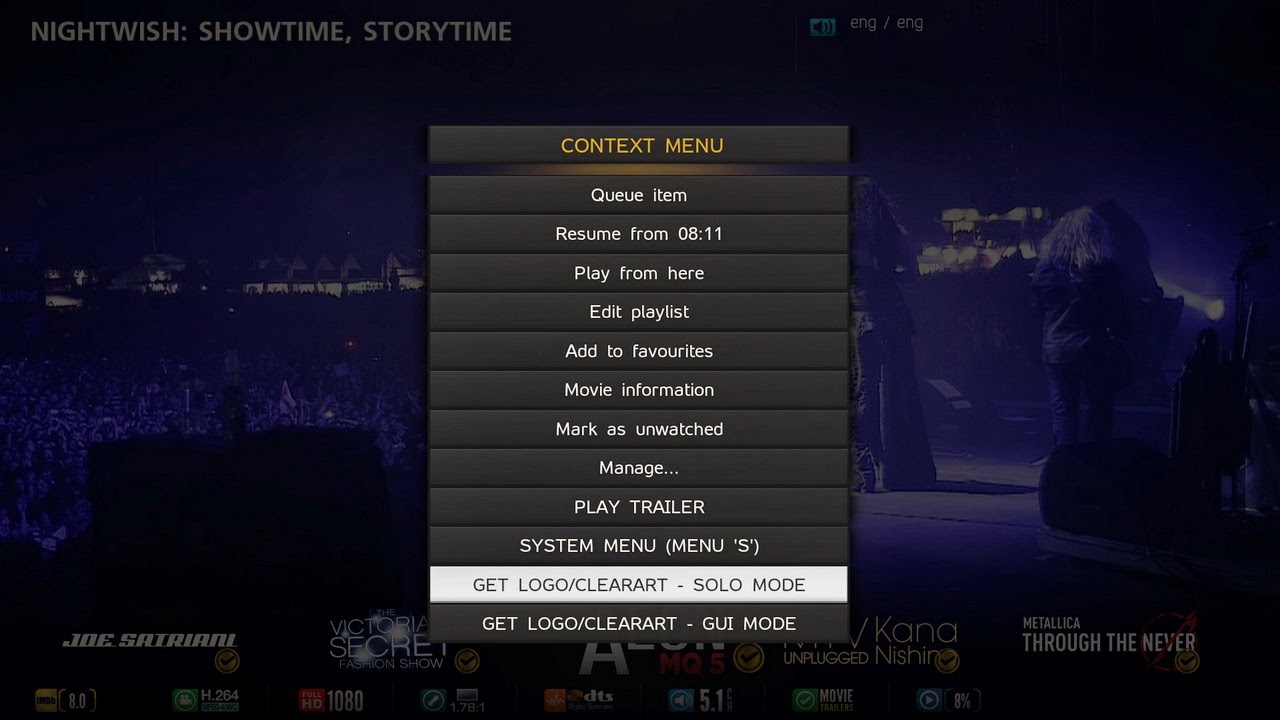2014-05-10, 01:07
Upgraded to Gotham and installed MQ5, quite like it. Quite different in terms of usability from Aeon Nox to MQ5.
I use a Windows remote and used to be able to do the right click on a movie cover and have it bring up the menu where you could play the trailer, go straight to the Movie Info page, refresh etc.
Is that not possible in MQ5?
When on the Movie Information page I also used to frequently 'Get Artwork' and once done be able to choose from the downloaded items, is that also gone/different?
I saw the Solo art or other one...
I think it's just growing pains getting used to a new skin, love the themes and customizing, just need to learn some more of the ropes and customizing.
Thanks for any suggestions/advice/links. I'm sure it's all out there, but I wasn't immediately able to locate it.
Cheers!
I use a Windows remote and used to be able to do the right click on a movie cover and have it bring up the menu where you could play the trailer, go straight to the Movie Info page, refresh etc.
Is that not possible in MQ5?
When on the Movie Information page I also used to frequently 'Get Artwork' and once done be able to choose from the downloaded items, is that also gone/different?
I saw the Solo art or other one...
I think it's just growing pains getting used to a new skin, love the themes and customizing, just need to learn some more of the ropes and customizing.
Thanks for any suggestions/advice/links. I'm sure it's all out there, but I wasn't immediately able to locate it.
Cheers!