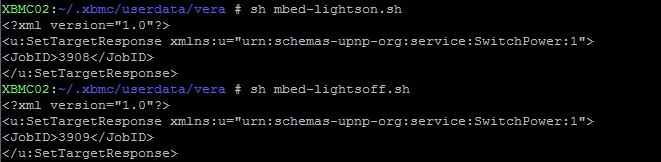2014-05-30, 12:01
Hi
I enabled the Sony protocol along with the others in ir-keytable and now when I press that new custom button that was learnt from the old Sony TV remote I get a response, see screen shot. So what next?
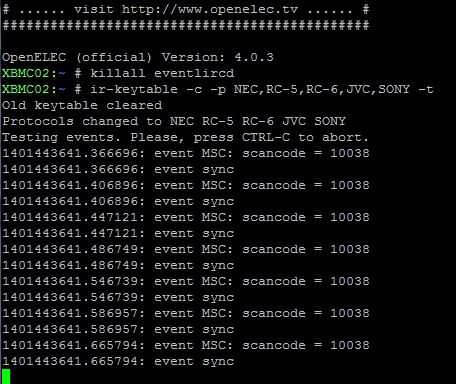
I looked at the MCE Extender device in the Harmony software I don't think there is enough unused buttons to use. Id much rather be able to create my own new ones and not be limited if at all possible.
I am willing to PayPal some cash to anyone who can assist me. Ideally I'd like to use the default IR stuff in OpenElec i.e. eventlircd as my ultimate goal is to use irexec with Curl to send http commands to my home automation system. This works as described here And I was able to assign two existing MCE buttons on the remote control handset, to turn on / off my lights. However I really need to be able to create my own new custom buttons, what are not used for normal functions in XBMC.
Thanks
I enabled the Sony protocol along with the others in ir-keytable and now when I press that new custom button that was learnt from the old Sony TV remote I get a response, see screen shot. So what next?
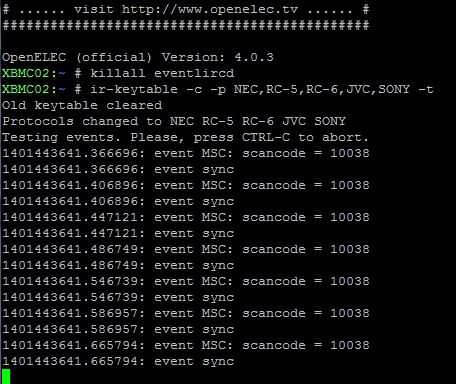
I looked at the MCE Extender device in the Harmony software I don't think there is enough unused buttons to use. Id much rather be able to create my own new ones and not be limited if at all possible.
I am willing to PayPal some cash to anyone who can assist me. Ideally I'd like to use the default IR stuff in OpenElec i.e. eventlircd as my ultimate goal is to use irexec with Curl to send http commands to my home automation system. This works as described here And I was able to assign two existing MCE buttons on the remote control handset, to turn on / off my lights. However I really need to be able to create my own new custom buttons, what are not used for normal functions in XBMC.
Thanks