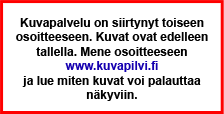2014-06-01, 13:08
Setup:
-ubuntu 14.04
-XBMC 13 Gotham
-Tvheadend 3.5.247 (saucy)
-Laptop: Compaq nc6220 motherboard in a larger old DVD-player box.
-CM106 USB audio "card" (id 0d8c:0102) modded for coaxial audio output. (btw, easiest mod ever, just solder 2 wires)
First of all all worked on ubuntu 12.04 (it was not easy on that system either)
I need 5.1 and 2.0 audio to get to work on xbmc, no need for menu sounds or operating system sounds.
At the beginning when I did nothing the 2.0 sound worked, XBMC downmixed to 2.0 sound. What I need is the S/PDIF-sound output for 5.1 DD + DTS.
There was no digital 5.1 sound available at the audio preferences, only analog 5.1 and I have no use for that. What I did was copy /home/USERNAME/.asoundrc from my old system to this system, no help.
This is the contains of that file:
Then I searched the internet and changed the channels from 2 to 6 and enabled it (removed ; ) in /etc/pulse/daemon.conf
If i remember correctly now Pavucontrol shoved me analog 5.1 sound, before there was only 2.0 sounds available (also digital).
Next what I did to get the 5.1 digital option to show in pavucontrol --> created a file in /etc/asound.conf and added:
^This might not be the corrtect settings, do not know what this does, just googled it.^
Anyway, there is now 5.1 digital surround option in Pavucontrol.
With some settings from gstreamer-properties and pavucontrol I got 5.1 audio to work, but only for the operating system, when I started the XBMC, sound would go off (amplifier tells me the number of channels, if any). In XBMC I chose the digital 5.1 sound.
When is start a video with VLC after reboot --> 5.1 sound works, but when I start XBMC it disappeares, and does not come back on --> only after reboot it works again with VLC. Also xbmc hangs when trying to shut it down, have to force quit.
I got it to work once perfectly (with settings I have now), but after reboot it did not work. I think this issue has something to do with the XBMC-software itself, not the operating system?
Any ideas to how to get 5.1 to work?
EDIT: When I force xbmc to shut down, I need to run "pulseaudio -k" in terminal and then the sound works again in VLC. Does this somehow have something to do with passthrough-audio?
Here is what the audio box looks like, very common
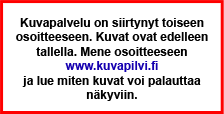
-ubuntu 14.04
-XBMC 13 Gotham
-Tvheadend 3.5.247 (saucy)
-Laptop: Compaq nc6220 motherboard in a larger old DVD-player box.
-CM106 USB audio "card" (id 0d8c:0102) modded for coaxial audio output. (btw, easiest mod ever, just solder 2 wires)
First of all all worked on ubuntu 12.04 (it was not easy on that system either)
I need 5.1 and 2.0 audio to get to work on xbmc, no need for menu sounds or operating system sounds.
At the beginning when I did nothing the 2.0 sound worked, XBMC downmixed to 2.0 sound. What I need is the S/PDIF-sound output for 5.1 DD + DTS.
There was no digital 5.1 sound available at the audio preferences, only analog 5.1 and I have no use for that. What I did was copy /home/USERNAME/.asoundrc from my old system to this system, no help.
This is the contains of that file:
Code:
pcm.dmixer {
type dmix
ipc_key 1024
slave {
pcm "hw:1.0"
period_time 0
period_size 1024
buffer_size 8192
#periods 128
#rate 44100
rate 48000
}
bindings {
0 0
1 1
}
}Then I searched the internet and changed the channels from 2 to 6 and enabled it (removed ; ) in /etc/pulse/daemon.conf
If i remember correctly now Pavucontrol shoved me analog 5.1 sound, before there was only 2.0 sounds available (also digital).
Code:
; default-sample-format = s16le
; default-sample-rate = 44100
; alternate-sample-rate = 48000
default-sample-channels = 6
; default-channel-map = front-left,front-right,rear-left,rear-right,front-center,lfeNext what I did to get the 5.1 digital option to show in pavucontrol --> created a file in /etc/asound.conf and added:
Code:
# /etc/asound.conf
# alsa plugin a52
# speaker-test -c 6 -l 1 -D pcm.a52:[CARD]
pcm.a52 {
@args [CARD]
@args.CARD {
type string
}
type rate
slave {
pcm {
type a52
bitrate 448 # 448 is max for most
channels 6
card $CARD
}
rate 48000
}
}^This might not be the corrtect settings, do not know what this does, just googled it.^
Anyway, there is now 5.1 digital surround option in Pavucontrol.
With some settings from gstreamer-properties and pavucontrol I got 5.1 audio to work, but only for the operating system, when I started the XBMC, sound would go off (amplifier tells me the number of channels, if any). In XBMC I chose the digital 5.1 sound.
When is start a video with VLC after reboot --> 5.1 sound works, but when I start XBMC it disappeares, and does not come back on --> only after reboot it works again with VLC. Also xbmc hangs when trying to shut it down, have to force quit.
I got it to work once perfectly (with settings I have now), but after reboot it did not work. I think this issue has something to do with the XBMC-software itself, not the operating system?
Any ideas to how to get 5.1 to work?
EDIT: When I force xbmc to shut down, I need to run "pulseaudio -k" in terminal and then the sound works again in VLC. Does this somehow have something to do with passthrough-audio?

Here is what the audio box looks like, very common