(2015-01-27, 09:22)wolfodeiwolfy Wrote: Is it possible to have an option to go back to previous version of home screen.
I understand that it is an evolution, but I really don't like it. It apppears as stretch. An in the music panel, it was really nice, now it's horrible because it is not a square and all de system info (cpu, ram, etc.) are really useless and it horrible to.
Another question do you think possible to add all the panels to the organize panel option? I can't disable weather or home and I don't use then.
I'm sorry for all these criticisms, but I really do like this version.
w2w
(2015-01-27, 09:23)mkortstiege Wrote: (2015-01-27, 09:22)wolfodeiwolfy Wrote: Is it possible to have an option to go back to previous version of home screen.
I understand that it is an evolution, but I really don't like it. It apppears as stretch.
Yeah, for me it's a bit too widely streched now as well.
v3.44.40 (which will be released today) has an updated home screen - it's been tweaked. I'll explain the reasons and thinking behind the redesign.
- I spent quite a while toying with the idea and playing around to see which option suited.
- No tiles are lost, you have:
2 x Home
4 x Movies
4 x TV
6 x Music
10 x Apps
- Matching Movie and TV Shows screens show off more fanart and keep a consistent flow between screens. Changed animations also help for low powered devices.
- The Movie section has been reduced in width to bring back correct aspect ratio album art - you still have extra tiles (before there were only four)
- The System section (last option) has been changed to make it less... 'brutal' - I've replaced constantly updating CPU/RAM etc stats with plain library stats and reduced the width - it's now actually useful. This might be removed if it's not liked.
There will be no option to return to the previous home screen (at this time), although I suppose it could be added as an option. However, since more of the screen is being used and not wasted, without sacrificing aesthetics it's a natural evolution of the design. I hope that clears that up for you. I'm also maintaining the original Xperience1080 skin and these changes have been merged into that, although it's not available on the repo.
See how you like v3.44.40 when it's pushed out later on. I hope you'll find it far more refined and a good use of screen space.
(2015-01-27, 10:49)PatOso Wrote: Two tiles on each side in movies and series i don't like. 
Home and music, is very nice, in my opinión.
Before you had four tiles on one and six on the other, now it's cleaner.
(2015-01-27, 10:59)eirki Wrote: To each his own, but I am a huge fan of the wider widgets with 4 tiles. Without them, I felt like I never really saw the enitre fanart images for my shows or movies, only cropped versions without the left and right edges. And as I've said about the movies widget in a different place, since movies tend to have cooler looking fanart than TV shows, I prefer a fanart widget over a poster widget.
And I also gotta say I respect the skin author's philosophy of not retaining all kinds of features as options. This often ends up cluttering the skin code, making it harder to maintain. I've used im85288's 1080XF MB3 extensively, and I think it's really great (shame on the guy spreading negativity about other peoples' work). There is, however, something to be said about having one experimental mod allowing lots of options, and one core mod which is more focused on one path.
Someone sees my reasoning

im85288's version offers a lot of features, which I simply don't think are needed in this version. I like a simple interface that makes good use of screen space etc. 1080XF is the core and will contain the most stable code (in theory

), version 4.00.x is already being worked on for Kodi 15.x.
(2015-01-27, 12:08)Tadly Wrote: I really like the new version but sadly the notification-bug (I've posted some time ago) still exists
I looked into it again and realised that the notification DOES show up while you play a video...
But if you play music and enter fullscreen it doesn't.
Would be nice if you could look into that 
Can you send me a PM with many more details? I'm happy to look into it but I need information!





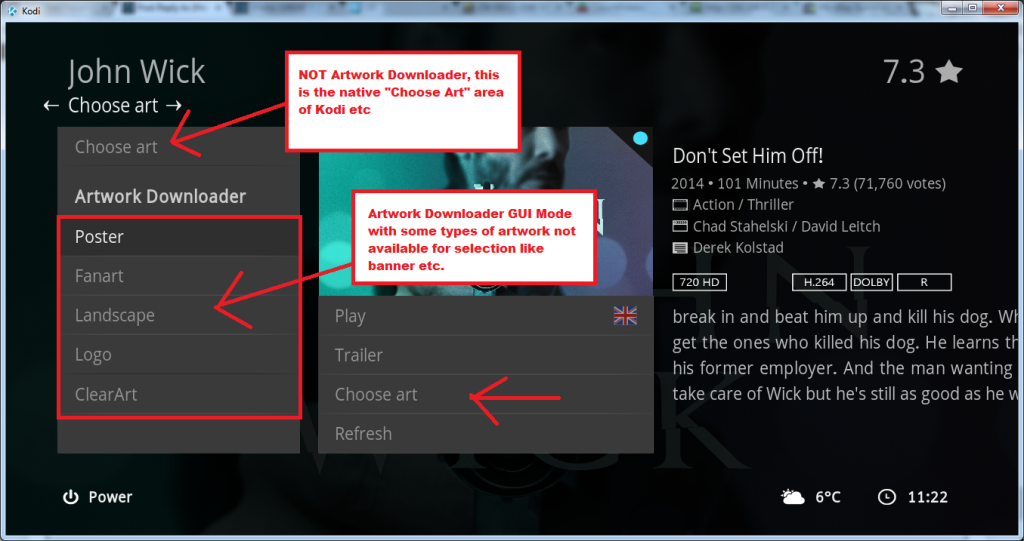
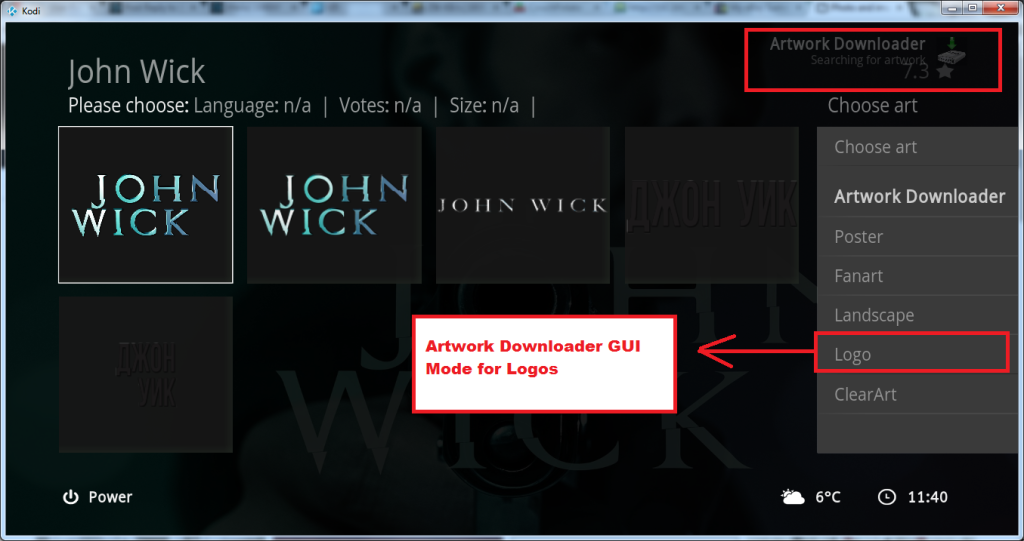
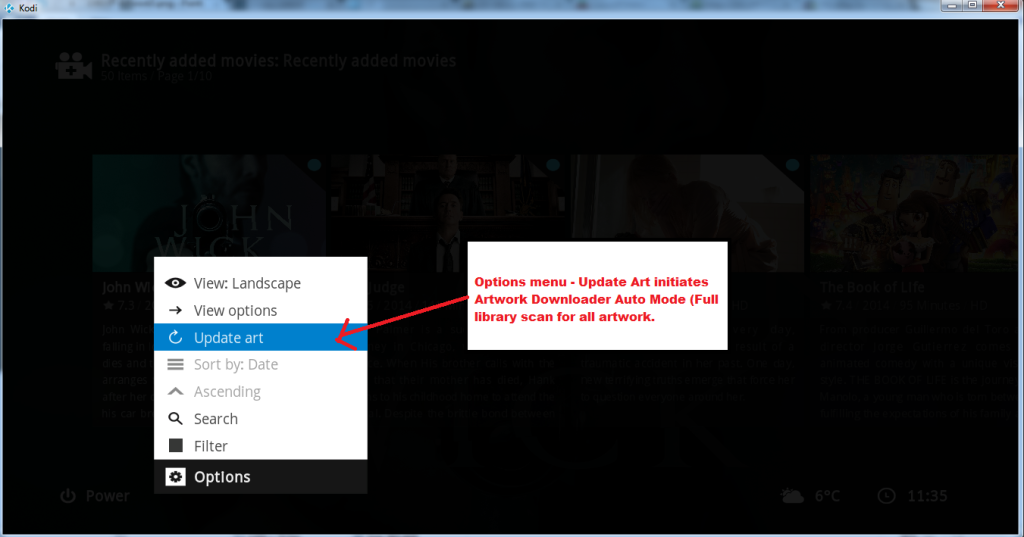
 ), version 4.00.x is already being worked on for Kodi 15.x.
), version 4.00.x is already being worked on for Kodi 15.x.
