2014-07-09, 02:11
While watching anything in XBMC my computer will sleep after 25 minutes of no input. The sleep settings are OFF in the XBMC settings, nothing is set to sleep, Windows is not set to sleep and doesn't sleep other than while playing media in XBMC. Searched everywhere and no one seems to have had this issue that i can find.
25 minutes exactly. Only while PLAYING video. if i leave XBMC in the menu it won't do it, if i leave the computer on the desktop it doesn't sleep and abides by my normal sleep and screen saver settings in windows. It is singularly happening while playing media in XBMC.
now that being said i have resolved it before by completely uninstalling XBMC and re-installing, but it is now happening again.
I am playing the media from a FlexRaid storage pool.
does anyone know what the hell is happening here?
EDIT: forgot to mention this doesn't happen in any other media player.
25 minutes exactly. Only while PLAYING video. if i leave XBMC in the menu it won't do it, if i leave the computer on the desktop it doesn't sleep and abides by my normal sleep and screen saver settings in windows. It is singularly happening while playing media in XBMC.
now that being said i have resolved it before by completely uninstalling XBMC and re-installing, but it is now happening again.
I am playing the media from a FlexRaid storage pool.
does anyone know what the hell is happening here?
EDIT: forgot to mention this doesn't happen in any other media player.