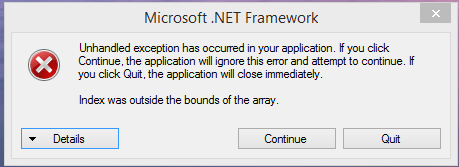Posts: 48
Joined: Feb 2013
Reputation:
1
Hey guys, I have installed this windows program on my two PCs. One is my office PC and the other is my HTPC, both on windows 7. The instance on my office PC fails every time and will not keep changes. The one on my HTPC works great. I have uninstalled and reinstalled on my office PC to no avail. Anyone know where the settings are stored so I can too remove them. It seems that they don't get deleted because when I reinstall the locations I use for my settingsx.xml and the two.db files are still there.
Thanks.
Posts: 1
Joined: Nov 2014
Reputation:
0
Hi everyone. First of all, fantastic work on this program and on PTVL! I've used the original PseudoTV and its manager program, but when I recently updated to the Live version I suddenly can't get anything to work. Every time I open PTVL Manager I get the error:
"Error Connecting to Database: SQLite error
no such table: package"
Honestly, I have no idea what this is nor how to fix it. I've looked everywhere and can't seem to find anything helpful.
Any ideas or suggestions would be great, thanks.
Posts: 3
Joined: Nov 2014
Reputation:
0
2014-11-29, 01:57
(This post was last modified: 2014-11-29, 02:47 by sundown57.)
i am running windows 8. I have pseudotv live installed on xbmc with pseudo library. when i open live it askes if i want auto tune, I say yes and get a message ( no channels configured) go to configure. when i go there i have the setting at the top. General,tweaks,visuals,PVR. then i have a (>) and i know auto tune setting should be next but the > doesnt work. I can not configure it . Any chance of some one telling me what im doing wrong ? or what i need to fix this ? Thanks in advance
Posts: 3
Joined: Nov 2014
Reputation:
0
Thank you much..
It is still a ( DAH ) moment if you spend more then a day on it ? LoL
Posts: 142
Joined: Sep 2014
Reputation:
0
Will this be getting KODI support soon?
Thanks!
Posts: 86
Joined: Jul 2013
Reputation:
6
None that I know of. It seems to work so far.
Posts: 34
Joined: Sep 2014
Reputation:
0
2014-12-27, 03:41
(This post was last modified: 2014-12-27, 03:44 by IMnobody.)
Peppy,
Any good news about Linux compatability yet? Like I said even if it's just under Wine, would be a blessing.