2014-10-20, 19:58
A few days ago i upgraded my htpc APU/Motherboard so i had to format and re-install everything.
Hopefully i had XBMC backups, so after reinstalling i just copied my xbmc backup's Roaming and Program Files folders.
Everything is working but i noticed that a lot of movie covers and/or fanarts are missing. I am sure the images were working before the recent changes. The movies were correctly scanned since the description and other info are still here.
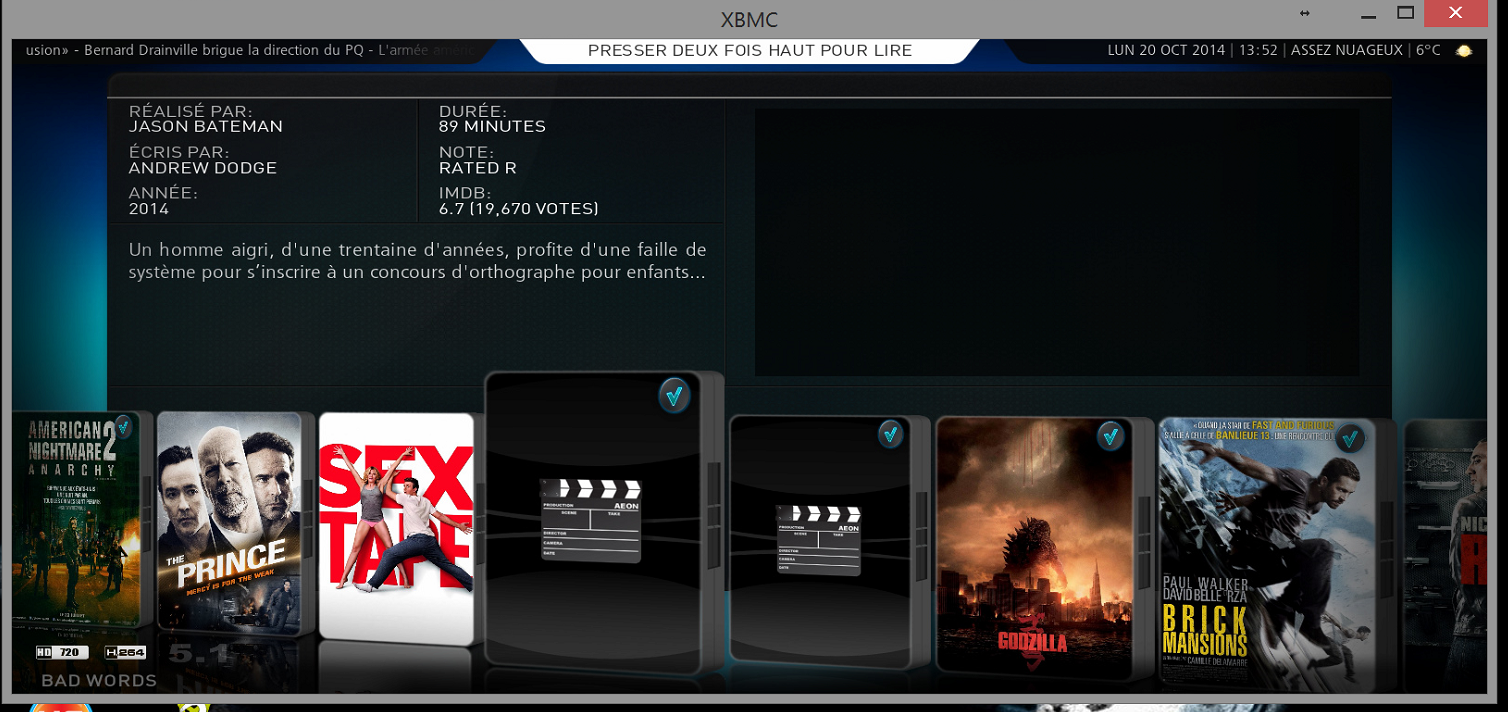
If i press "i" then try to change the fanart image, i see that there is a lot of images found but they are all listed as 0 bytes. Even if i select one of them, the image is still not working.
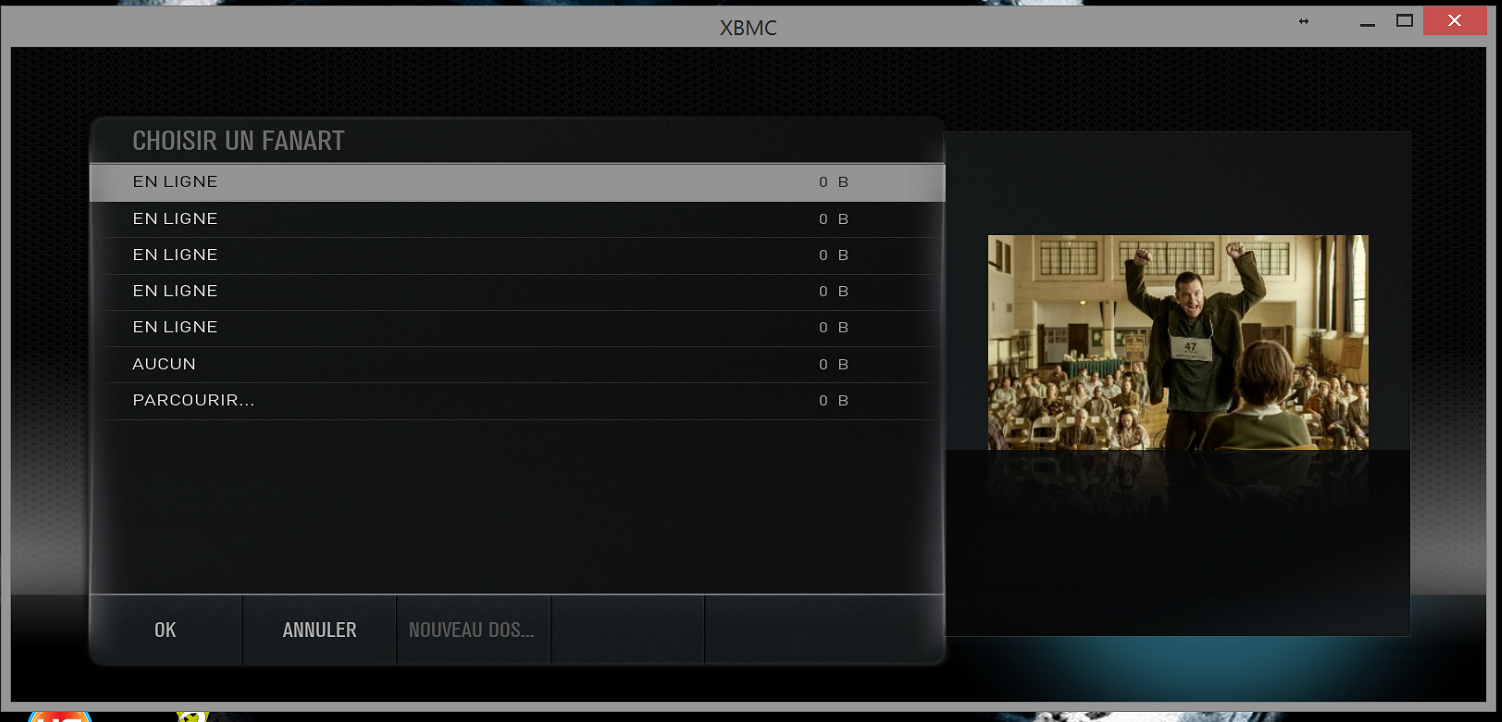
How can i fix this without manually rescanning everything one-by-one ? (i have over 5000 movies)
Note: it's weird because a lot of movies having this problem are hosted on my NAS server, so the files were untouched during the recent HTPC upgrade.
Hopefully i had XBMC backups, so after reinstalling i just copied my xbmc backup's Roaming and Program Files folders.
Everything is working but i noticed that a lot of movie covers and/or fanarts are missing. I am sure the images were working before the recent changes. The movies were correctly scanned since the description and other info are still here.
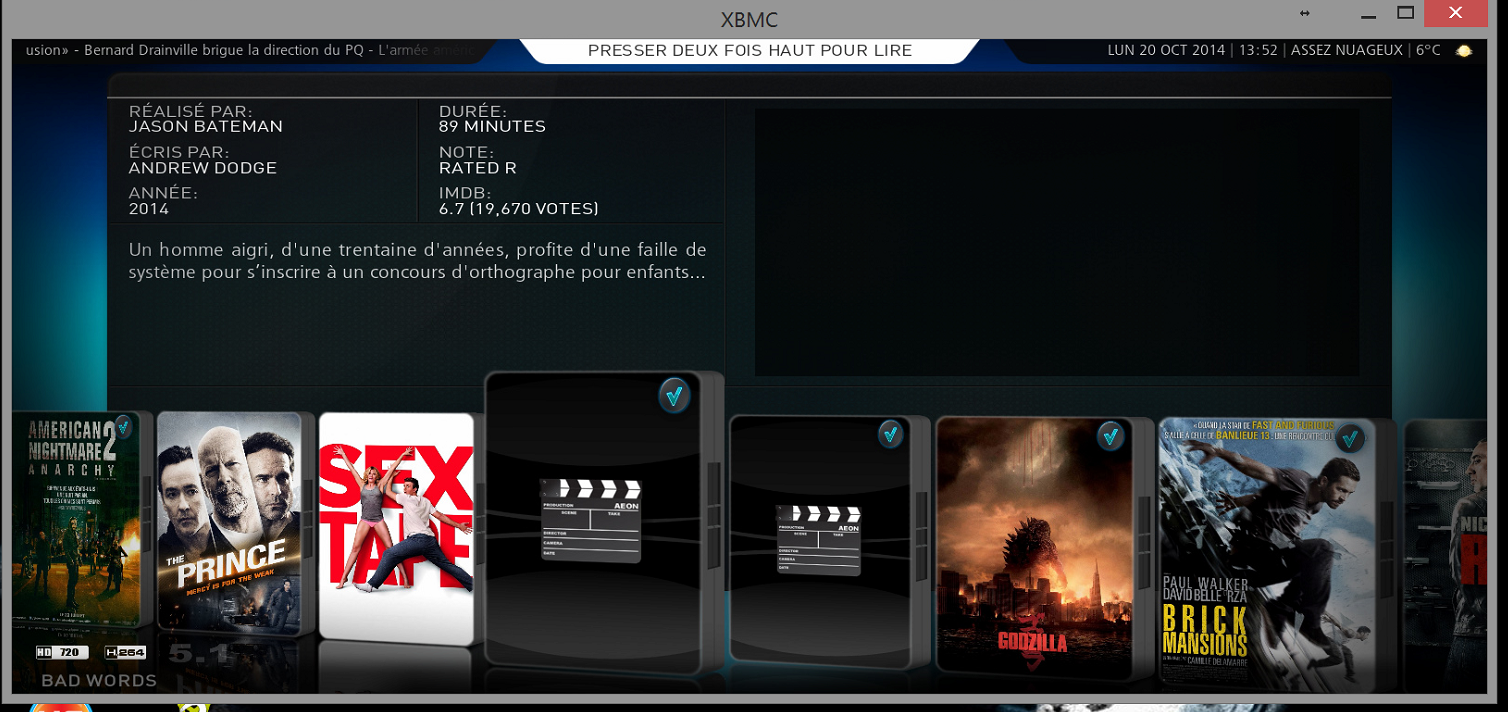
If i press "i" then try to change the fanart image, i see that there is a lot of images found but they are all listed as 0 bytes. Even if i select one of them, the image is still not working.
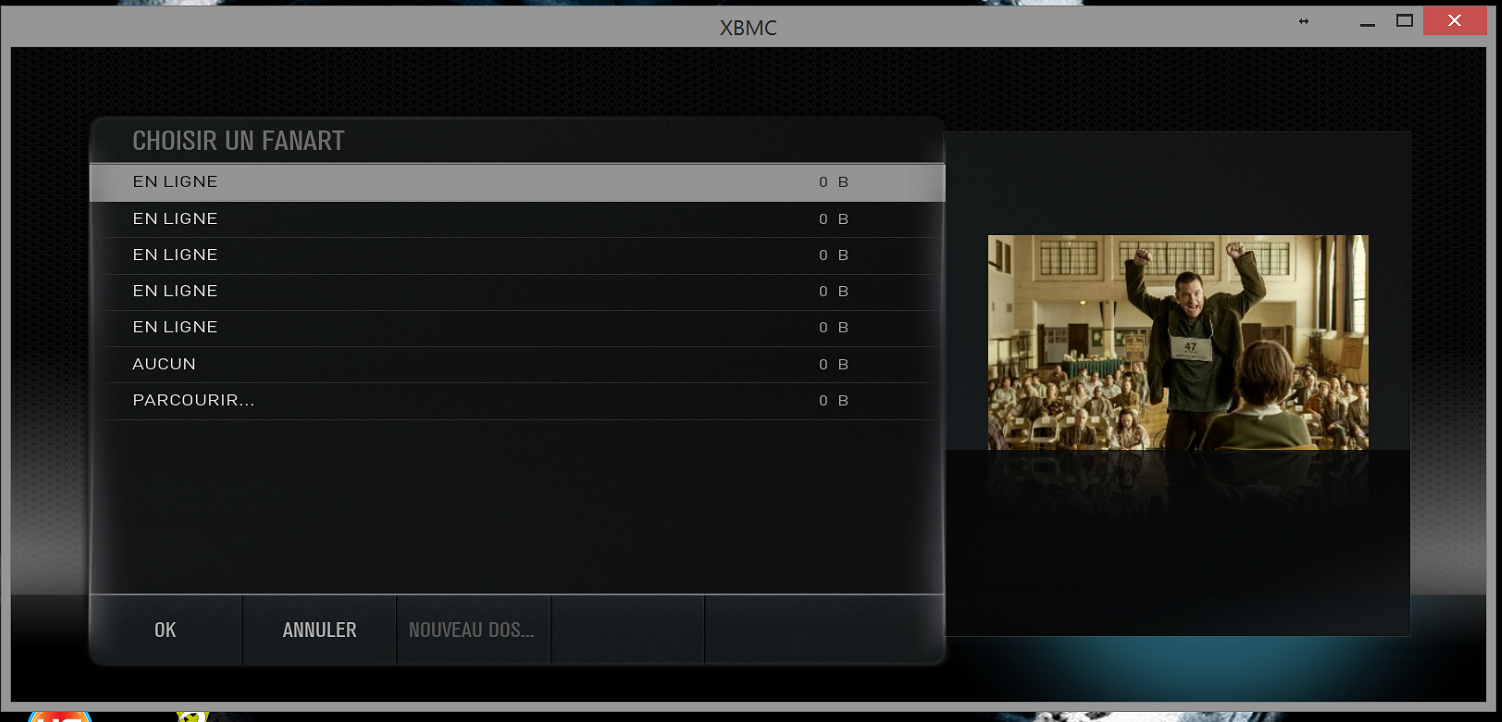
How can i fix this without manually rescanning everything one-by-one ? (i have over 5000 movies)
Note: it's weird because a lot of movies having this problem are hosted on my NAS server, so the files were untouched during the recent HTPC upgrade.
