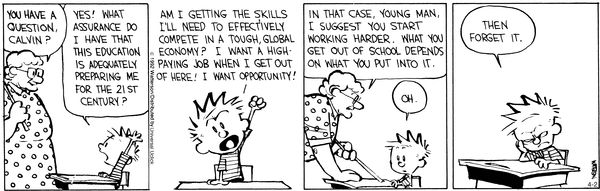Posts: 4
Joined: Nov 2014
Reputation:
0
Hello,
I'm very very new to XBMC, I recently bought an original XBOX with XBMC Pre-2.1 installed. It tells me the software if over 7 years old. (I know, ancient right!)
Now, I just cant get it to do anything, I dont quite know what I'm doing.
People are telling me that XBMC can be used like Android TV and as an emulator for all old sega/nintendo consoles. Is this true?
Also, how do I update it to the latest version of what I need.
I may not be asking the right questions but any help would be appreciated.
Thank you.
Posts: 496
Joined: Jan 2010
Reputation:
6
You can (or could) get some great emulators for the xbox, it may be worth having a buthers at xbox-scene.com (I thunk its .com) you can launch them via xbmc
Posts: 478
Joined: Jun 2008
Reputation:
0
2014-11-17, 14:11
(This post was last modified: 2014-11-17, 14:12 by Dam0.)
actually, in its day, the original xbox once installed with xbmc of the day was an awesome piece of eye-candy, in fact i still have a few units laying around the place for emergencies.
Pros:
......
remote is awesome, and works out of the box
fast-ish gui, easy for newbys to pick up and use
plays just abut any media of its day
possible for 720p output (HD)
Cons:
.......
slow horse power CPU , which struggles i think with most modern *.mkv files
not alot of ram and not really user up gradable.(this became a problem with gui and addons i think)
HD content stored in any container but mpeg2 is unwatchable(imho, last time i checked)
Conclusion:.
................
if you want to watch dvd quality content, its a great device, boots fast straight into xbmc etc and plays any container, this box is just right.
Disclaimer:
................
i am sorry but i have not updated my xbox version of xbmc since the split with devs some years ago,and i expect that the current dev team over there is still pushing the envelope, so i mean no disrespect, and cannot therefore comment on its current behavior currently.
D.
Posts: 4
Joined: Nov 2014
Reputation:
0
I think I'm just gonna throw it in the bin, I have 0 idea of what i'm doing and nobody can give me the help I need.
I do appreciate what you guys have suggested. However, this still hasn't got me any closer to getting to do anything other than turn it on.
Thank you
Posts: 1,272
Joined: Mar 2006
Reputation:
27
this is not the right place, as others said.
you only repeat that "do anything other than turn it on"........
you have to put into the xbox using an ftp software the right version of xbmc.
and when you will turn on the consol if it has a "modchip" you can use xbmc at least!
Peppe
Posts: 31,445
Joined: Jan 2011
(2014-11-17, 16:36)MVerde Wrote: I think I'm just gonna throw it in the bin, I have 0 idea of what i'm doing and nobody can give me the help I need.
I do appreciate what you guys have suggested. However, this still hasn't got me any closer to getting to do anything other than turn it on.
Thank you
Don't do that. Go over to
http://www.xbmc4xbox.org.uk and update it. You can still even get emulators for it.
Posts: 1,272
Joined: Mar 2006
Reputation:
27
beautiful memories.
i have yet my old xbox somewhere....
Posts: 31,445
Joined: Jan 2011
You can also use it as a space heater, haha.


 )
)