2014-12-28, 19:12
Hi guys.....(and possibly...maybe girls...??)
So only my second post on here and its a cry out for some technical assistance im afraid with getting cdart.png recongised when browsing through albums.
So starting from the beginning I have been a long time user of Kodi and I've been using Aeon Nox 5 for the past few months and have been creating a few custom views for Movies, TV and Music and what I am currently trying to achieve is a hybrid of a list and episode view which when albums are being browsed displays the album cover and the associated cdart in the form of cdart.png which is stored in the corresponding album folder, for example cdart.png for Slipknot album All Hope Is Gone is D:\Music\Slipknot\All Hope Is Gone\cdart.png.
So currently I have my XML set as follows for my cdart, which has a fallback of a standard disc image if nothing is detected, but what causes me confusion is that this method works in DialogAlbumInfo.xml but doesnt here....?
I've also tried the below also, along with a few others, but the results are the same and only the fallback image is shown.
Here is a visual of what I'm trying to achieve as it currently stands:-
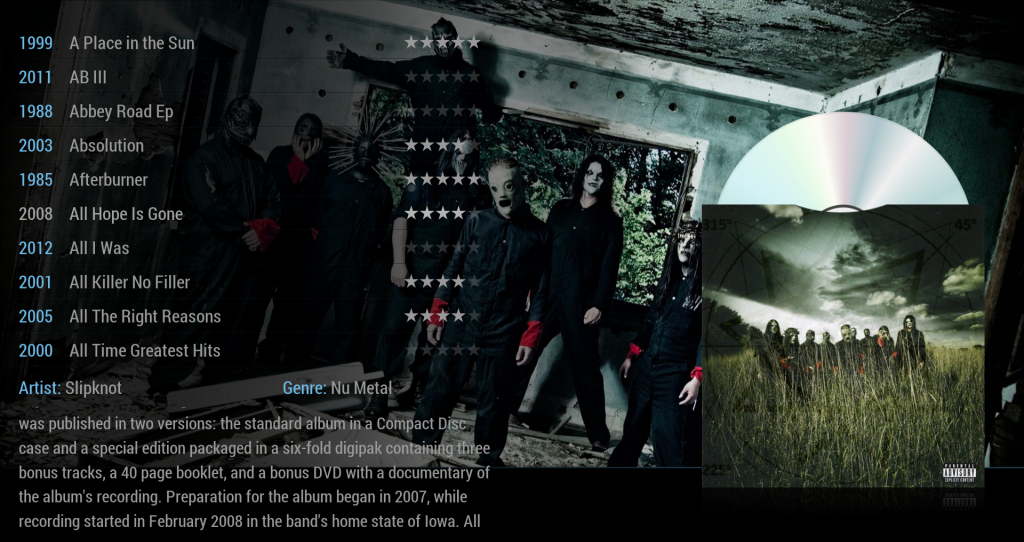
Like I mentioned before the thing that confuses me is that the first section of code works with DialogAlbumInfo.xml and I know that the cdart.png is being recognised by more than just DialogAlbumInfo.xml as it also appears on the player and fullscreen player when a track is being played.
Any help/suggestions would be greatly appreciated as to where im going wrong or even if im trying to achieve something that just simply doesn't or wont work.
Thanks.
So only my second post on here and its a cry out for some technical assistance im afraid with getting cdart.png recongised when browsing through albums.
So starting from the beginning I have been a long time user of Kodi and I've been using Aeon Nox 5 for the past few months and have been creating a few custom views for Movies, TV and Music and what I am currently trying to achieve is a hybrid of a list and episode view which when albums are being browsed displays the album cover and the associated cdart in the form of cdart.png which is stored in the corresponding album folder, for example cdart.png for Slipknot album All Hope Is Gone is D:\Music\Slipknot\All Hope Is Gone\cdart.png.
So currently I have my XML set as follows for my cdart, which has a fallback of a standard disc image if nothing is detected, but what causes me confusion is that this method works in DialogAlbumInfo.xml but doesnt here....?
Code:
<texture background="true" fallback="special://skin/extras/cdart/default.png" diffuse="thumbs/cdart_mask.png">$INFO[ListItem.FileNameAndPath,,/cdart.png]</texture>I've also tried the below also, along with a few others, but the results are the same and only the fallback image is shown.
Code:
<texture background="true" fallback="special://skin/extras/cdart/default.png" diffuse="thumbs/cdart_mask.png">$INFO[ListItem.Path ,,/cdart.png]</texture>Here is a visual of what I'm trying to achieve as it currently stands:-
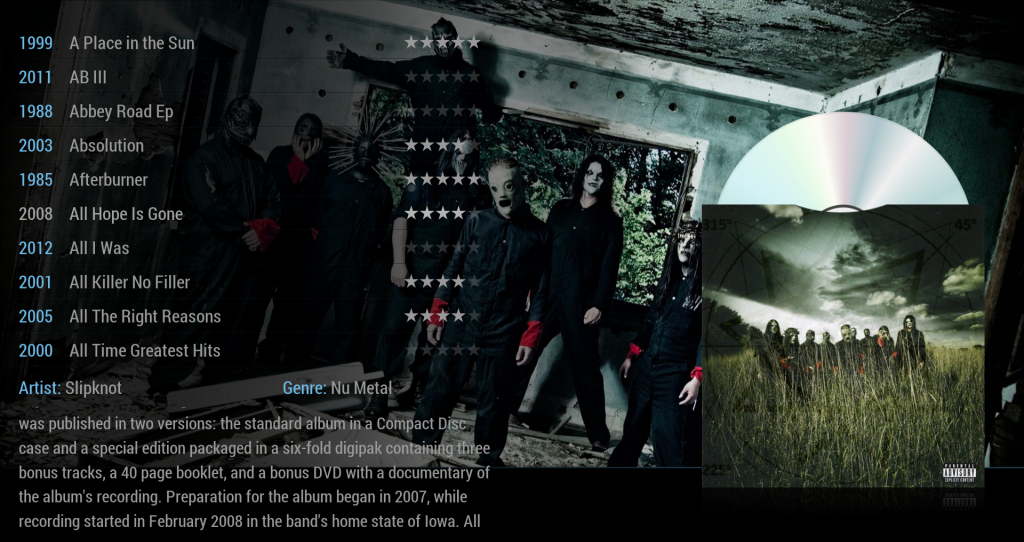
Like I mentioned before the thing that confuses me is that the first section of code works with DialogAlbumInfo.xml and I know that the cdart.png is being recognised by more than just DialogAlbumInfo.xml as it also appears on the player and fullscreen player when a track is being played.
Any help/suggestions would be greatly appreciated as to where im going wrong or even if im trying to achieve something that just simply doesn't or wont work.
Thanks.

