(2016-02-21, 15:12)LetSam Wrote: Hi Gade, you are right, I didn't think about the space needed to add this info. You've balanced the media flag area quite nicely. Adding the language flags would make the bottom right of Thumbs Info, 3D Wrap and Wall views much busier although the other views seem ok.
Here is a quick photoshop of all views with 6 language and 6 subtitle tracks using the flags from Aeon Nox mod. I don't have that many audio and subtitle tracks in general and would be fine with this look even in Thumbs Info (my favourite). You have to think about more users of course. Maybe show/hide option could do the trick.
On info screen the language flags might look better in the information table instead of media flag area.
Hi LetSam.
Thanks so much for the detailed suggestions. It's really nice of you to take the time to do this

I would very much like to add this somehow, and I'm definately not going to reject it.
But let me try to explain.

In the movie information window media flags can easily take up all space available. So adding extra language or subtitle flags there is not an option.
The text info above is movie info (director, writer, year, rating), while the media flags are mostly info about the file itself (aspect, audio, video etc.).

In the views the current media flags can also take up all the space available.
In the center there's room for a clear logo or some title info, so the media flags area can only take up the space until the center.
I will give it some more thought and you are more than welcome to come with ideas

Thanks again!
Cheers
Gade