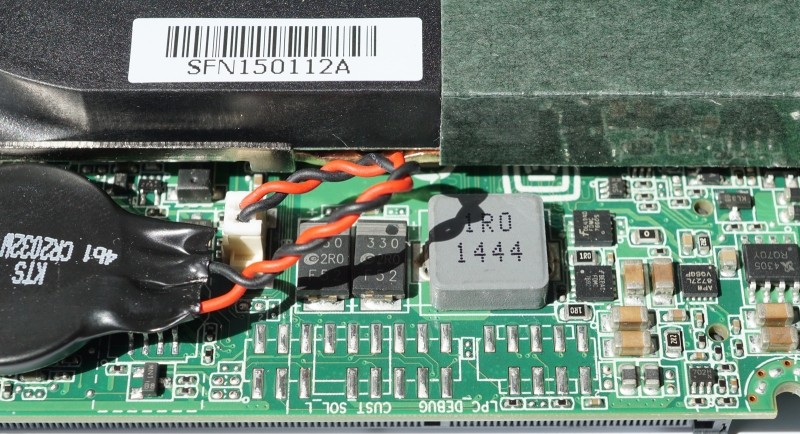Posts: 6,743
Joined: Oct 2008
Reputation:
317
noggin
Posting Freak
Posts: 6,743
Also doesn't work with all NUCs - only those with the Custom Solutions header. AIUI the most recent Broadwell NUCs don't have these...
Posts: 411
Joined: Jul 2010
Reputation:
17
Malard
Team-Kodi Developer
Posts: 411
it will work, you just need to attach the CEC pin to the connector directly (soldering)
Posts: 28
Joined: Aug 2013
Reputation:
0
Does anybody have specific information where do I have to solder which cable?
Posts: 19,982
Joined: May 2009
Reputation:
451
nickr
Retired Team-Kodi Member
Posts: 19,982
2015-05-17, 00:03
(This post was last modified: 2015-05-17, 00:06 by nickr.)
The photo on the pulse 8 page seems to show it is pluggable.
Edit: in the small print ‘models that lack a CEC pin, may require soldering‘
If I have helped you or increased your knowledge, click the 'thumbs up' button to give thanks :) (People with less than 20 posts won't see the "thumbs up" button.)
Posts: 34
Joined: Mar 2014
Reputation:
0
weust
Junior Member
Posts: 34
I bought a 5th gen NUC i3 and the internal HDMI-CEC adapter.
Plugging in the USB header wires isn't a problem, nor will soldering the CEC wires.
But where to plug the orange wire? It's for "Pwr Button" or power button.
The previous model had an extra set of headers next to the USB headers, but that's missing on the 5th gen NUC.
I already sent an e-mail to Pulse Eight, but don't expect to see a reply till Monday because of the weekend.
Posts: 13
Joined: May 2015
Reputation:
0
Hope I can help... the orange wire will go the the front panel header. This header should have a power switch pins ( two pins ). One will be "power in" and the other "ground", the orange wire will go to the "power in". I'll look and see if I can't find the board layout to identify the header.
Posts: 34
Joined: Mar 2014
Reputation:
0
weust
Junior Member
Posts: 34
Are you referring to C or G on the bottom of the board?
C is only a dual port USB header. Same as G.
The previous model had a separate block of headers which included the power button.
So, which pin 6 on which header block do you mean?
Posts: 13
Joined: May 2015
Reputation:
0
2015-05-31, 22:43
(This post was last modified: 2015-05-31, 22:53 by T-Nation.)
Header "C" should be front panel header not usb, unless I'm looking at the wrong nuc. "G" is a usb header but "C" should be front panel header... it would be old but not surprising if Intel didn't include that header for the front panel.
Oh, pin 6 is the 2nd pin over from the missing pin on the header.
 I think most of us can't/won't do that.
I think most of us can't/won't do that.