2015-04-16, 11:33
Hi, everyone!
I've just installed Kodi (via OpenELEC) on a Raspberry Pi.
I've mounted a samba share with a couple of mp3, and I'm able to play them.
Now I want to detach all peripherals from the Raspberry and start playing with it remotely.
Problem 1:
How to navigate the library from web interface?
From the web interface, I can see the song I'm playing right now, and I can pause, change volume and so on. If I want to change song, browsing the music library, I can't do it. The remote is too "minimal", and requires a video to navigare the library. When I click on "Music", it starts loading something (loading symbol appears), but nothing will be displayed. Here is a screenshot
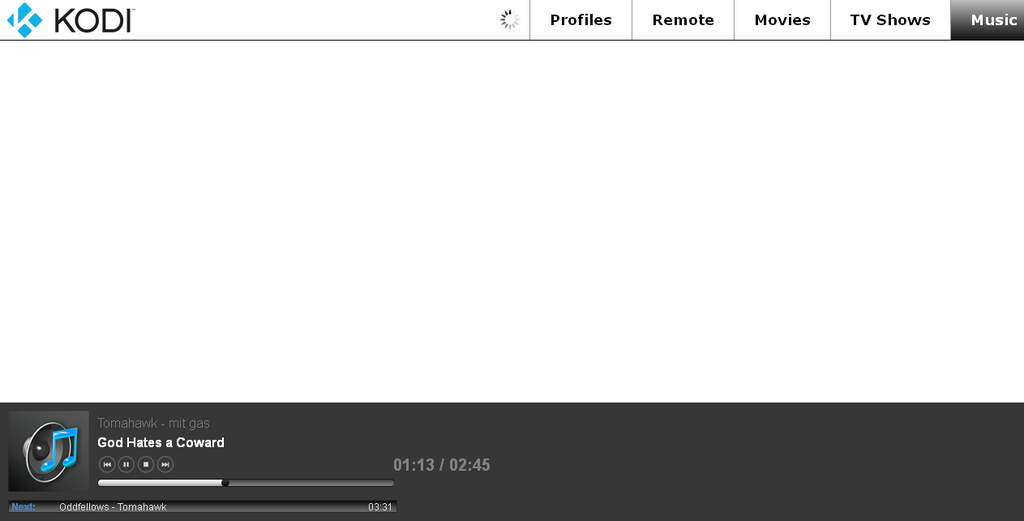
Problem2:
Is there a remote for android where I can navigate the library?
It seems that most remotes are meant to be used with a screen attached to the device, so one can navigate the interface. I want to do everything remotely. Seems that Yatse is a good choice. Any other name to suggest? (NOTE: I don't have an android device available at the moment, so I can't test anything)
Many thanks!!!
I've just installed Kodi (via OpenELEC) on a Raspberry Pi.
I've mounted a samba share with a couple of mp3, and I'm able to play them.
Now I want to detach all peripherals from the Raspberry and start playing with it remotely.
Problem 1:
How to navigate the library from web interface?
From the web interface, I can see the song I'm playing right now, and I can pause, change volume and so on. If I want to change song, browsing the music library, I can't do it. The remote is too "minimal", and requires a video to navigare the library. When I click on "Music", it starts loading something (loading symbol appears), but nothing will be displayed. Here is a screenshot
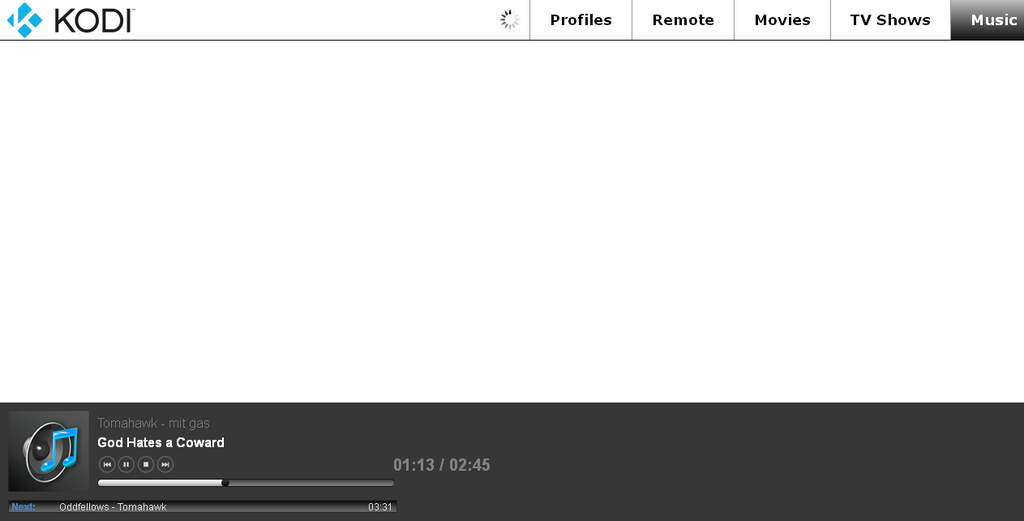
Problem2:
Is there a remote for android where I can navigate the library?
It seems that most remotes are meant to be used with a screen attached to the device, so one can navigate the interface. I want to do everything remotely. Seems that Yatse is a good choice. Any other name to suggest? (NOTE: I don't have an android device available at the moment, so I can't test anything)
Many thanks!!!

