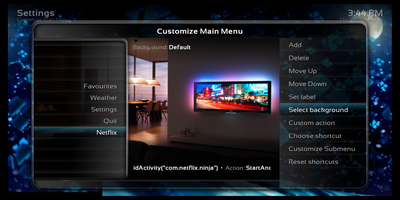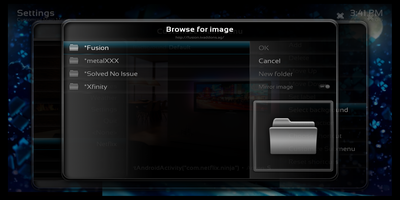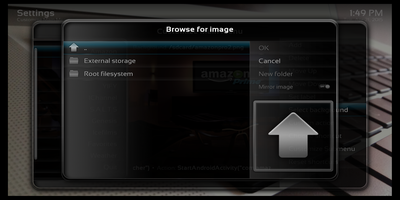2015-04-20, 22:25
2015-04-20, 22:45
On my system the dialog is working fine as expected showing every available drive (e.g C:, Home Folder... etc).
The script.skinshortcuts addon is responsible for the content of that dialog. I cannot do anything to modify it.
Thanks
Tgx
The script.skinshortcuts addon is responsible for the content of that dialog. I cannot do anything to modify it.
Thanks
Tgx
2015-04-20, 22:59
What does this mean? It worked with the previous BGN version. Any idea how to go about making it work? I am worried that once BGN officially updates I will not be able to use it. If so, can you offer an option to stay with the old version?
2015-04-20, 23:21
Really confused now. If I select Backgrounds from Skin Settings - Black Glass Nova, BGN recognizes the Fire TV Sdcard and allows for background image selection, as seen below. It is just not visible in the new customization area.
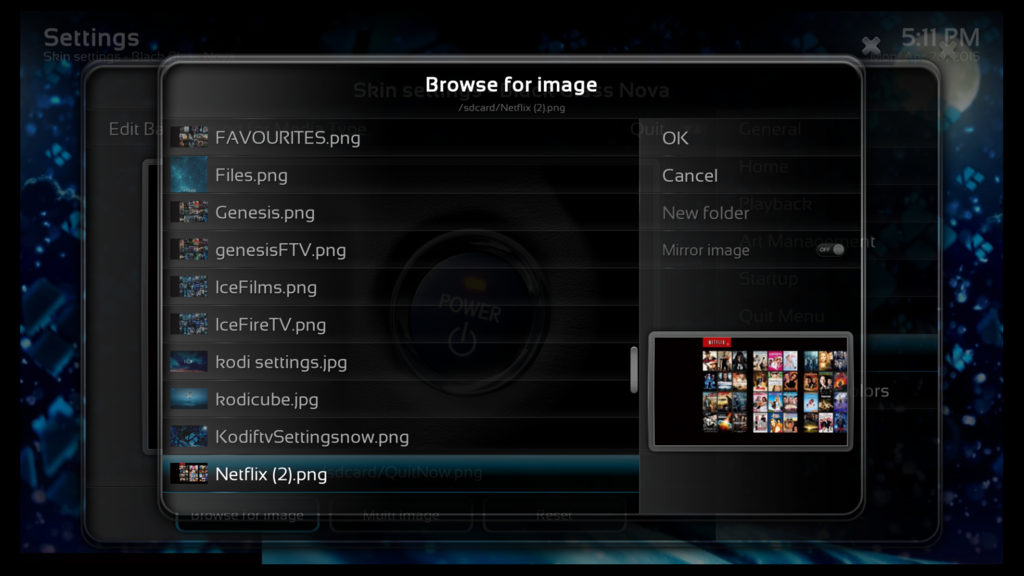
EDIT: It appears that BGN is for some reason showing info from the File Manager rather than the Root Filesystem (sdcard) when in the Customize Main Menu pertaining to background images. The four choices below are in the File Manager.

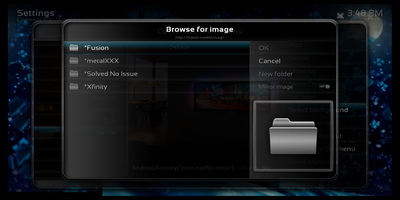
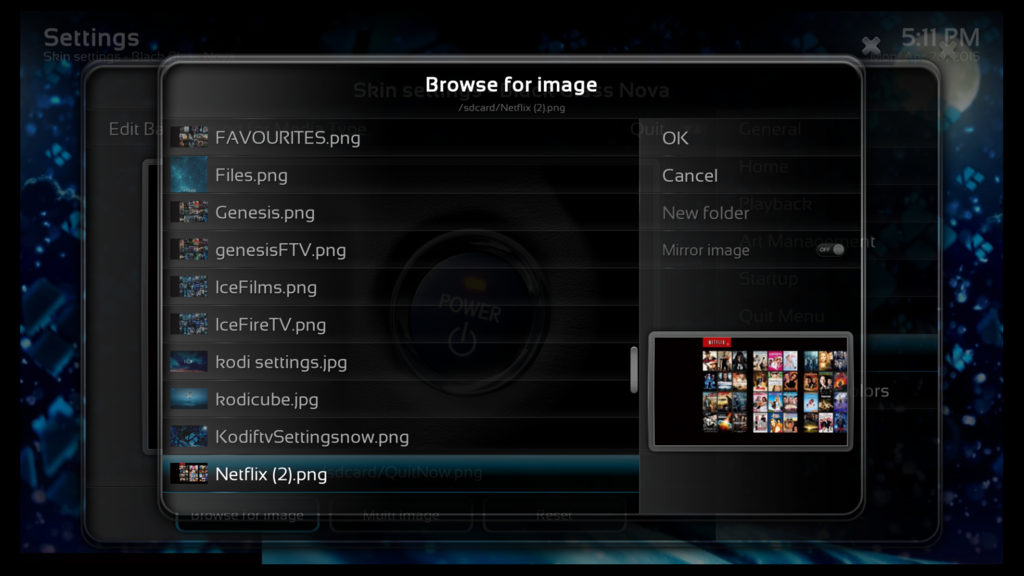
EDIT: It appears that BGN is for some reason showing info from the File Manager rather than the Root Filesystem (sdcard) when in the Customize Main Menu pertaining to background images. The four choices below are in the File Manager.

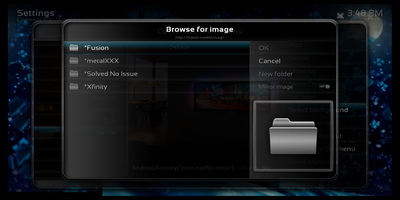
2015-04-21, 08:29
Please post your issue in the script.skinshortcuts thread: http://forum.kodi.tv/showthread.php?tid=178294
This issue is not skin related.
Tgx
This issue is not skin related.
Tgx
2015-04-21, 17:58
You need to add file locations to the file manager in order to let them appear in these select dialogs presented by Python addons (including skin shortcuts)...
2015-04-21, 20:09
2015-04-23, 11:16
Hi, I had the same problem, black glass updated today when I ran Kodi and all my widget images returned to their defaults. I went into settings and wwasn't able to access my local drives to re install my custom images (I was for background images but not for widget thumbnails).
A simple workaround is to exit Kodi, navigate to the black glass "backgrounds" folder and replace the default images with your custom images eg rename the existing "TV shows.jpg" to "TV shows old.jpg" (to make a backup) then save your custom image as "TV shows.jpg" repeat for all the images you wish to change.
A simple workaround is to exit Kodi, navigate to the black glass "backgrounds" folder and replace the default images with your custom images eg rename the existing "TV shows.jpg" to "TV shows old.jpg" (to make a backup) then save your custom image as "TV shows.jpg" repeat for all the images you wish to change.
2015-04-23, 11:45
(2015-04-23, 11:16)Mark-AUS Wrote: Hi, I had the same problem, black glass updated today when I ran Kodi and all my widget images returned to their defaults. I went into settings and wwasn't able to access my local drives to re install my custom images (I was for background images but not for widget thumbnails).
A simple workaround is to exit Kodi, navigate to the black glass "backgrounds" folder and replace the default images with your custom images eg rename the existing "TV shows.jpg" to "TV shows old.jpg" (to make a backup) then save your custom image as "TV shows.jpg" repeat for all the images you wish to change.
Have you tried to edit your folder locations with the file manager (Settings submenu)?
You don't need to mess with files. If you want to customize the default backgrounds only, why not just using the background editor in skin settings? You can override the default backgrounds with your own pictures.
Tgx
2015-04-23, 12:41
(2015-04-23, 11:45)Tgxcorporation Wrote:(2015-04-23, 11:16)Mark-AUS Wrote: Hi, I had the same problem, black glass updated today when I ran Kodi and all my widget images returned to their defaults. I went into settings and wwasn't able to access my local drives to re install my custom images (I was for background images but not for widget thumbnails).
A simple workaround is to exit Kodi, navigate to the black glass "backgrounds" folder and replace the default images with your custom images eg rename the existing "TV shows.jpg" to "TV shows old.jpg" (to make a backup) then save your custom image as "TV shows.jpg" repeat for all the images you wish to change.
Have you tried to edit your folder locations with the file manager (Settings submenu)?
You don't need to mess with files. If you want to customize the default backgrounds only, why not just using the background editor in skin settings? You can override the default backgrounds with your own pictures.
Tgx
Thanks, and that's how I originally did it but since the update today the background editor in settings won't allow me to access my local drives to navigate to my custom images?
2015-04-23, 12:52
I'm not meaning the Home editor. The background editor is separated from the home editor and you can find it in: Settings -> Skin Settings -> Backgrounds.
The background editor is useful to edit the default backgrounds for the different screens in Kodi. A change here means a change in the whole skin. In the home editor instead (Settings->Skin Settings->Home->Customize menu items and widgets) you can change the background of every single home item, but a customized background here works only in the home menu.
The way to select a picture in the background editor has not changed since the previous skin version.
Tgx
The background editor is useful to edit the default backgrounds for the different screens in Kodi. A change here means a change in the whole skin. In the home editor instead (Settings->Skin Settings->Home->Customize menu items and widgets) you can change the background of every single home item, but a customized background here works only in the home menu.
The way to select a picture in the background editor has not changed since the previous skin version.
Tgx
2015-04-23, 13:05
Sorry, I'm not trying to change the backgrounds (as I said in my original post, I'm not having a problem with the backgrounds) what I'm trying to change are the widget thumbnails and yes they have changed, they were previously called the home screen icons they're now called "widgets" and as far as I can tell the only way to access them and change them is through settings/skin settings/home/ customize menu items and widgets. But as I said when I attempt to change them through that menu item it doesn't give me access to my local drives ( c, d, e etc) it only gives me access to my "source folders" xunity, super repo etc ... I hope that makes sense.
2015-04-23, 13:08
Have you tried the "workaround" described by Mjbxx in post n.7? http://forum.kodi.tv/showthread.php?tid=...pid1987665
Tgx
Tgx
2015-04-23, 13:11
I did read that but I don't really want to delete all my sources in case I need to use them to install addons etc.
2015-04-23, 16:18
hello Tgx
First i would just like to congratulate you on your work its much appreciated
Yesterday i installed your skin and customised sub menus,backgrounds etc ( looked great )
Today my skin has auto updated and i have lost all my settings .I have tried to customise again, but when i try to edit Sub Menus it wont let me . When i try to add a submenu it has the word "noop" and 3 of the menu options at bottom of list are greyed out .
Also is there anyway i can stop the auto updating or is there an option to roll back to earlier version
Any advice please
First i would just like to congratulate you on your work its much appreciated
Yesterday i installed your skin and customised sub menus,backgrounds etc ( looked great )
Today my skin has auto updated and i have lost all my settings .I have tried to customise again, but when i try to edit Sub Menus it wont let me . When i try to add a submenu it has the word "noop" and 3 of the menu options at bottom of list are greyed out .
Also is there anyway i can stop the auto updating or is there an option to roll back to earlier version
Any advice please