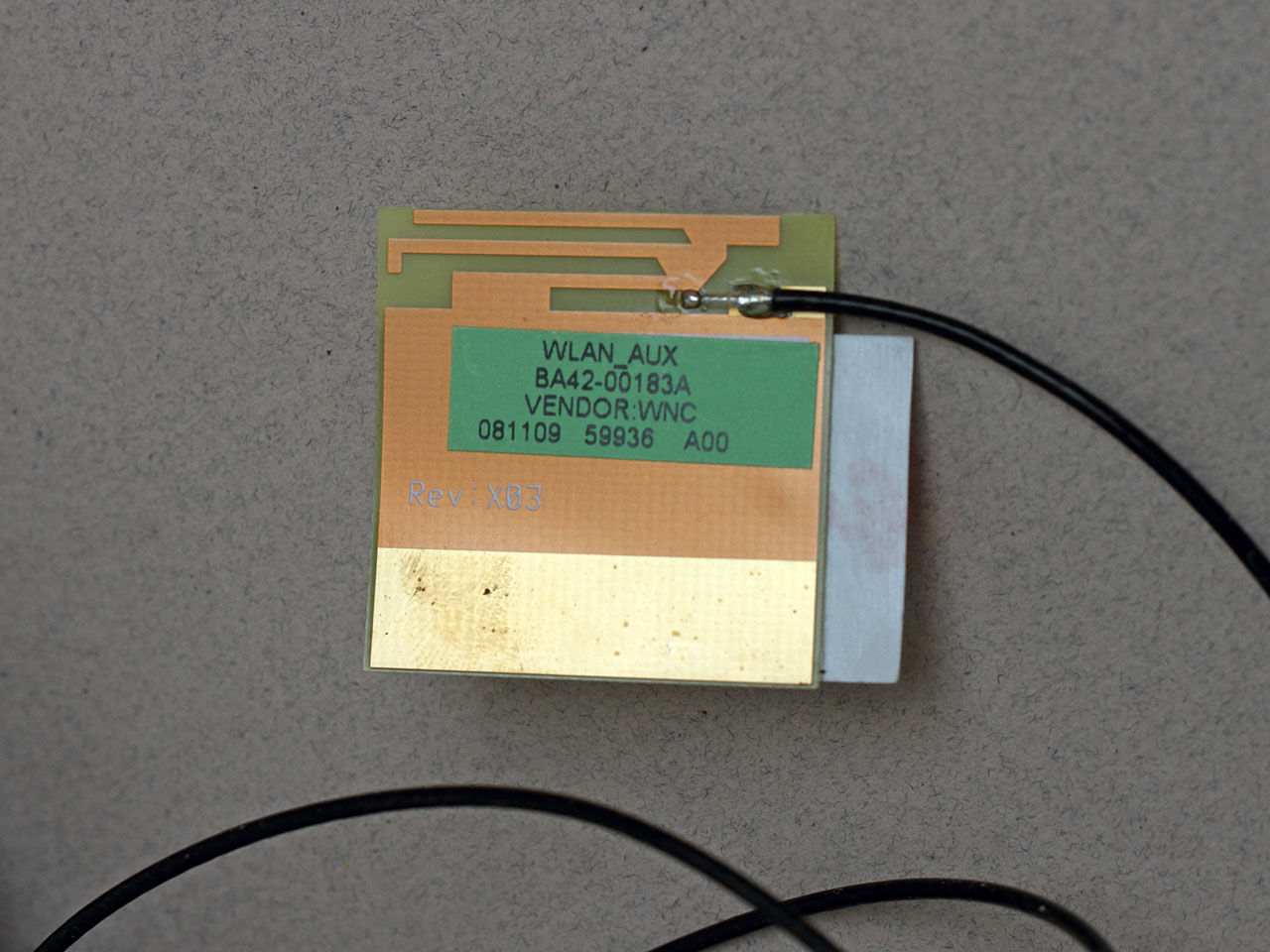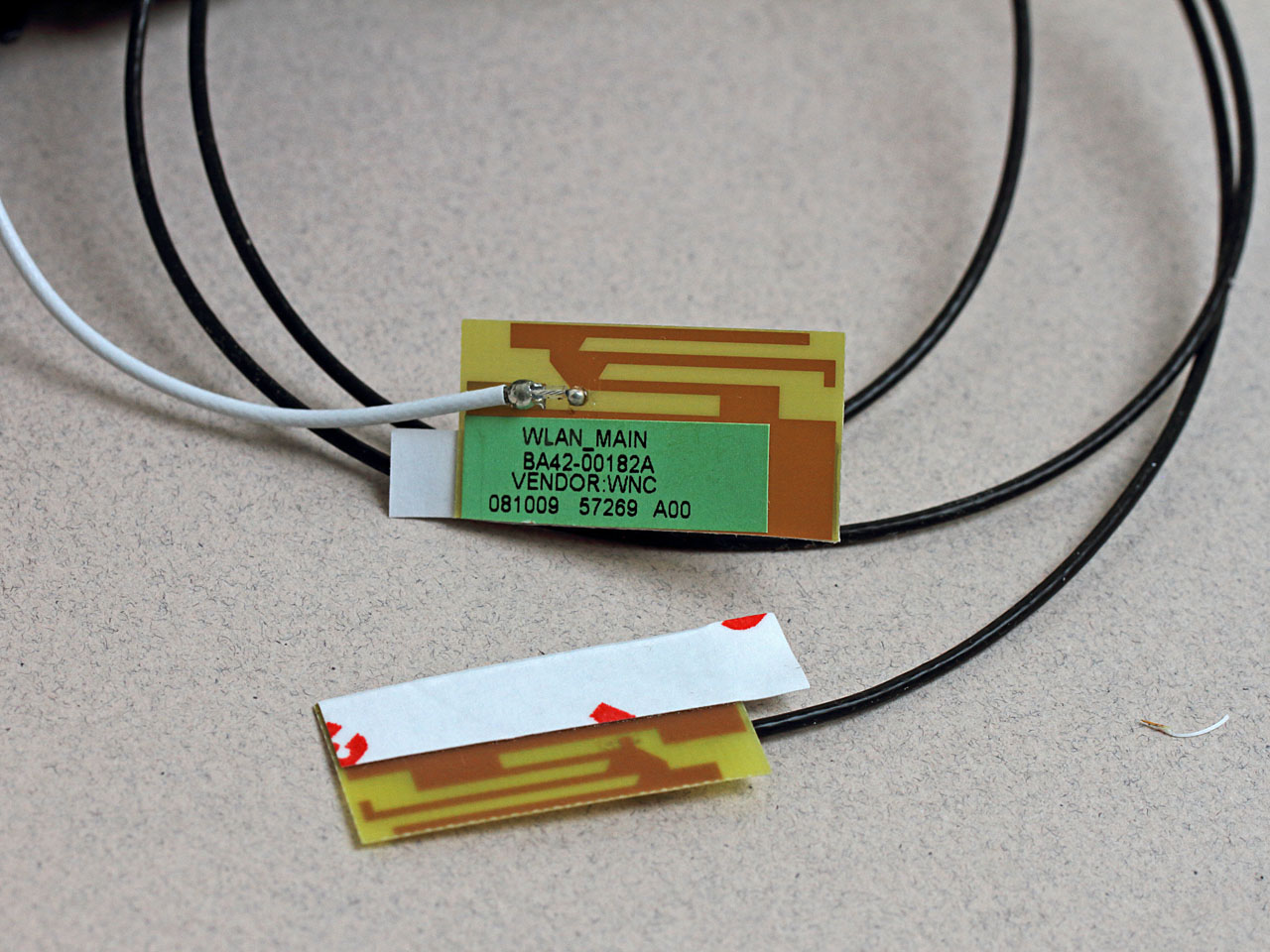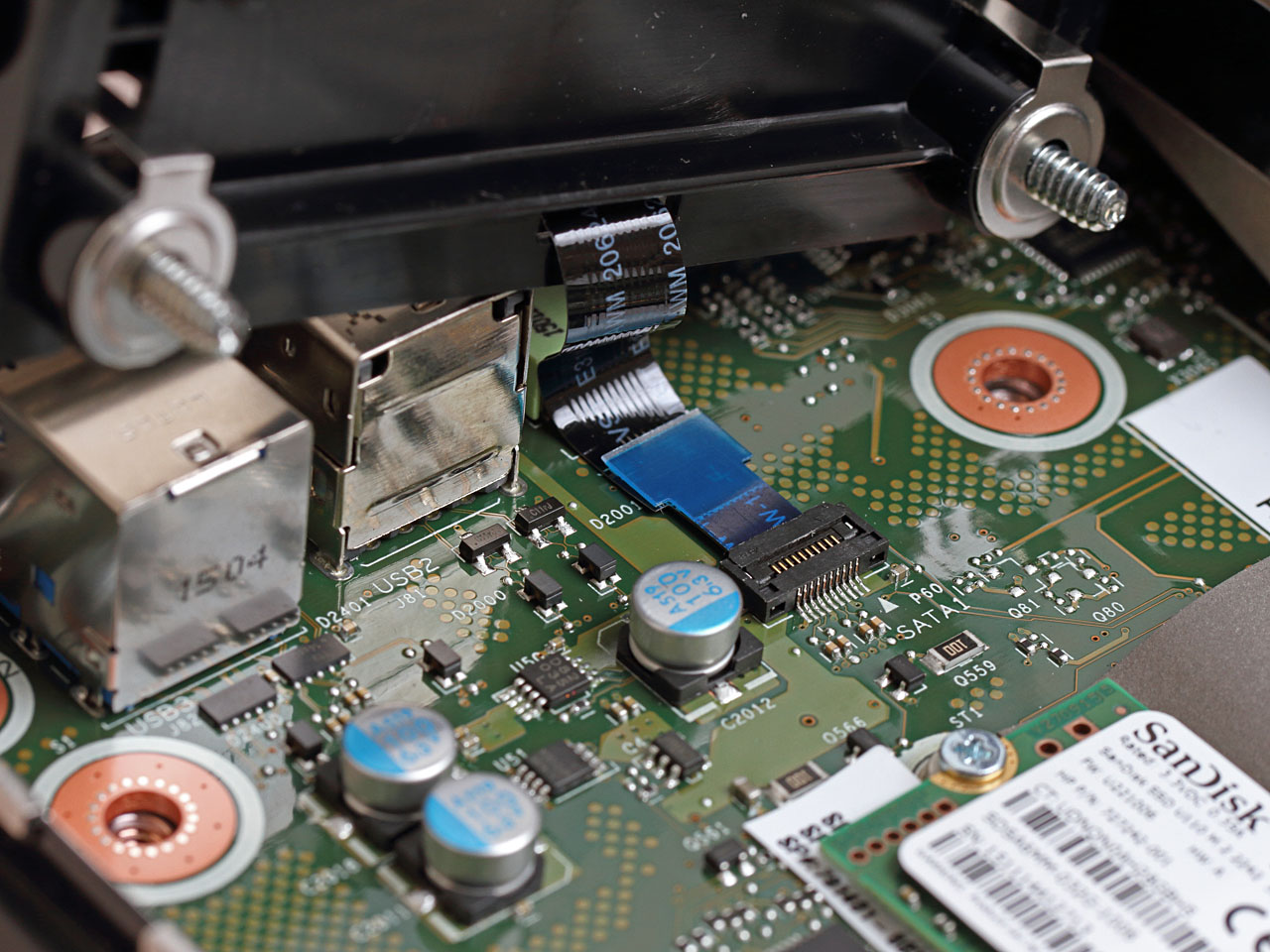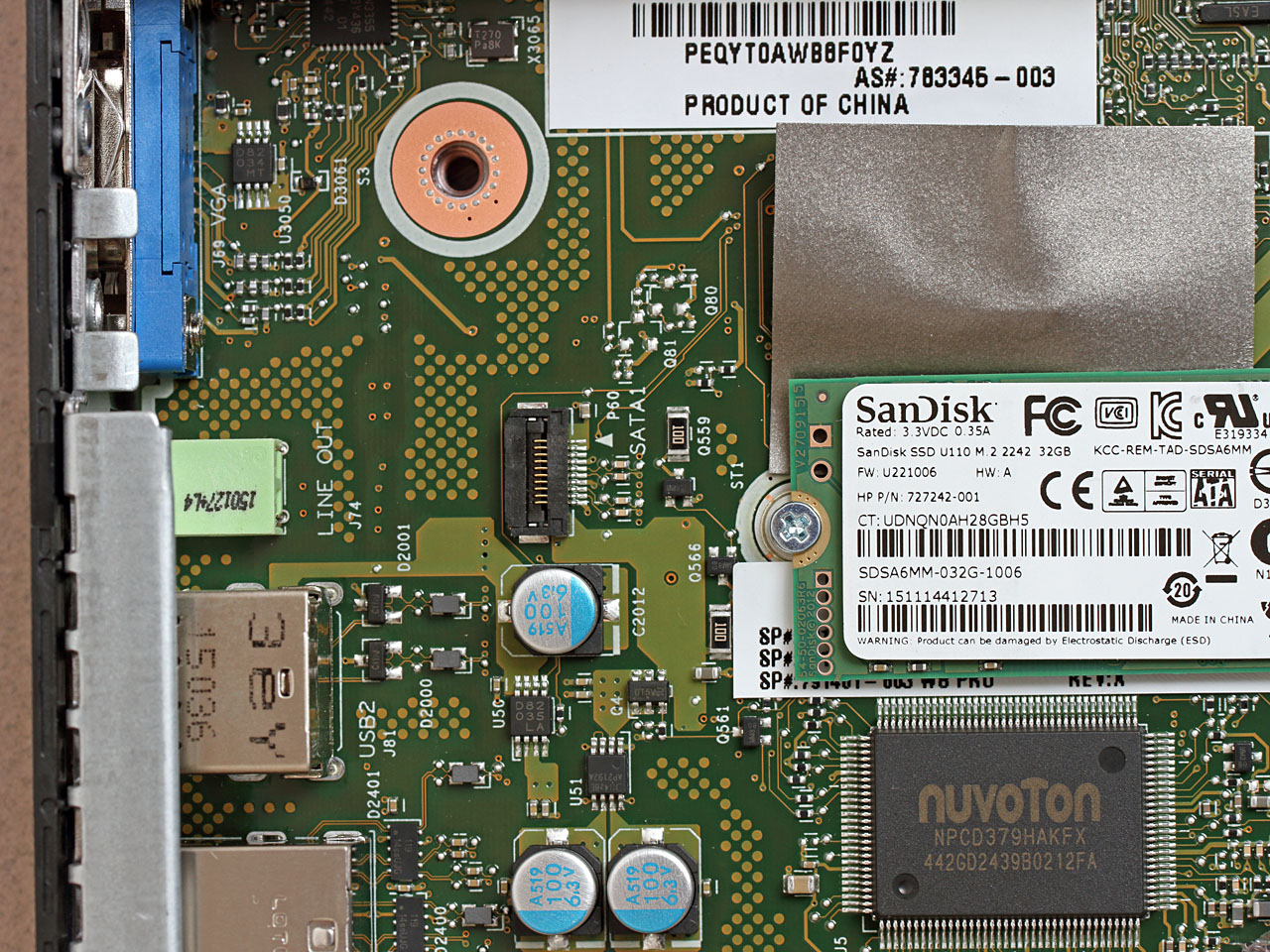the hard drive mounting screw grommets are the most trickiest to find, there are ways to buy the
p/n 450712-001 which are for the 3.5 inch HDD and then replace with the smaller screw. These seem a very expensive way IMO, especially considering the cable is costing around £12
So I seen a member on hukd site by the name of cjed. He mentioned that "
The only part I actually ordered from HP was the SATA cable, I fudged the other parts from different sources, I made up replacements for the screws with standard bolts and vibration reduction washers
So I sent him a PM to enquire and he was great. he replied instantly and sent me a link with photos about his upgrades to the HP260.
This is where he's keeping the photos
Upgrading the HP 260 G1 mini-PC
I'm posting a few here to

Quote:The base unit comes without the special SATA cable (power and data) required to fit a standard 2.5" drive into the unit. Although the plastic carrier for the drive is in place, you also have to order the special cable and mounting screws/grommets from the HP Parts Store
So this is the SATA cable, quite nice in white!
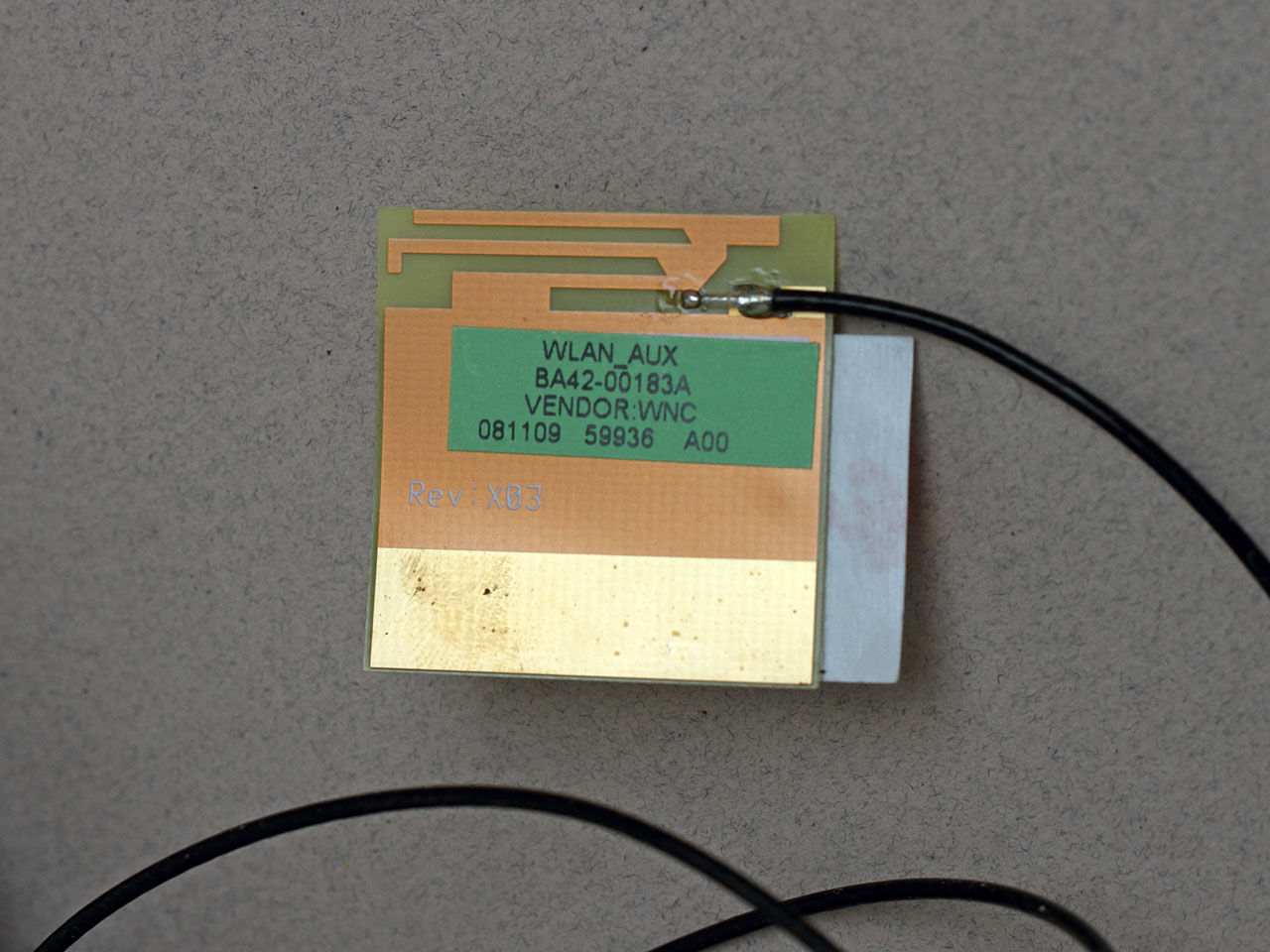
Quote:This is one of a pair of internal, self-adhesive WiFi aerials ordered from this link : http://www.amazon.co.uk/gp/product/B00DOTLJHW
stuff like this is just resellers getting it from china
here http://www.ebay.co.uk/itm/2x-Laptop-2-4-...2c9de1e280 is the exact same from ebay china at half the price, you'll need to wait 2 weeks for delivery though
cjed brought his own wifis antennas and card,
but for anyone interested in internal wifi, you can buy a used virgin media superhub for around £6 of ebay, which includes the wifi antennas
thanks to nememo for this
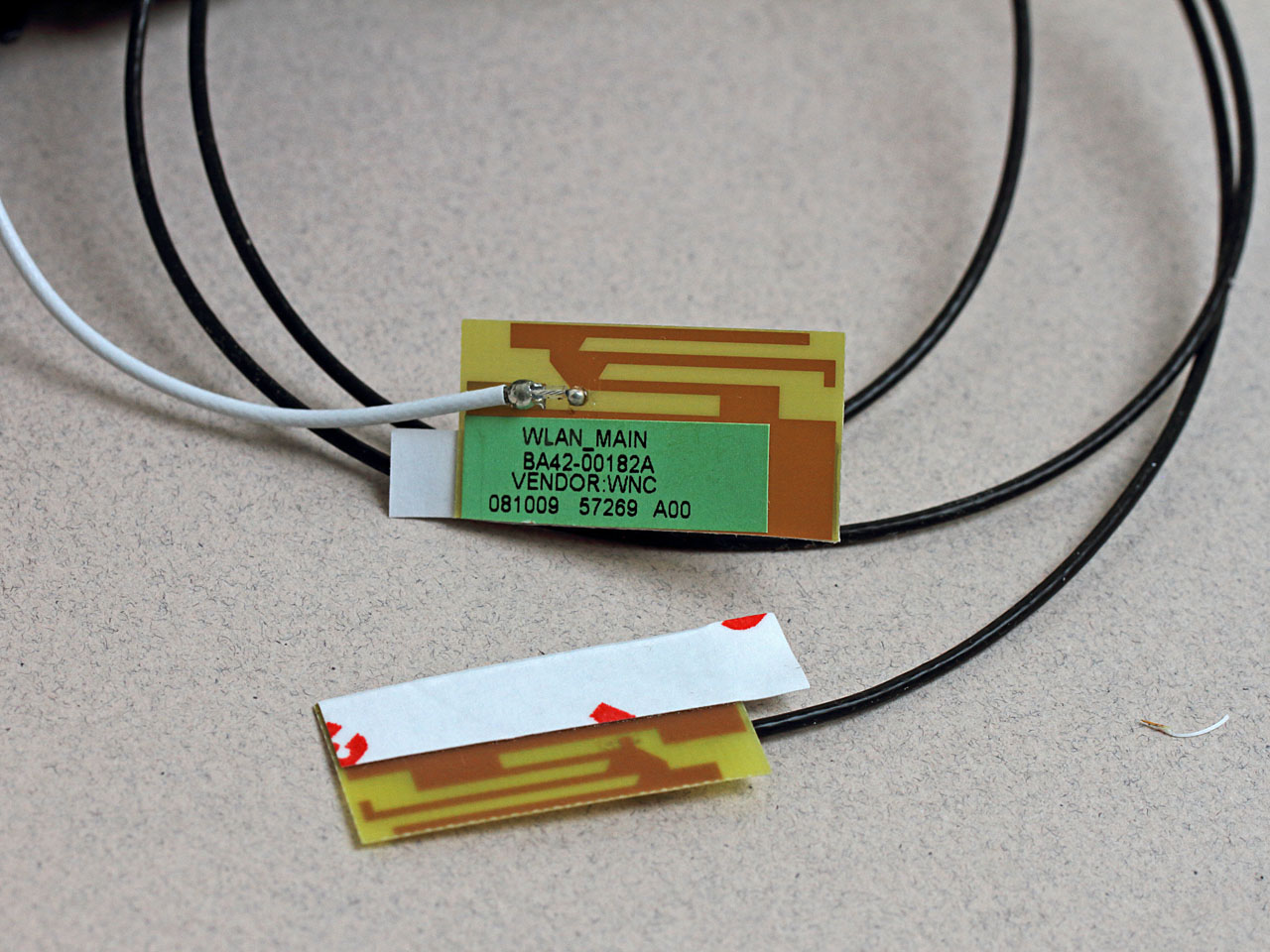
Quote:The WiFi aerials as supplied were too large to fit in the HP chassis correctly, so I cut them down by removing around 50% of the ground plane area
This is what I really wanted to see!

Quote:It doesn't seem possible to order the correct 2.5" mounting screws and grommets from HP (although they appear in the parts store they don't seem to be orderable). So I made up equivalents using a couple of Maplin's rubber vibration washers and a large headed bolt.
Here's a link to the washers (pack of 50) : http://www.maplin.co.uk/p/anti-vibration-washers-a26gf
Not bad right. You could have fooled me into thinking these are official screws, think it looks nice and not bad for £2.99 for the washers (although i've asked him if these will do
http://www.ebay.co.uk/itm/Pack-of-8-Acou...5aef3858f5
(cheaper at £1.99)
I've sent him a message asking him what screw he used, I'll report back.
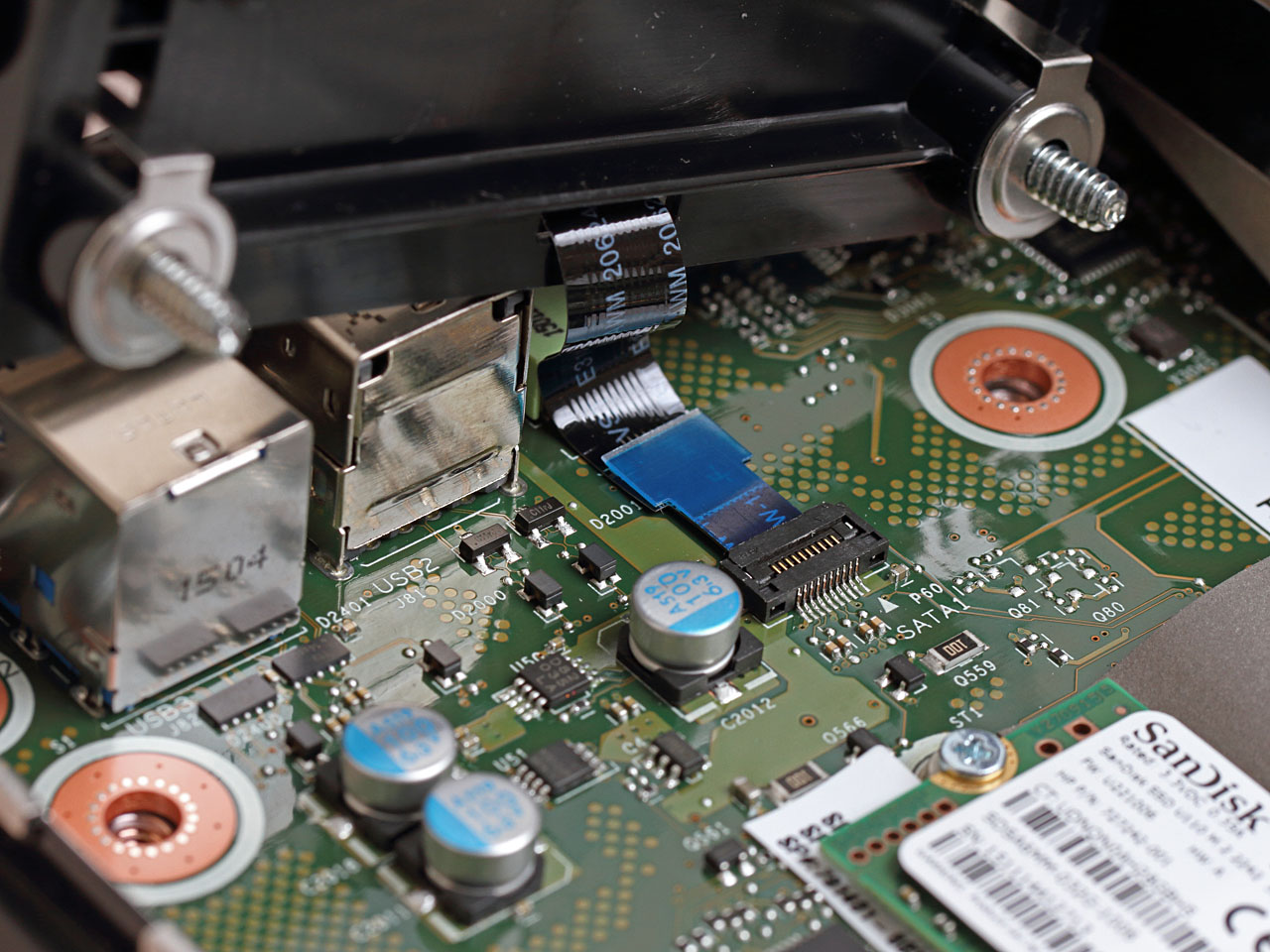
Quote:This shot shows the custom SATA cable connected to the motherboard. Note that it's oriented so the blue tab is uppermost when the ribbon cable is slotted into the connector. It also has to be fed down through a slot in the rear of the plastic carrier that holds the hard disk.

Quote:This shows the hard disk clipped in place into the plastic carrier, as well as the Intel 7620 AC WiFi card fitted to the right. Note how the washers go between the carrier and the disk, and the head of the bolt clips into the semi-circular cutout in the carrier. The disk is released by pushing down the clip at the end.

Quote:This shows one of the two Wi-Fi aerials mounted next to the speaker at the front of the chassis. I didn't cut down the fly-leads that connect to the Intel 7260 AC Wi-Fi card, and you can see them coiled up over the card. The other aerial is mounted at the side, at 90 degrees to this one. They must be mounted in this corner of the chassis as the case top cover is sprayed with a metallic RFI shield in all other places.

Quote:A second shot of both Wi-Fi aerials in place, and the 2.5" SATA hard disk mounted.
There are more images on his site, I can't post all here so have a look.
I just want to thank cjed (Charles Durrant) for his help and kindness. If you guys have any questions relating to this, let me know and I can ask him. I'll get back to you on the exact screw he used.