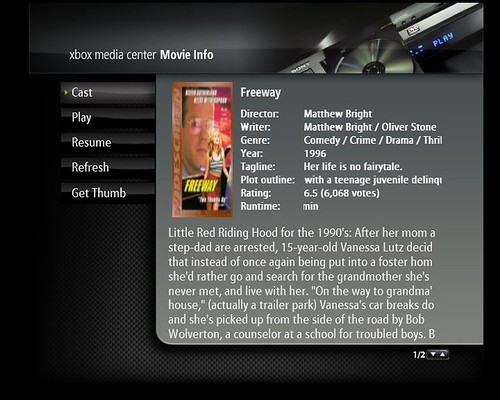I asked this question to my local XBMC modder guy here in Portland Oregon and was unable to really figure this one out I am sure there are ways to do this but I think it involves transferring certian files to the different networked xbox's on the network.
Please bear with me.
1. Here is my file located on my NAS/OSX/WINXP-SAMBA share.
And Stuff on my Win2003SServer:

2. here are my XBMC xbox's located around the house and one at via VPN of site

3. here is the over 1 terabyte worth of Media I have inluding dvd's MOPEGS and divix files etc.

I want to have this TYPE MEDIA INFORMATION, NOT JUST PICTURES

:
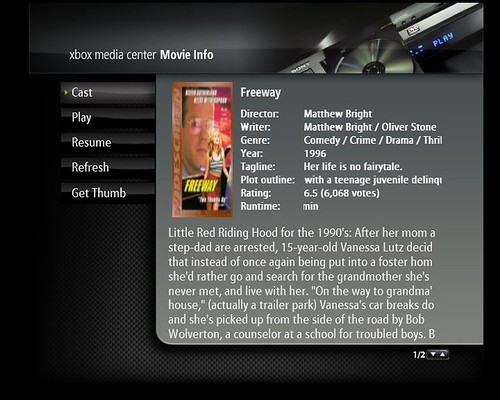
HOW CAN I GET THIS METADATA/SCRAPPER INFO TO DISPLAY FROM A REMOTE NAS/SAMBA/SHARE? Can I Keep it there instead on the xbox?

This gets real tedious when you have to update raid volumes switch drives do backups and other things with media From NAS storage devices or shares on the network.
So is there a way for XBMC to store local DATA from "Thumbs" and stuff" or XML database files to the remote NAS/Shares on the network while also being able to successfully attain the information from those remote shares at the same time.
I was kind of hopping for something like what you would get from a iTunes DAAP share. All that stuff you have on your computer as play lists and media TAG info and Metadata is passed on to the xbox's on the network. Even if you have like 10 of them!
The pictures make it allot easier to use for guys like me that don't want to wear glasses to watch tv.
And If you are local to Portland , Oregon 97211, beers /Soda to show me how to get this done if it involves editing XML/Database files from what I have been told.
Sometimes I wish there was like a store or something you can go to buy support on this stuff. Man That would be great!!!! To bad laws get a little sticky around that point. Probably why you do not see any classes greared to the ubject of media centers. If there were, What a Learning opportunity!
thanks
Mickey





 :
: