(2015-09-20, 11:34)fritsch Wrote: sudo apt-get install ssh should be enough.
So how's this working without command line access... not sure we're not going in circles here... we haven't even established *from* what box the OP is ssh-ing - and that doesn't look like a Windows response to ssh...
(2015-09-20, 12:12)drcbl Wrote: could you PLEASE explain it more step-by-step? 
When you switch the machine on, you get a desktop of some kind, yes? It doesn't boot straight into Kodi if it's Mint - I'm presuming you get something that looks vaguely like this:

I'm further guessing - from the above - that you're opening a terminal on this machine and issuing the ssh command. In which case, you're definitely going around in circles as you're trying to ssh from the machine back to itself, which is unnecessary. You just need a command prompt.
On the menu in the corner, find 'terminal'. Click on it. You'll get something approximately like this:
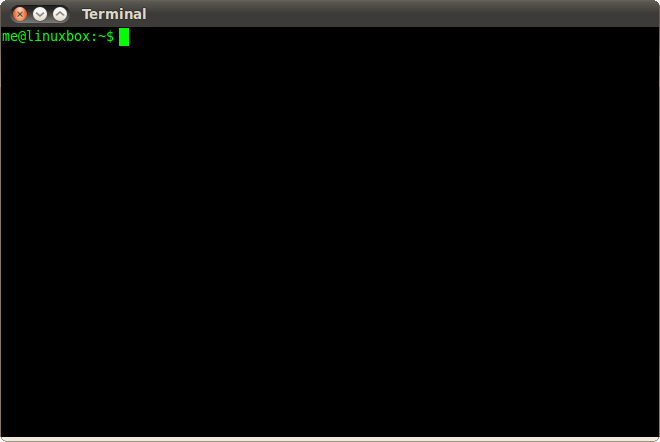
(You might already have this if you are sshing from this system and not from a separate laptop.)
Click on the terminal window - this is the Linux 'DOS prompt'. Start typing (press enter/return after each line):
and then
You'll get something (again, vaguely) like this:
Code:
you@yourmachine:~$ cd ~/.kodi/temp
you@yourmachine:~/.kodi/temp$ ls -la kodi.log
-rw-rw-r-- 1 you you 10000 Sep 20 12:00 kodi.log
you@yourmachine:~/.kodi/temp$
==> this is your log file.
You need to get this up onto t'internet for folks to see:
Code:
you@yourmachine:~$ cat kodi.log | pastebinit
http://paste.ubuntu.com/123456789/
Copy and paste that http:// link back here, as the commands above will upload your log and create a link so you can share it - and the http:// bit is the link in question.
If you get something like '
The program 'pastebinit' is currently not installed' then you'll need to do:
Code:
you@yourmachine:~$ sudo apt-get install pastebinit
<enter your password here>
... and then repeat the 'cat kodi.log | pastebinit' command.


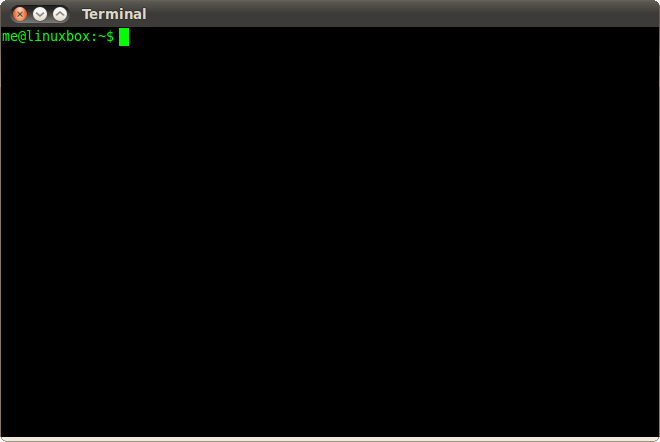
 I knew what MATE and terminal were, just got a little confused with ssh and the box.
I knew what MATE and terminal were, just got a little confused with ssh and the box.