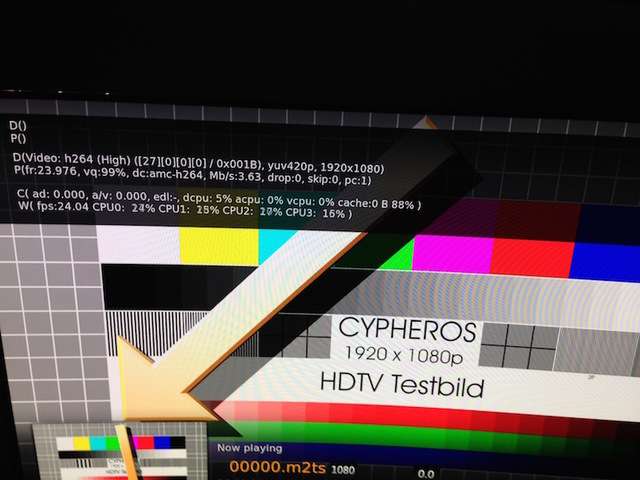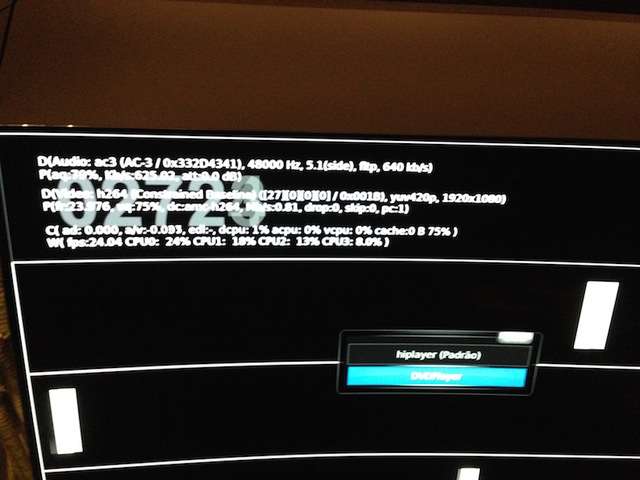2015-10-01, 17:15
I try installing the Openhour Gecko Kodi on the Himedia Q5
Installation failed
Installation failed
(2015-10-03, 01:37)hdmkv Wrote: Excellent tests couto. I'm not impressed with what you're finding though, as HiMedia has addressed several of the issues you bring up in M3/Q5/Q10 (same chips as Gecko). If you plan on getting HiMedia, I'd love to have you added to the testing group with them.


(2015-10-03, 00:05)couto27 Wrote: Menu resolution was set to 1080p 50hzPlease refer to my test video on it is perfectly clear
720p files always Plays at 1080p - FAIL
23.976 plays at 24hz FAIL
24.000 plays at 24hz OK
25.000 plays at 50.000 FAIL 2:2 pulldown
29.940 plays at 60.000hz FAIL
30.000 plays ar 60.000hz.....FAIL 2:2 pulldown
50.000 plays at 50.000hz OK
59.94 plays at 50hz FAIL (AVI file test)
59.94 plays at 60hz M2TS FAIL
59.94 plays at 60hz MKV FAIL
60.000 plays at 60hz OK
(2015-10-04, 00:40)dreamy Wrote: You watch the number that appears on the Oppo or movie on the screen?
(2015-10-04, 00:40)dreamy Wrote: By example The media player Realtek eg display a framerate 23,987 not 23,976 but the video is played without jerking because it works differently in the restitution of the video and sound encoded actual 48Hz.
(2015-10-04, 00:40)dreamy Wrote: Test Gecko Framerate Sync 1080p
https://www.youtube.com/watch?v=oFUyge5TXL0
(2015-10-04, 00:40)dreamy Wrote: Test Judder Gecko 23.976-29.970-59.940
https://www.youtube.com/watch?v=oFUyge5TXL0
(2015-10-04, 00:40)dreamy Wrote: Information 9.33 fps on screen Kodi is impossible but we have no judder
(2015-10-04, 00:40)dreamy Wrote: Another problem is that you do your framerate sync tests with a resolution set at 1080p50hz then you need to fix in maximum 1080p60 resolution.

(2015-10-04, 01:12)dreamy Wrote: The TruMotion for judder can only multiplies frames but can not smooth a bad framerate at the entrance.
If you read an encoded video with 23.976 output 24p even with treatment with trumotion you will have judder or drop frame.
(2015-10-04, 01:12)dreamy Wrote: Like many TV information framerate does cannot display commas so do not rely on this

(2015-10-04, 03:39)wrxtasy Wrote: It really is pretty easy to pick up an extra video frame being displayed when 23.976fps video is played and output at 24Hz.
Start playback and a stopwatch and around every 42 second time period there will be a video glitch.
Opening video panning sequences in Tron Legacy show this sort of glitch in plain sight.