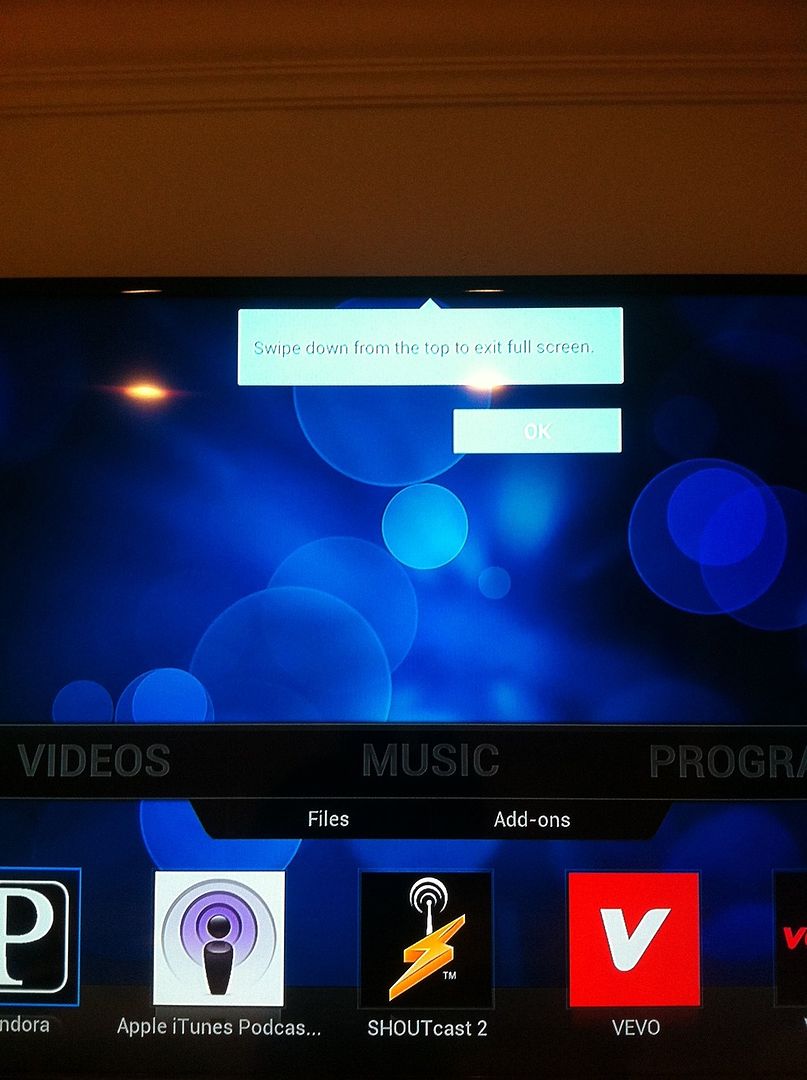2015-10-31, 15:07
2015-11-02, 14:56
I think you need to use a mouse to remove, download an app on your phone like Wukong Remote or something similar and use the mouse option and you should be able to click on it
2015-11-02, 16:14
Seems like the firmware of the hardware your running isn't correctly configured as a tv with no touch input?
2015-12-22, 02:09
2015-12-22, 02:11
2015-12-22, 02:14
2015-12-22, 10:51
Just plug in a physical mouse and click it?
Anyway moved to OS independent as discussions isn't for help requests.
Anyway moved to OS independent as discussions isn't for help requests.