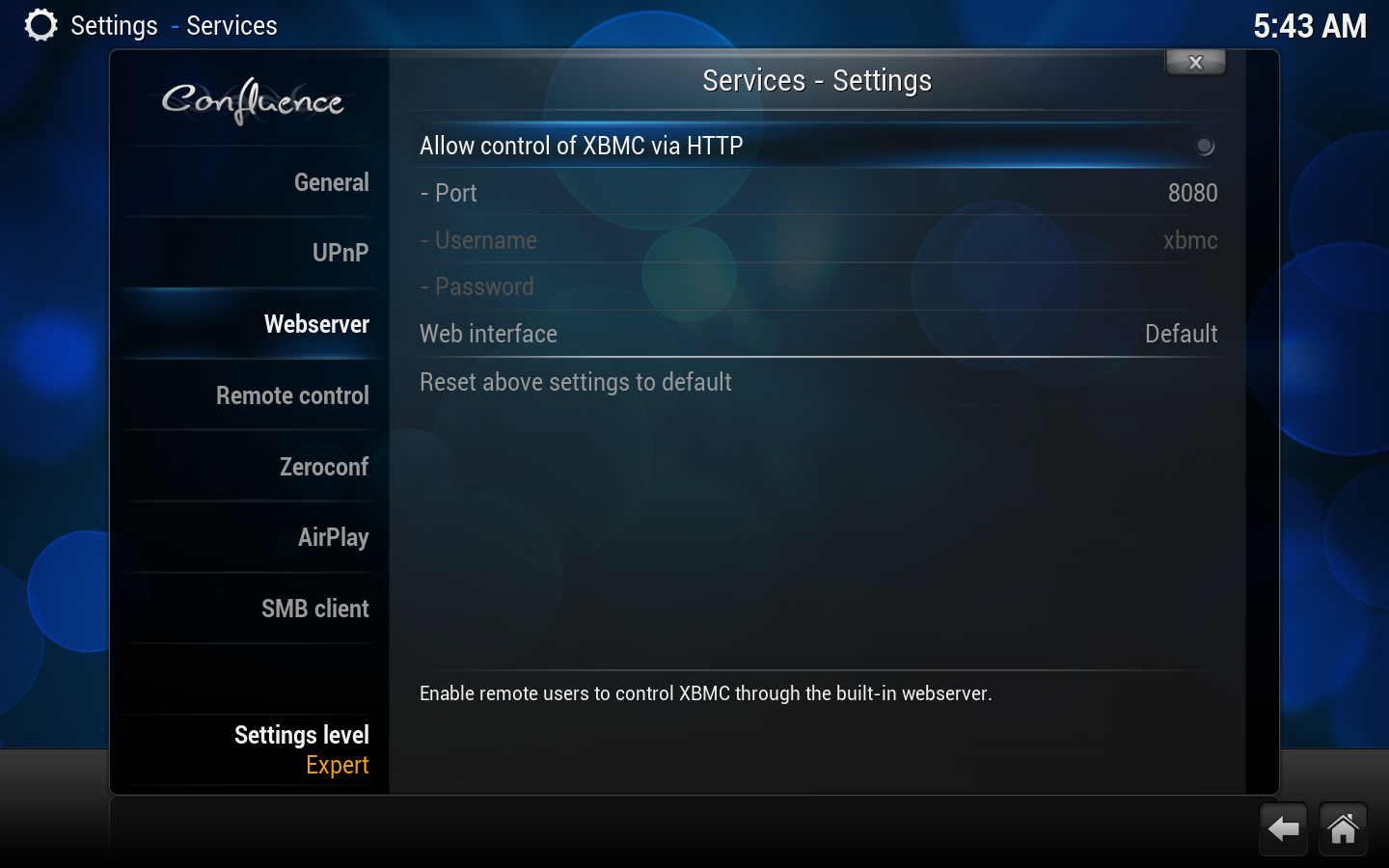2015-11-01, 22:32
Hello guys I'm MrRandom and I'm a new guy here! Nice to meet ya all!!!
So i was having problems with the remote control app. I am using a mid 2009 macbook pro with El Capitan os, and I installed Kodi (Isengard version, 15) a couple of weeks ago and I love it!!! I also wanted to download the remote control app on my iphone 5s but it doesn't work :/
The ip address that i put in is correct, the host port is 8080, which is Kodi's default port (which I tried to change to 80 and could do it), the mac address is correct too and so are the username and my password, both are kodi (I also tried with nor username and password). My firewall is down and the app fills the tcp port with the port 9090, which i can't find anywhere in Kodi or my mac.
Could you help me It doesn't work at all, it says "Couldn't find Kodi instances ...blah blah blah"
It doesn't work at all, it says "Couldn't find Kodi instances ...blah blah blah"
So i was having problems with the remote control app. I am using a mid 2009 macbook pro with El Capitan os, and I installed Kodi (Isengard version, 15) a couple of weeks ago and I love it!!! I also wanted to download the remote control app on my iphone 5s but it doesn't work :/
The ip address that i put in is correct, the host port is 8080, which is Kodi's default port (which I tried to change to 80 and could do it), the mac address is correct too and so are the username and my password, both are kodi (I also tried with nor username and password). My firewall is down and the app fills the tcp port with the port 9090, which i can't find anywhere in Kodi or my mac.
Could you help me
 It doesn't work at all, it says "Couldn't find Kodi instances ...blah blah blah"
It doesn't work at all, it says "Couldn't find Kodi instances ...blah blah blah"