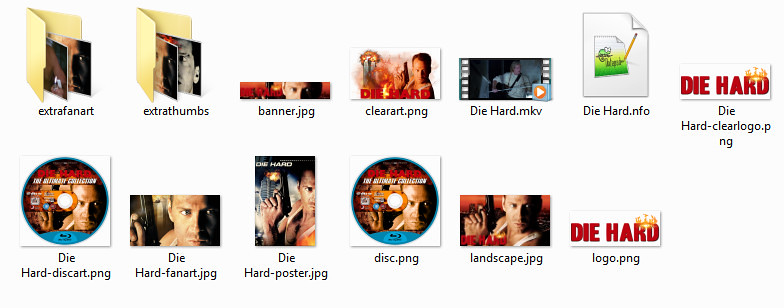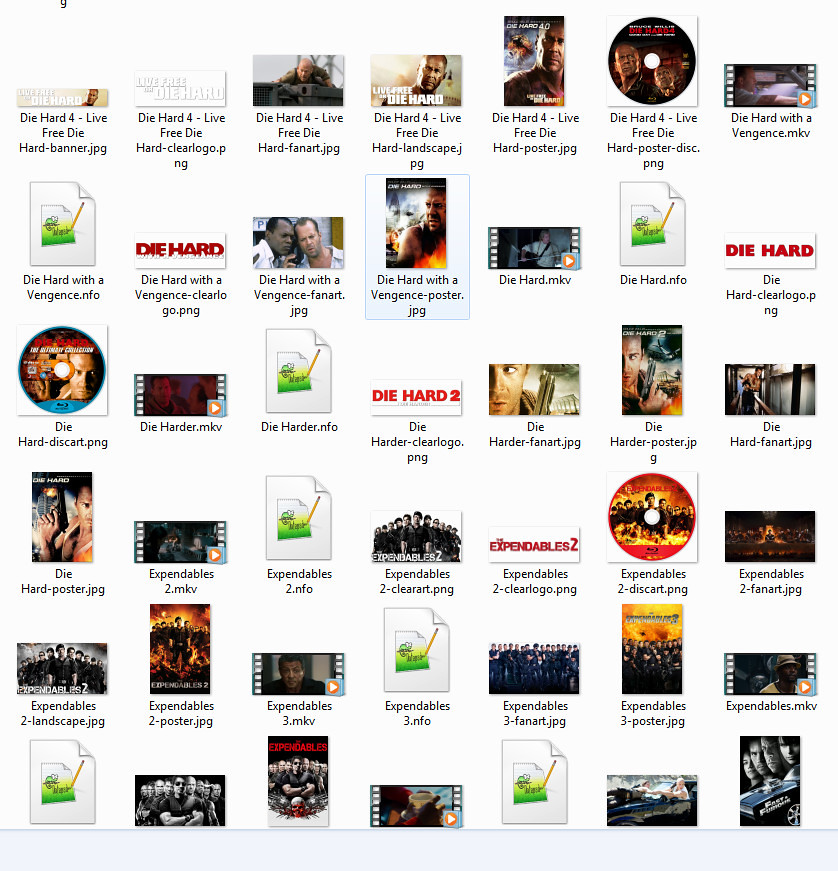Posts: 5
Joined: Nov 2015
Reputation:
0
Hi,
I'm a new user who just stumbled onto tmm and find it much better than any alternative that I know.
However, I note that the beginners' notes stipulate "One movie per folder".
I blundered in with several movies per folder (all mp4's) and haven't encountered a problem.
Am I missing something?
Posts: 514
Joined: Feb 2012
Reputation:
23
Since you may not yet decide on how you want to use Kodi and how you want to deal with artwork I recommend to choose the least troublesome and most reliable folder structure. The "one movie per folder" is exactly that.
Putting all movies in a single folder becomes messy especially after you have stored a lot of movies in your library. As the previous poster mentioned, you also might run into problems with extra artwork. This can all be avoided with the "one movie per folder" structure.
I think all righthtinking people in this country are sick and tired of being told that ordinary, decent people are fed up in this country with being sick and tired.
Posts: 1,330
Joined: Jul 2014
Reputation:
47
Please put them in separate folders if you are going to do outside scraping! It will save you headaches in the long run and you'll come to appreciate the way it looks the more your collection grows!
Posts: 2,180
Joined: Nov 2011
Reputation:
61
If you want to create your own artwork (discart for exemple) and use Artwork Downloader with "Use local files" option, your files have to be named disc.png so you can't have all your movies in one folder.
If you look at your Die hard folder, banner.jpg, clearart.png, disc.png and logo.png are originals files, Die Hard-banner.jpg, Die Hard-clearart.png, Die Hard-discart.png and Die Hard-logo.png were created when you export your library in separated files.
As long as you use Artwork Downloader to download arts and not to use local files, you can have a unique folder for all movies. But you can't have extrafanart and extrathumbs folders
Sorry for my english, but, you know, I'm French so ...
Main HTPC : Odroid-C2 running CoreELEC with Titan Bingie
Secondary HTPC : Freebox Mini 4K running Android TV with Titan Bingie
Posts: 2,858
Joined: Mar 2013
Reputation:
108
2015-11-07, 20:08
(This post was last modified: 2015-11-07, 20:12 by Tinwarble.)
No, because I have imported the same files to different (multiple) setups with Artwork Downloader and your files don't have to be "disc.png" to import. Artwork Downloader will still import the files if they are named "movie_name-discart.png".
As well, not all the art was exported using Artwork Downloader as I created some of the missing art and it was also imported with Artwork Downloader. As long as there is no "disc.png" in the folder Artwork Downloader will use the "movie_name-discart.png" image when it imports.
And actually, if you export your video library it will create a disc.png, banner.png, etc. (as well as a movie_name-discart.png, etc. image) for the first movie in the folder which will cause problems when you import. But if you delete those then you can import without any issues.
Again, and as I already stated, the only reason you need to have your files in individual folders is for the extrafanart and extrathumbs and you only need that if the skin you're using actually uses those.