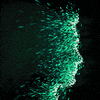Posts: 20
Joined: Nov 2003
Reputation:
1
derekz
Junior Member
Posts: 20
Hi
I see products like Beelink MX64 or Beelink X2 (under 40$).... is this hardware valid?
Please notify other hardware if you know.
Thanks
Posts: 320
Joined: Nov 2014
Reputation:
24
2016-01-12, 22:39
(This post was last modified: 2016-01-12, 22:40 by droidelec.)
Raspberry Pi 2 and Odroid C1+ Devices are for sure best option in that price range with excellent support for Kodi/OpenELEC.
Posts: 260
Joined: Aug 2007
Reputation:
2
The Nexus Player (refurbed) with a ethernet OTG adapter comes in under $60. But I guess it all depends on what you are trying to do with it. Hard to recommend something when we have no idea what you are looking to use it for.
Posts: 9,033
Joined: Feb 2012
Reputation:
551
Beelink X2 runs an Allwinner SoC - stay away from that Allwinner SoC for a Kodi media player whatever you do, its absolute rubbish.
If you like to gamble the MX64 may be OK and thats is a big Maybe. Chances are the Firmware is garbage and you will get Zero support to fix anything. You will be over on the Freaktab website most of the Time doing a DIY and hunting down semi working Firmware to flash. Tech specs are one thing. A decent working media player is another thing entirely.
For a Kodi only media player. As DroidELEC said the Raspberry Pi 2 and ODROID C1+ running either OSMC or OpenELEC are proven devices, stable and with good Firmware support.
Posts: 344
Joined: Apr 2014
Reputation:
5
I setup two Amazon Fire TV sticks right after new years with Kodi for non-tech family members and even though is not a crowd favorite since Amazon removed Kodi from its store, it was simple to setup. It is on your budget.
AFTV (non-rooted + Kodi)
WD My Book Live NAS
Posts: 24
Joined: Mar 2014
Reputation:
0
best hardware for playing what?
Cheap box for blurays etc I don't think you could beat a Pi2, plays full 24Hz 1080p blu-ray isos via my NAS using Samba without issues as well as 1080p H.264 containers etc. Struggles with 10-bit (Hi-10) in certain Anime though if that's something you wanted to play.
Posts: 6,743
Joined: Oct 2008
Reputation:
317
noggin
Posting Freak
Posts: 6,743
1080p60 is quite rare - and is a higher profile than Blu-ray and broadcast TV. Where are you sourcing your content from ? You may need to be careful in your choice of box as some hardware will be limited to H264 Level 4.1 (and 1080p60 is level 4.2 I think)
Posts: 20
Joined: Nov 2003
Reputation:
1
derekz
Junior Member
Posts: 20
2016-01-17, 19:18
(This post was last modified: 2016-01-17, 20:04 by DarrenHill.)
Video removed - DarrenHill
Posts: 20
Joined: Nov 2003
Reputation:
1
derekz
Junior Member
Posts: 20
I apologize, I did not see well; you can delete the message. thank you.