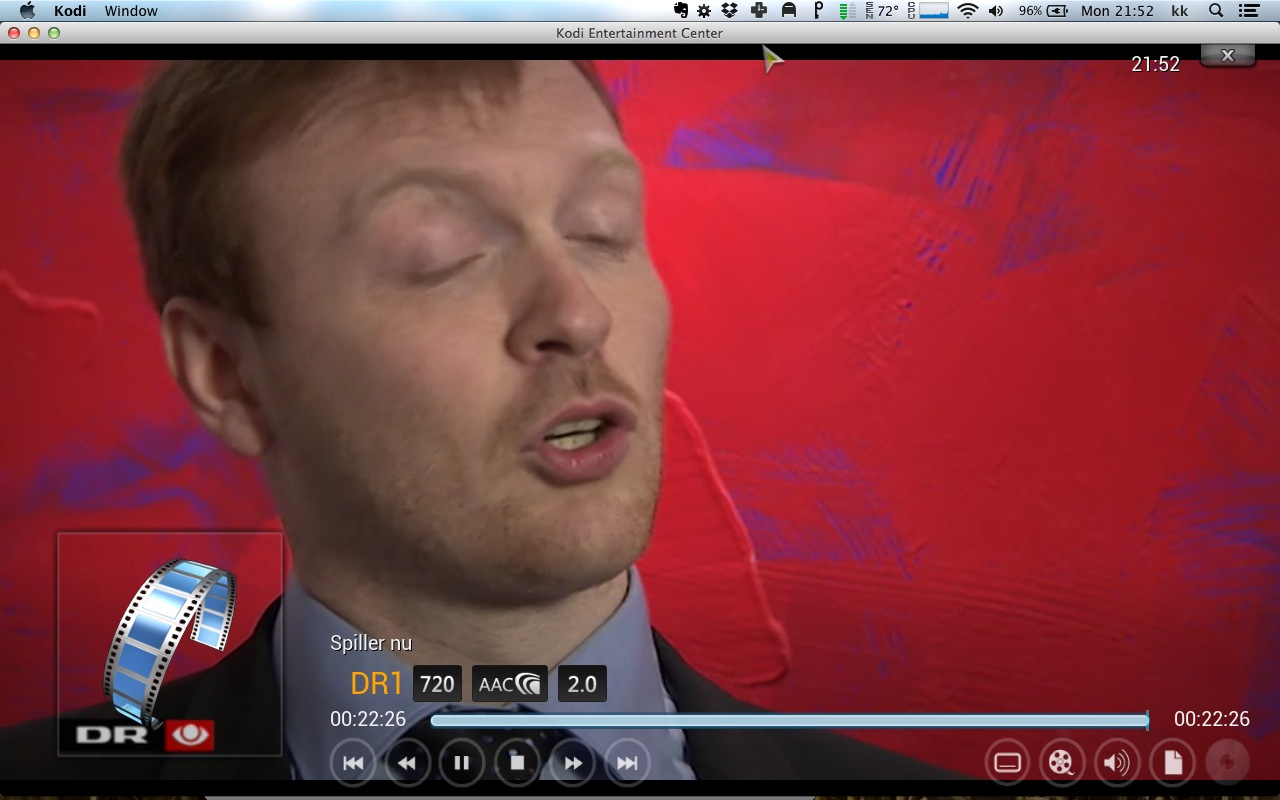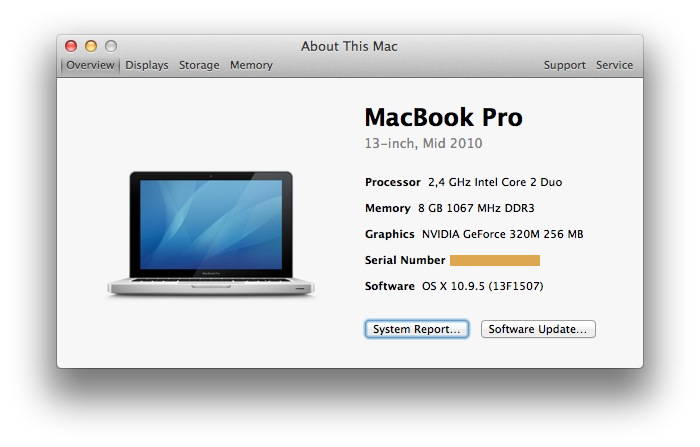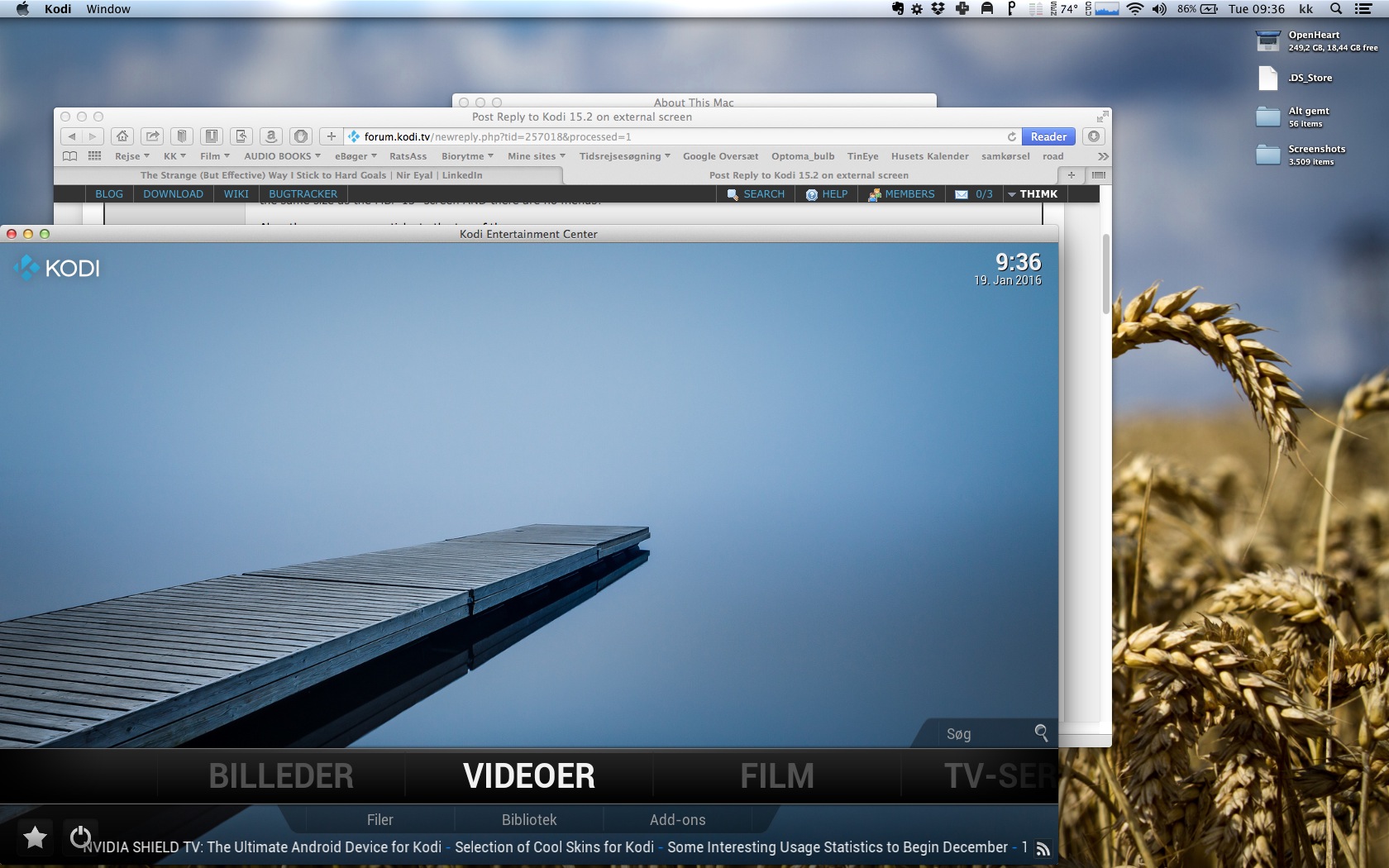2016-01-18, 23:02
OSX9.5
kodi 15.2
I normally use an external screen connected to my Mac.
I often take the mac to my bed, but when I pull the video cable, Kodi's mouse arrow sticks to the top of the screen. And the only solution is to quit Kodi.
This has persisted on 15.0, 1 and 2, so... is it a previously reported bug or is there no way to avoid it?
(the reason for showing Kodi framed is that is was the only way to screenshoot the mouse arrow)
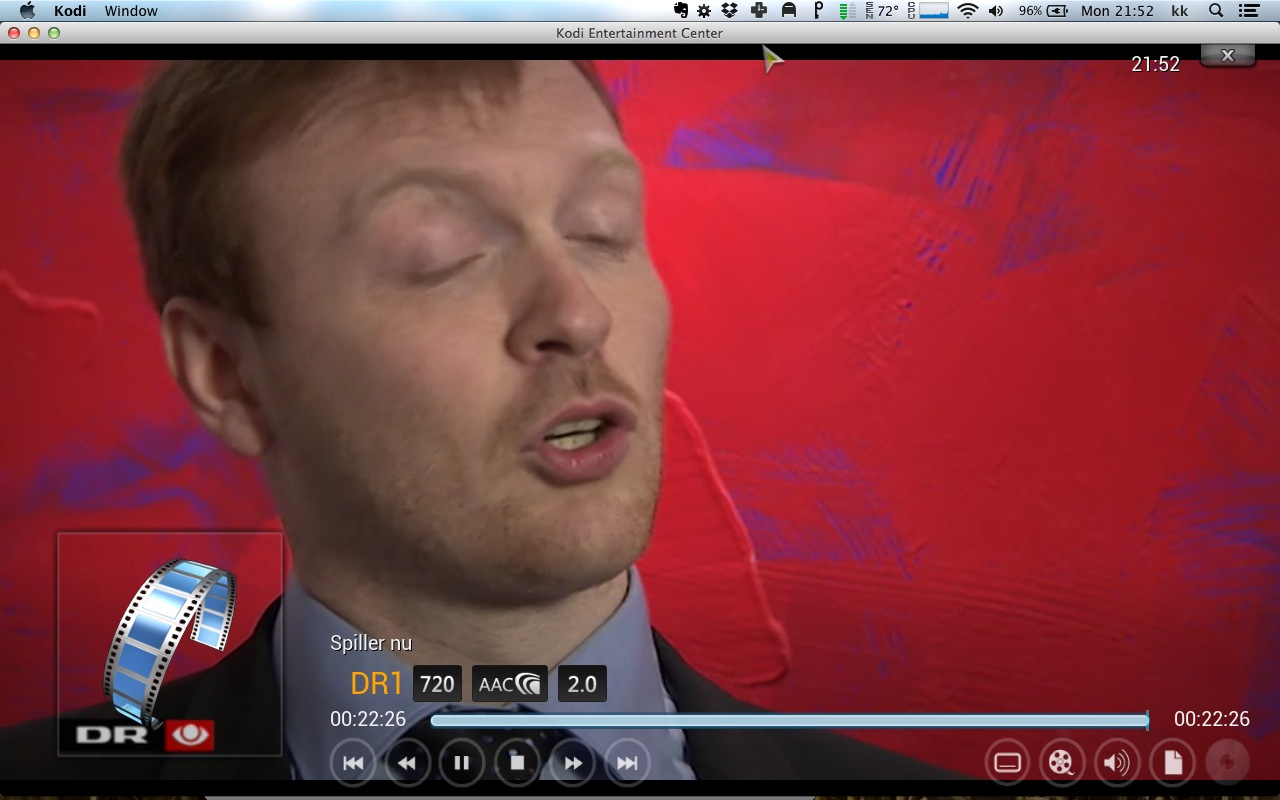
kodi 15.2
I normally use an external screen connected to my Mac.
I often take the mac to my bed, but when I pull the video cable, Kodi's mouse arrow sticks to the top of the screen. And the only solution is to quit Kodi.
This has persisted on 15.0, 1 and 2, so... is it a previously reported bug or is there no way to avoid it?
(the reason for showing Kodi framed is that is was the only way to screenshoot the mouse arrow)