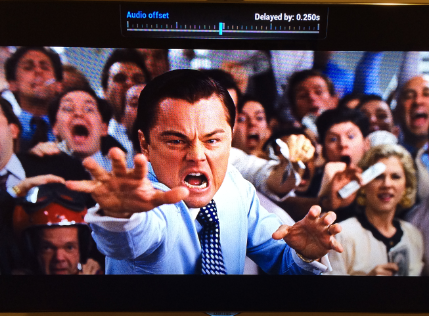Posts: 7
Joined: Feb 2016
Reputation:
0
Can someone tell where I can find the option (during video playback) for manually adjusting of the audio/image sync?
This option was easy to find under sound options during playback in Isengard. In Jarvis I can not find this option.
Any help would be greatly appreciated.
Posts: 1,772
Joined: Aug 2009
Reputation:
24
Derek
Posting Freak
Posts: 1,772
Make sure you have advanced setting enabled and its in the video setting tab.
Posts: 13,686
Joined: Mar 2010
Reputation:
507
PatK
Team-Kodi Member
Posts: 13,686
I'm not sure what the example images is showing or all about. Jarvis puts this up in the OSD under audi offset when the movie is playing and this allows for real time adjustments with the arrow keys, or mouse for large changes, and it works. The display will be stalled until the audio catches up going forward etc. Check your settings in video to ensure you have sync audio playback to display toggled.
A lot of non-sync issues can be attributed to AVR equipment and pass through audio, or HDMI pass through back to the AVR. Sometimes even the graphic card audio section is manipulating the aduio and causing delay. Then of course the encode of the orginal source material, or the type of compression used, try different files.
Posts: 1,772
Joined: Aug 2009
Reputation:
24
Derek
Posting Freak
Posts: 1,772
Yeah i find if you have to modify sync on the fly whilst playing a movie you have a larger underlying issue thats needs looking at.
If your conent is badly ripped and needs modifying again i'd look at fixing the rip method not tinker whilst playing.
Just my 2p worth though.