2016-02-16, 10:12
Hello 
i'm happy to anounce the first alpha release for my skype addon (for windows platform only).
This first release is an alpha one, meaning that it's not 100% stable and may (does) include some bugs
Features
- Displays the contact list in kodi
- Allow to call a contact or accept a call
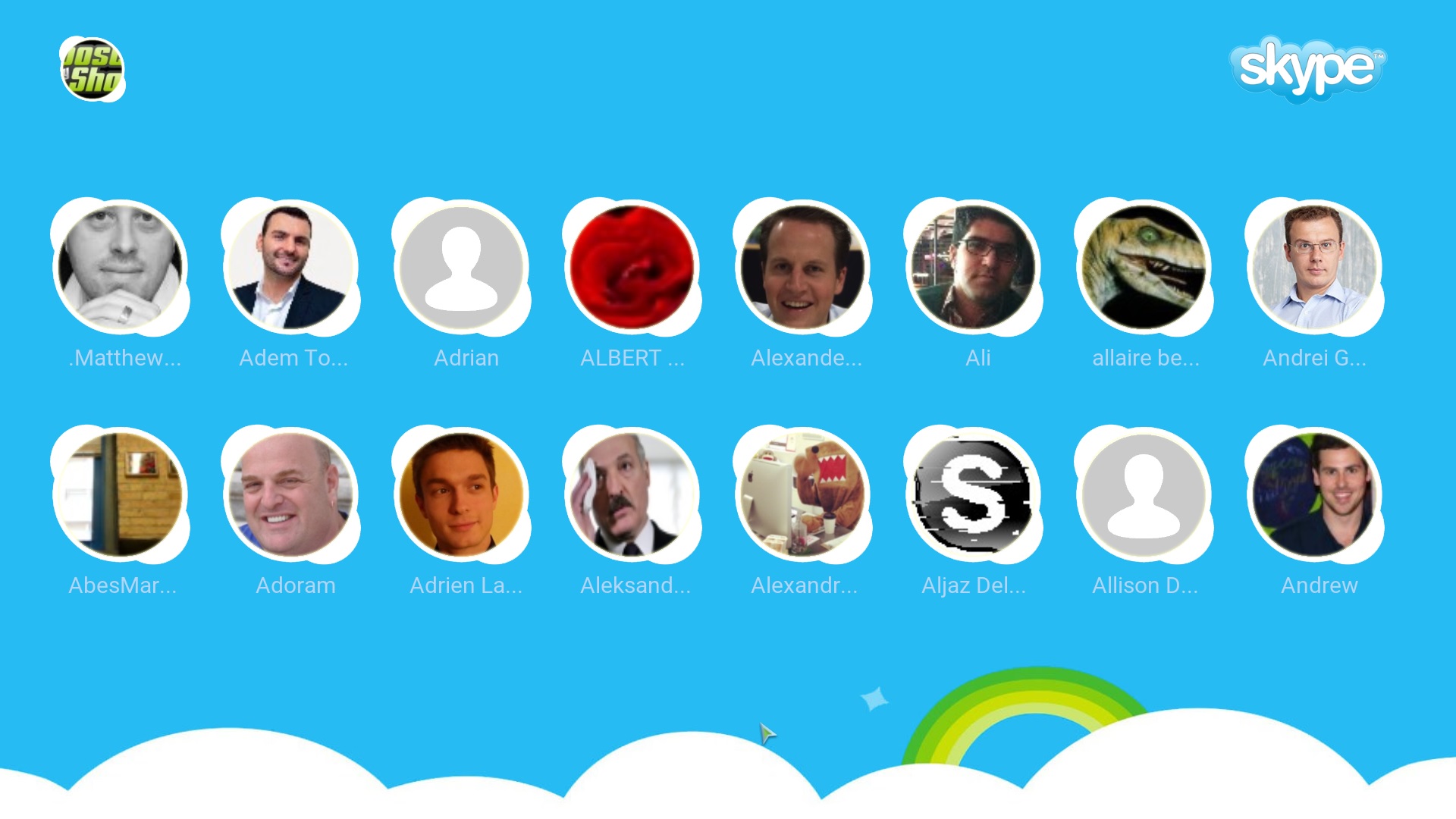
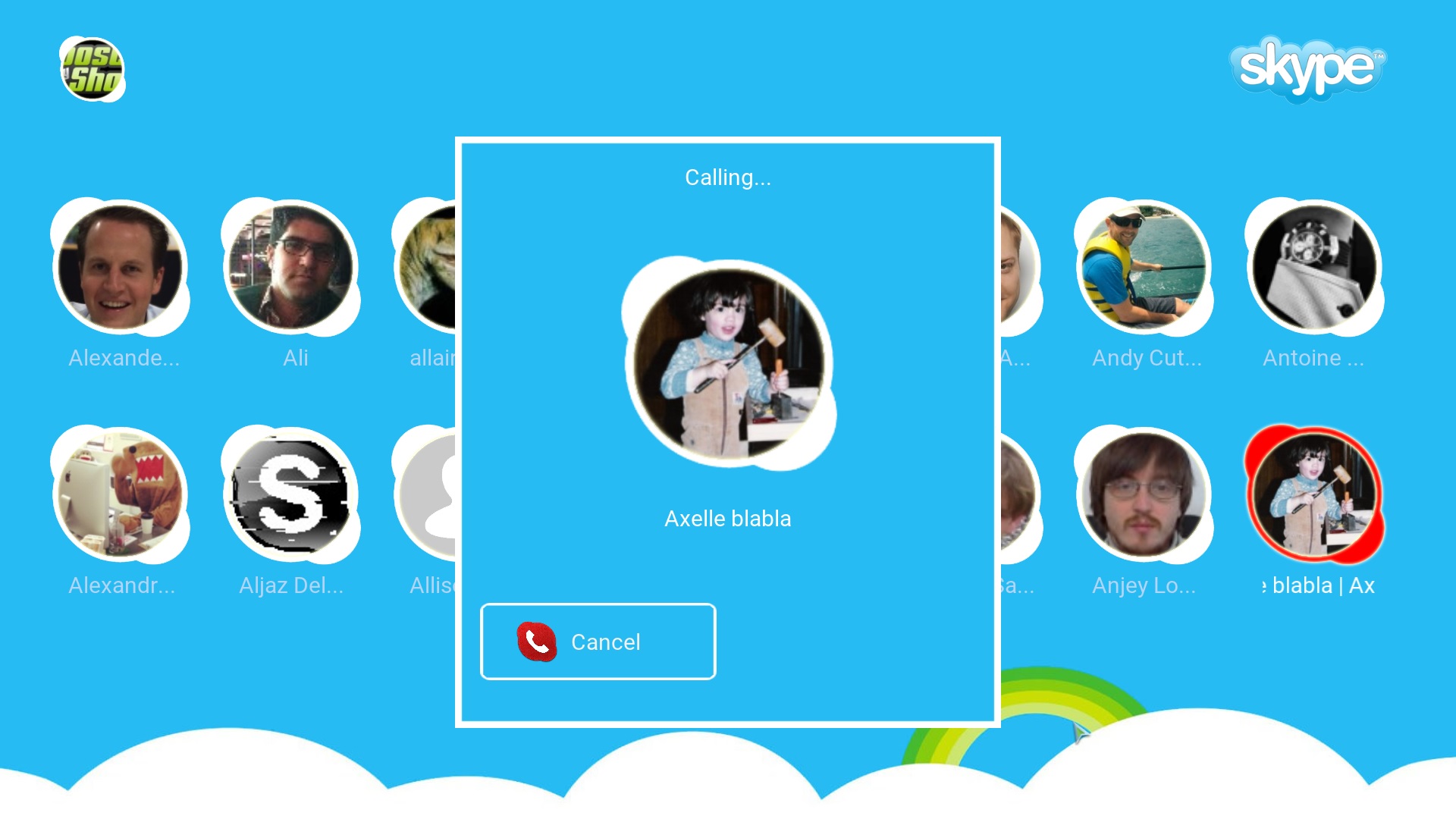
Installation
1. Install SkypeXmlController (windows based software controlling skype)
- Download the zip file here : SkypeXmlController.zip
- Extract anywhere (let's say in c:\)
2. Test SkypeXmlController
- Make sure that skype is running
- Run SkypeXmlController.exe
- When you launch SkypeXmlController, the skype window should disappear
- A new head skulll icon should appear in the windows notification bar
- go in the c:\var\skype2kodi, there should be a friends.xml file containing all your skype contacts
3. Install SkypeForKodi plugin
- Download the latest release zip from here : https://github.com/olixelle/SkypeKodi/releases
- Install the zip using the kodi install addon from zip file feature
- Configure the plugin : go in kodi > system > addons > skype > configure, and select the "var" directory from SkypeXmlController (c:\var\)
- Launch the plugin in kodi : you should have your friends list
Once again, this is a first alpha version, so do not hesitate to ask if you get some issues
Waiting forward to hear you

i'm happy to anounce the first alpha release for my skype addon (for windows platform only).
This first release is an alpha one, meaning that it's not 100% stable and may (does) include some bugs

Features
- Displays the contact list in kodi
- Allow to call a contact or accept a call
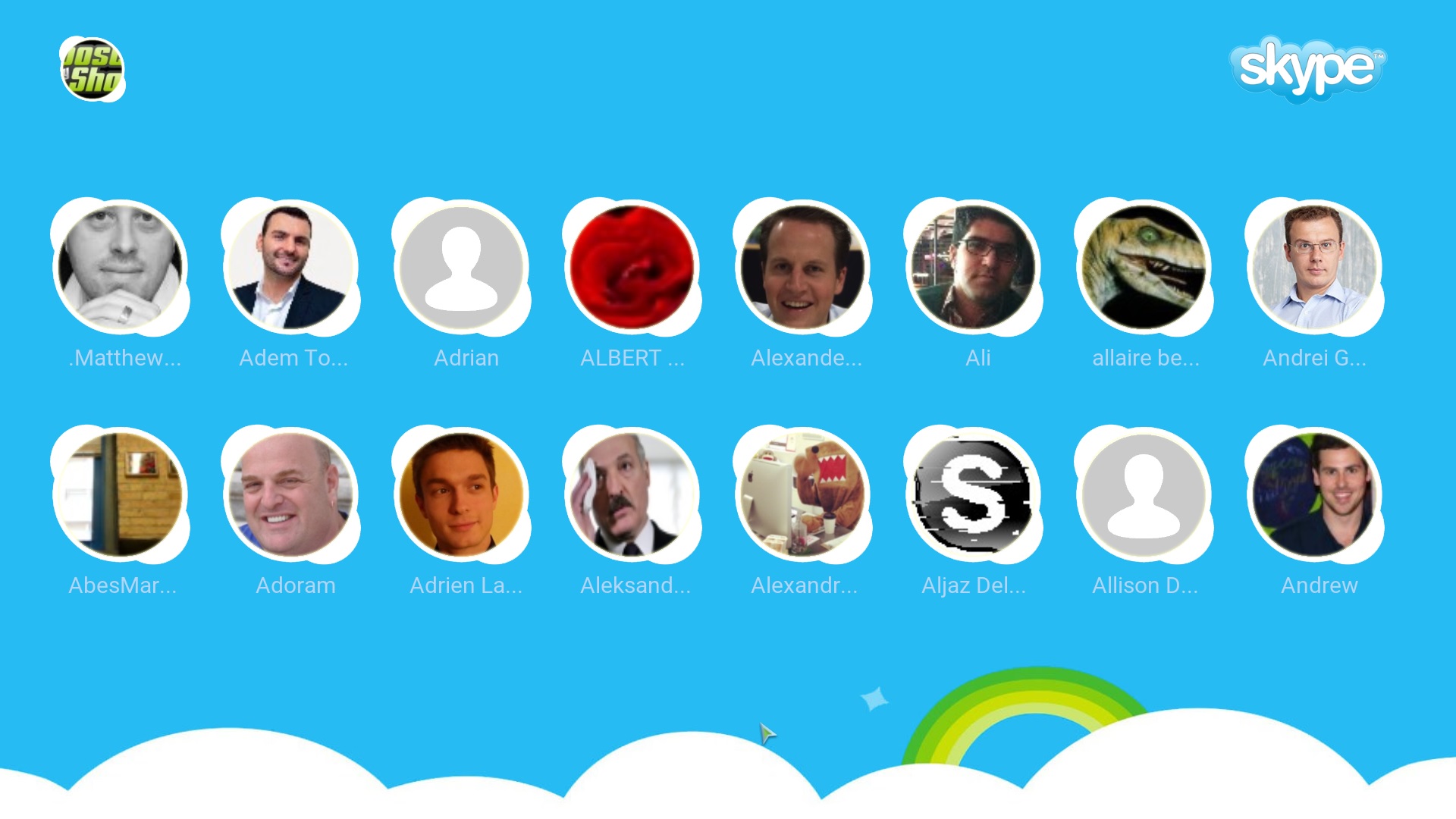
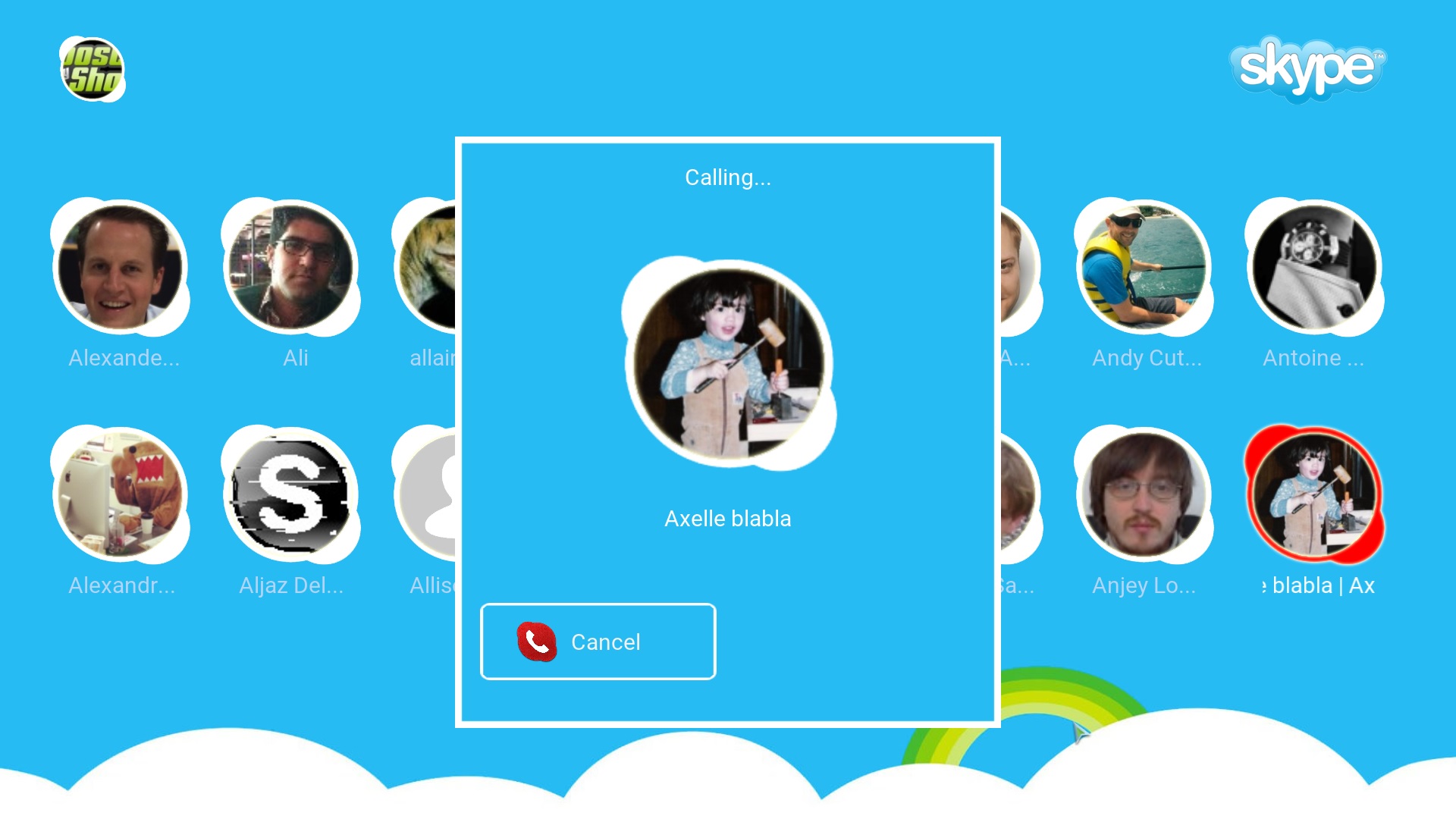
Installation
1. Install SkypeXmlController (windows based software controlling skype)
- Download the zip file here : SkypeXmlController.zip
- Extract anywhere (let's say in c:\)
2. Test SkypeXmlController
- Make sure that skype is running
- Run SkypeXmlController.exe
- When you launch SkypeXmlController, the skype window should disappear
- A new head skulll icon should appear in the windows notification bar
- go in the c:\var\skype2kodi, there should be a friends.xml file containing all your skype contacts
3. Install SkypeForKodi plugin
- Download the latest release zip from here : https://github.com/olixelle/SkypeKodi/releases
- Install the zip using the kodi install addon from zip file feature
- Configure the plugin : go in kodi > system > addons > skype > configure, and select the "var" directory from SkypeXmlController (c:\var\)
- Launch the plugin in kodi : you should have your friends list

Once again, this is a first alpha version, so do not hesitate to ask if you get some issues
Waiting forward to hear you

