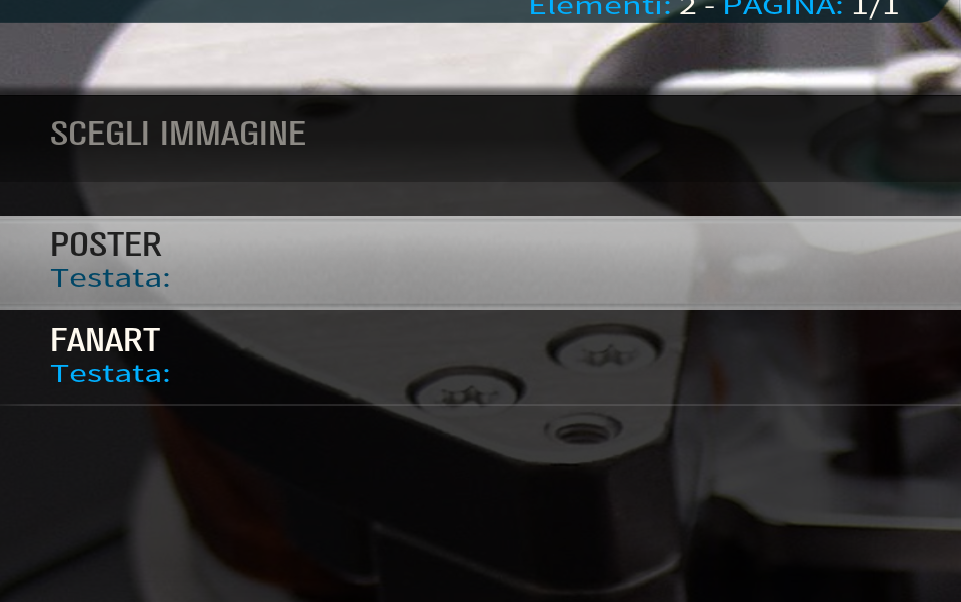2016-02-17, 22:35
HII everyone!!
Finally I've upgrade to 15.2 version and AeonMQ 6.
I've found some issues.
Problem n. 1
In previous version AeonMQ display the number of the HD that film stay:
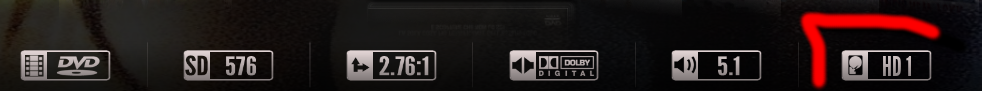
How in version 6?
Problem n. 2
My files structure in the HD is:
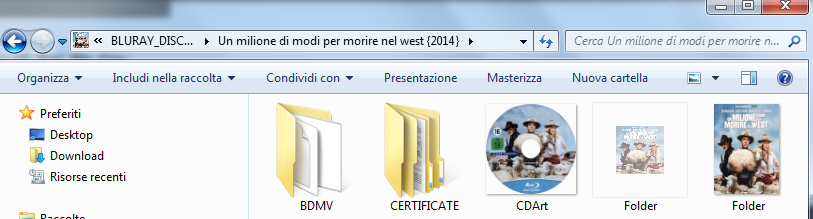
CDArt is a .png file.
Why CD is not showed?

Problem n. 3
With default font:

Whit other fonts (arabic, arial):

How to enlarge it?
Thanks for your attention.
Finally I've upgrade to 15.2 version and AeonMQ 6.
I've found some issues.
Problem n. 1
In previous version AeonMQ display the number of the HD that film stay:
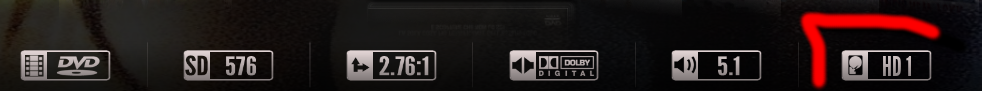
How in version 6?
Problem n. 2
My files structure in the HD is:
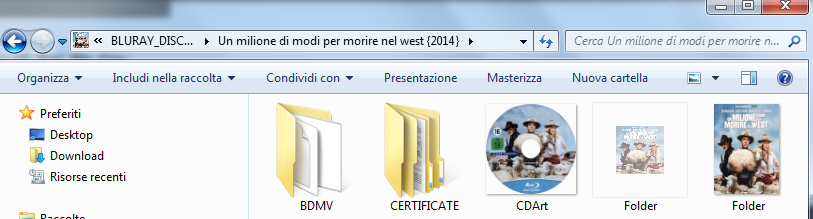
CDArt is a .png file.
Why CD is not showed?

Problem n. 3
With default font:

Whit other fonts (arabic, arial):

How to enlarge it?
Thanks for your attention.
 ... and a heap more functionality not available on the original MQ6 skin. Also see @
... and a heap more functionality not available on the original MQ6 skin. Also see @