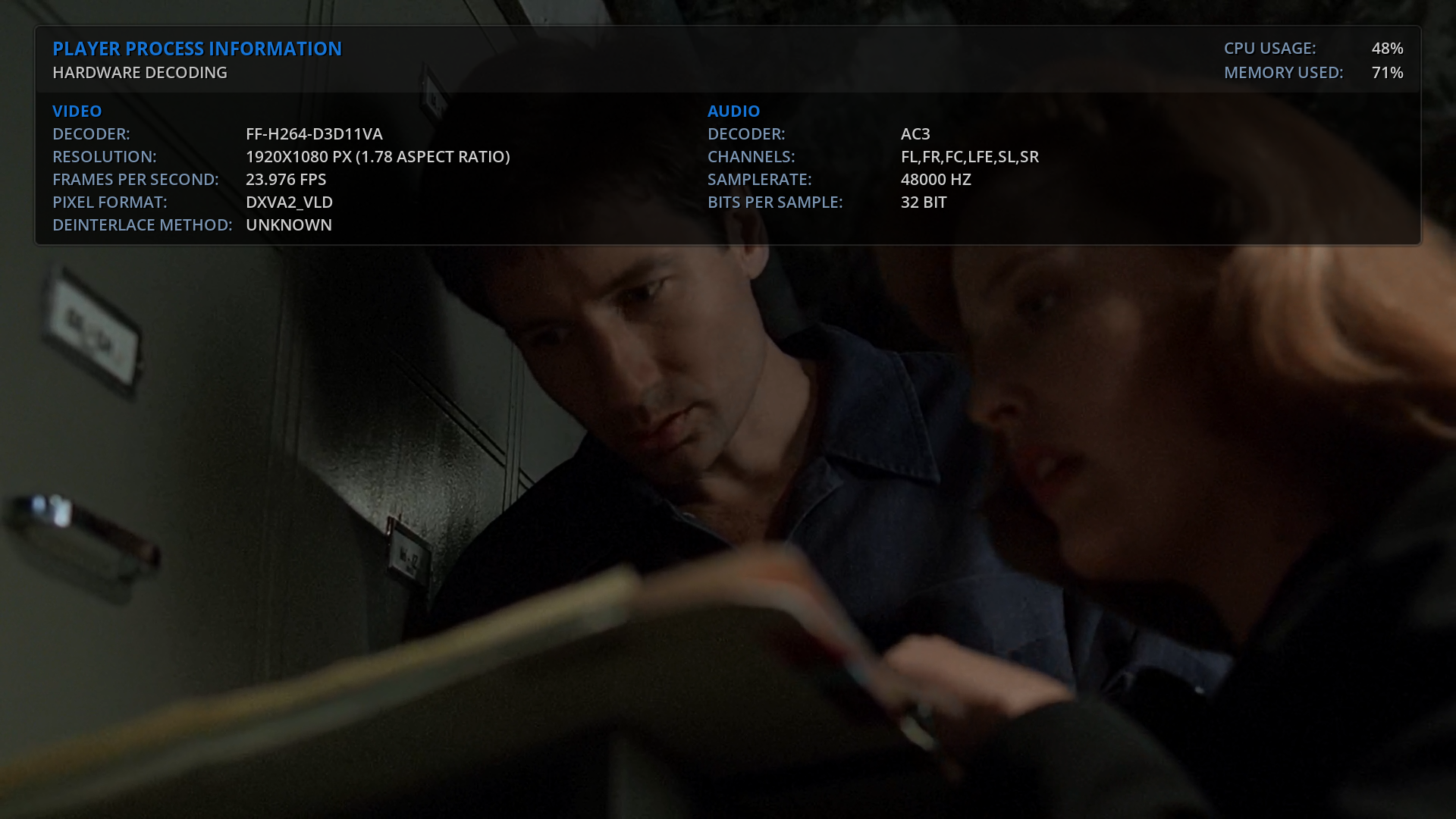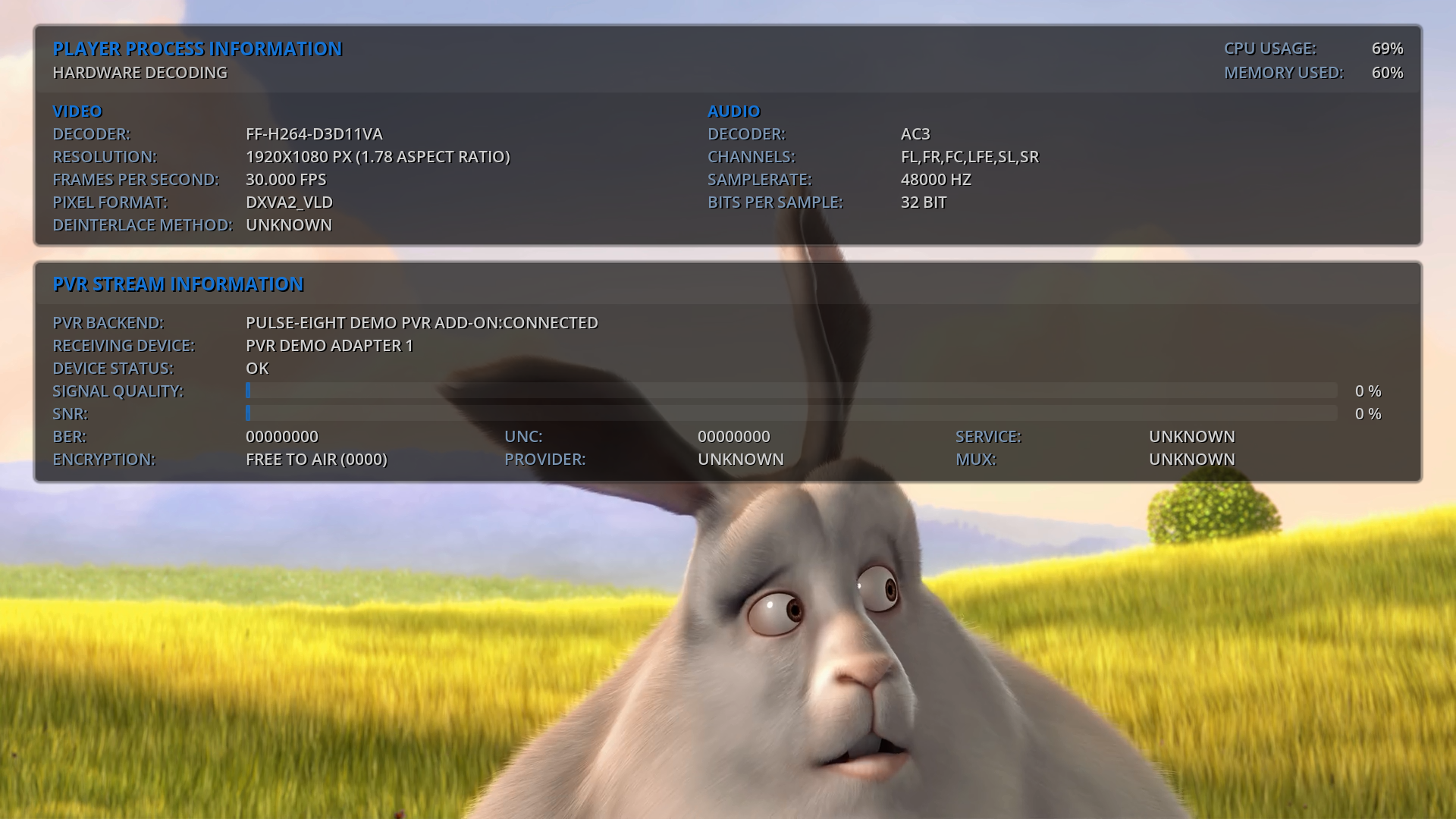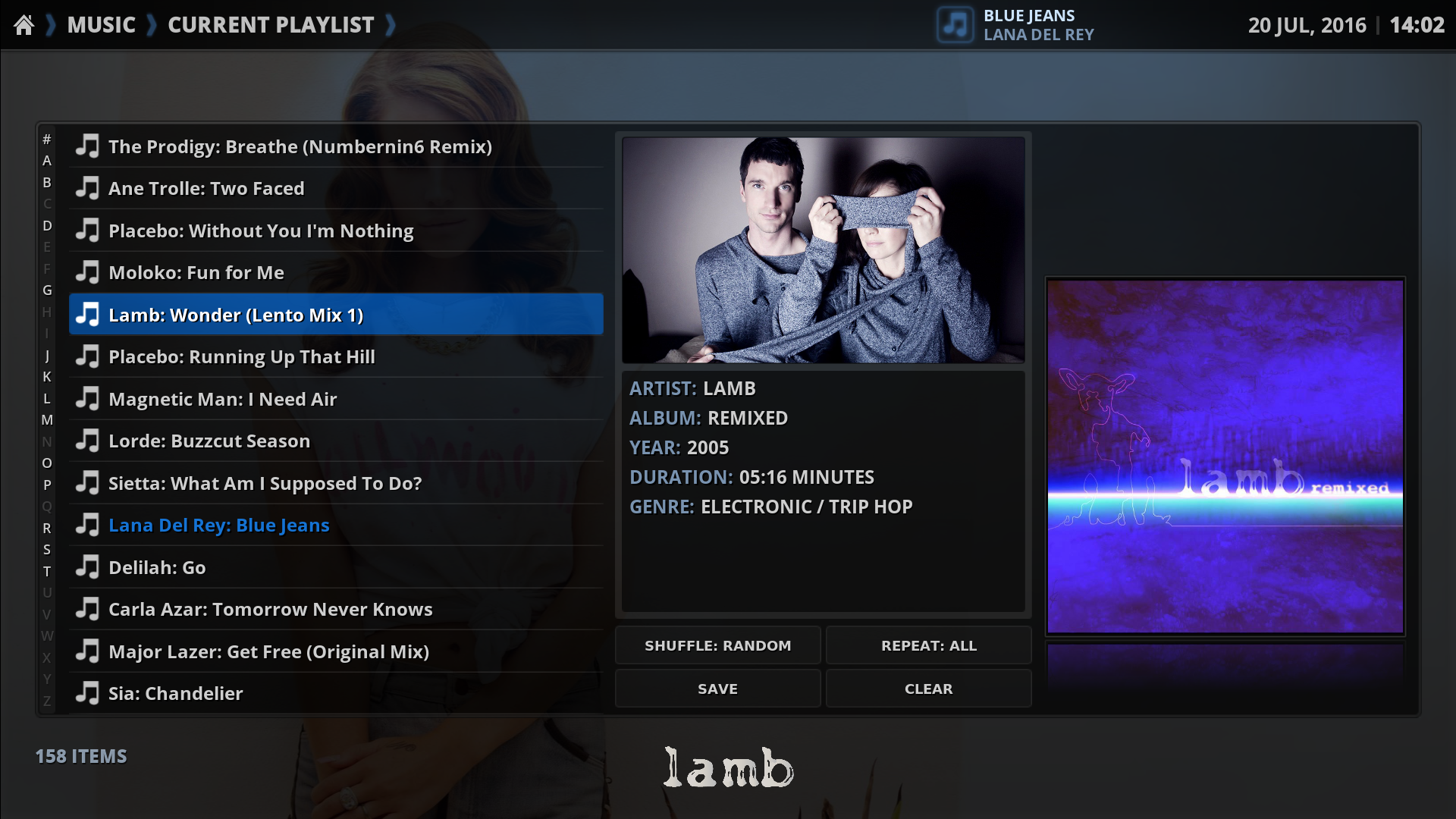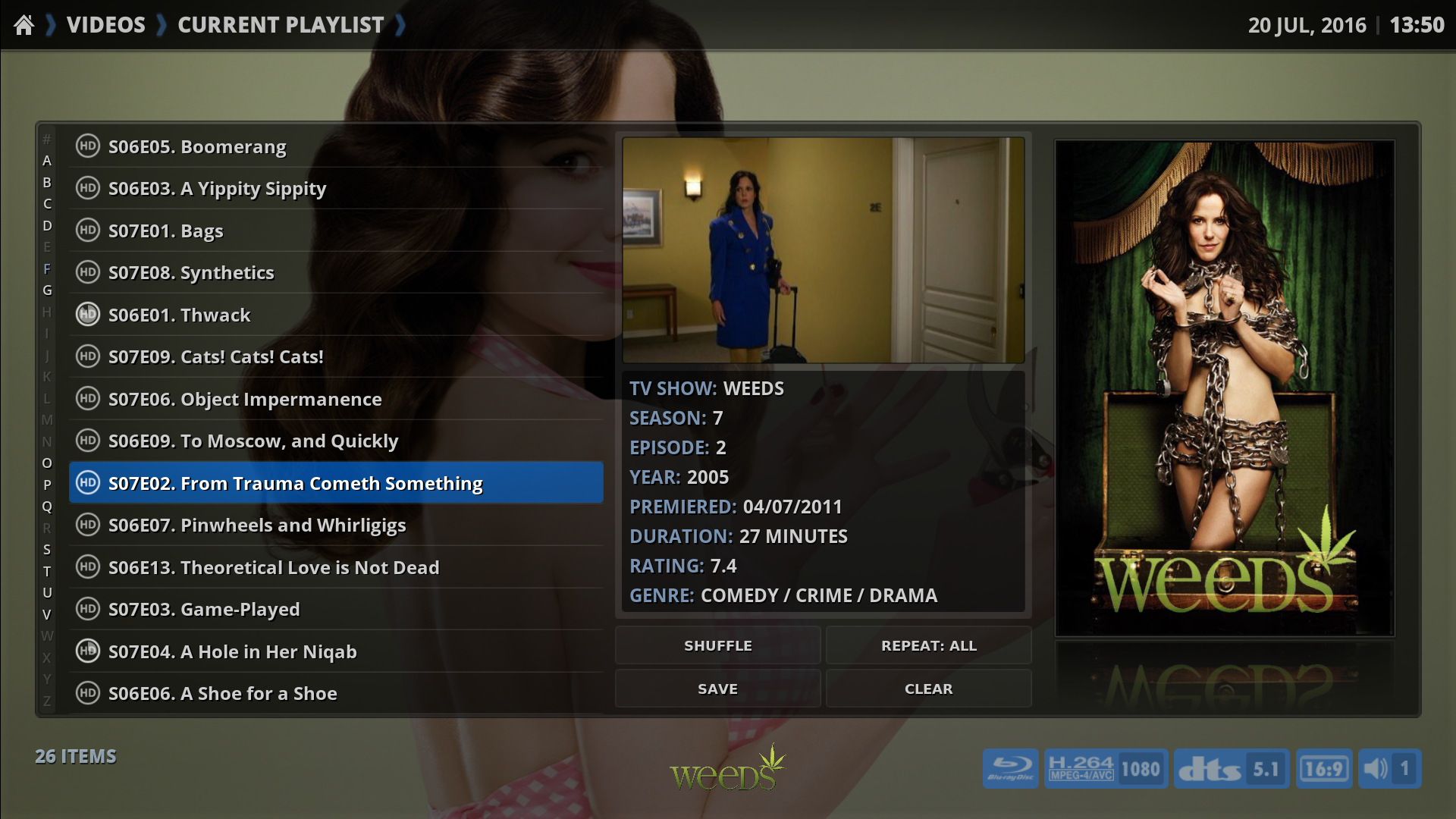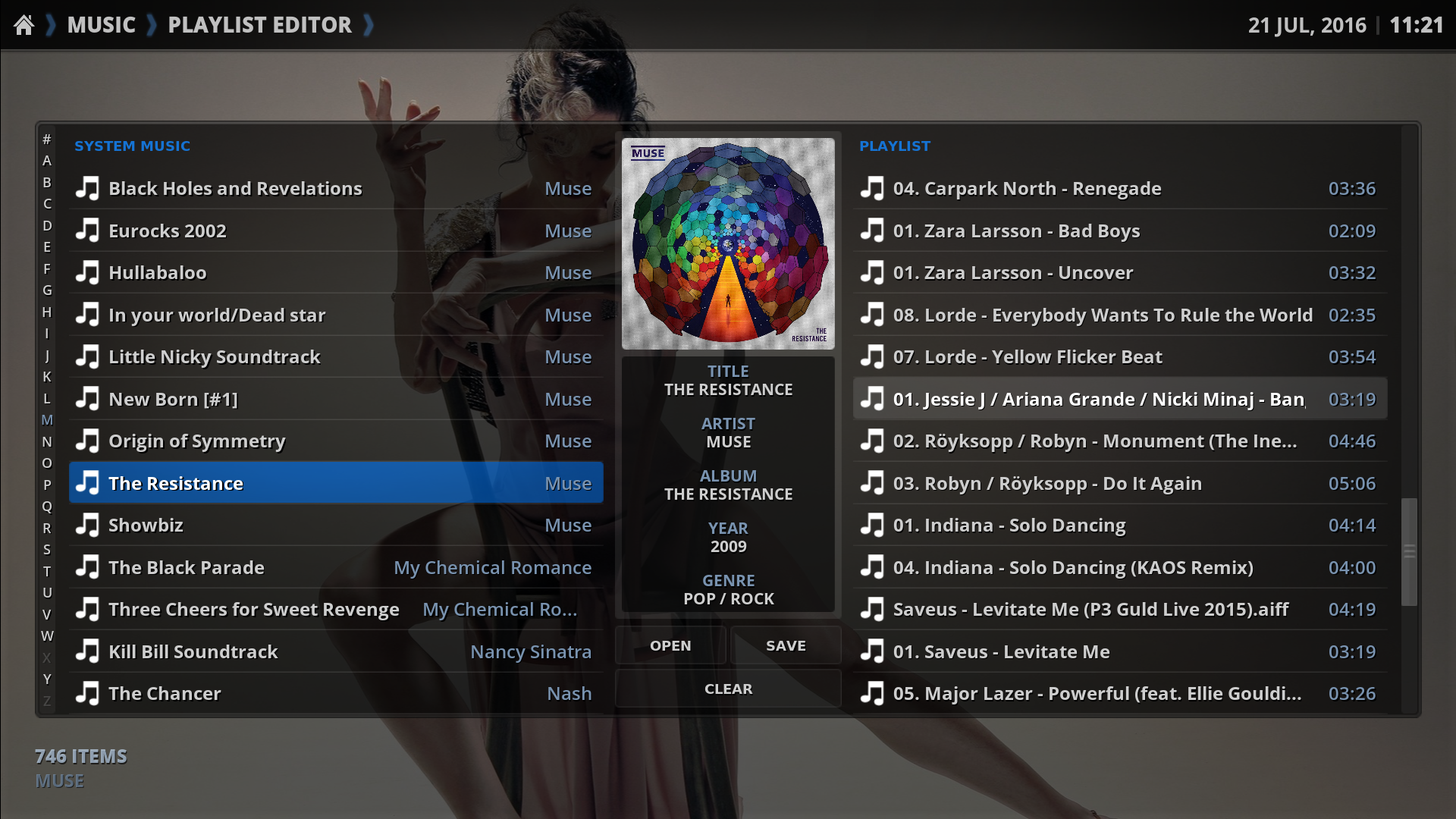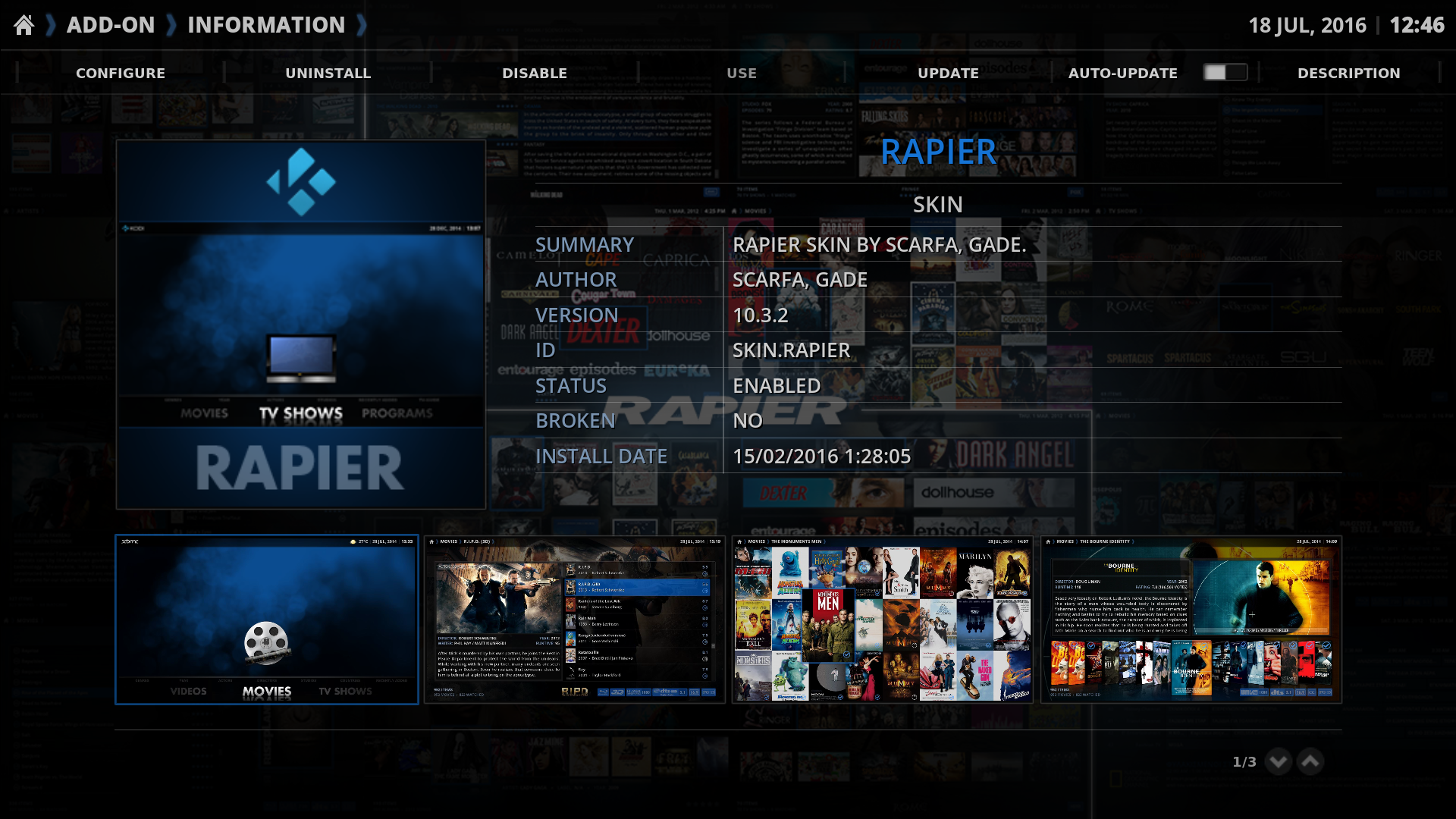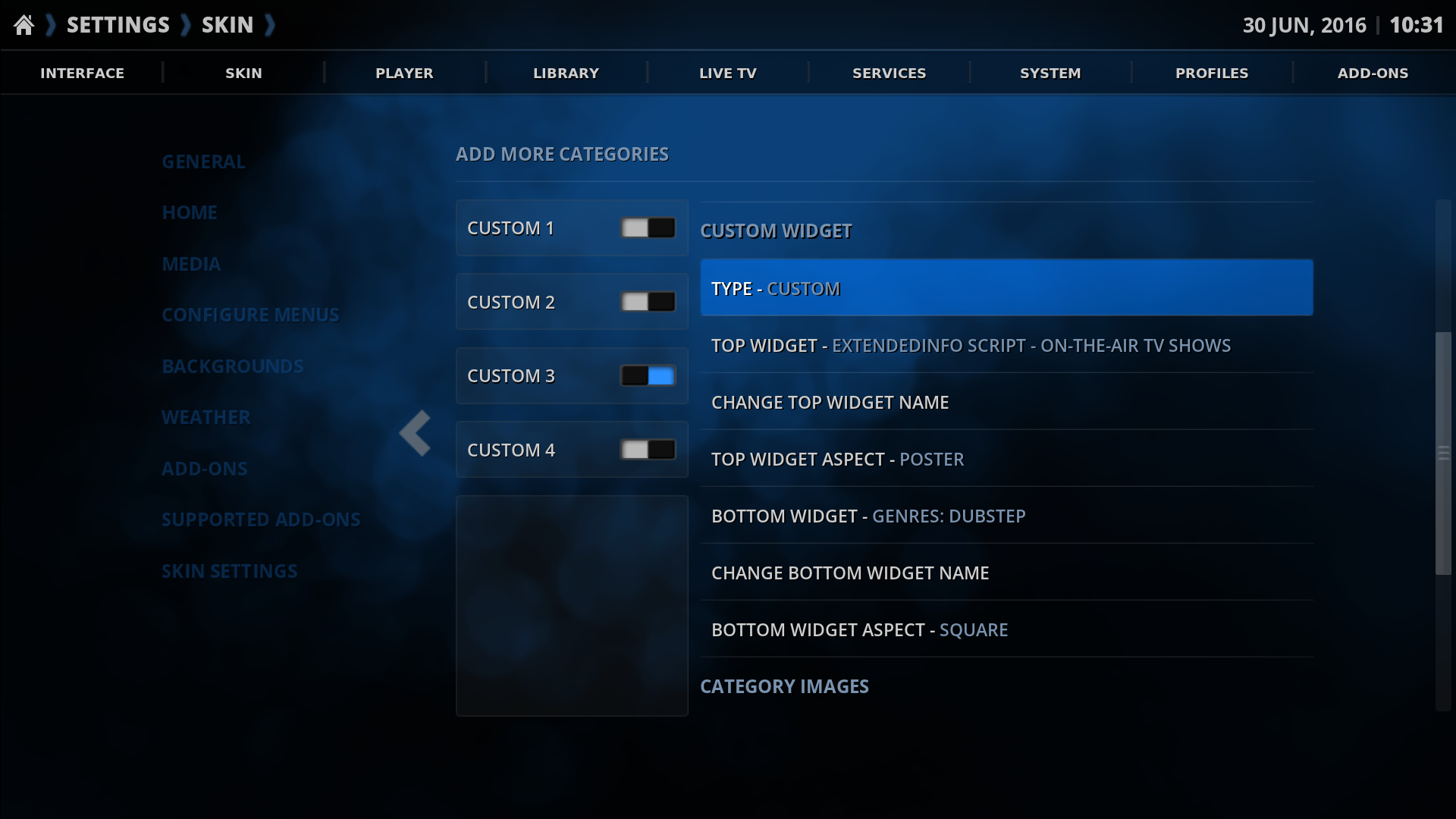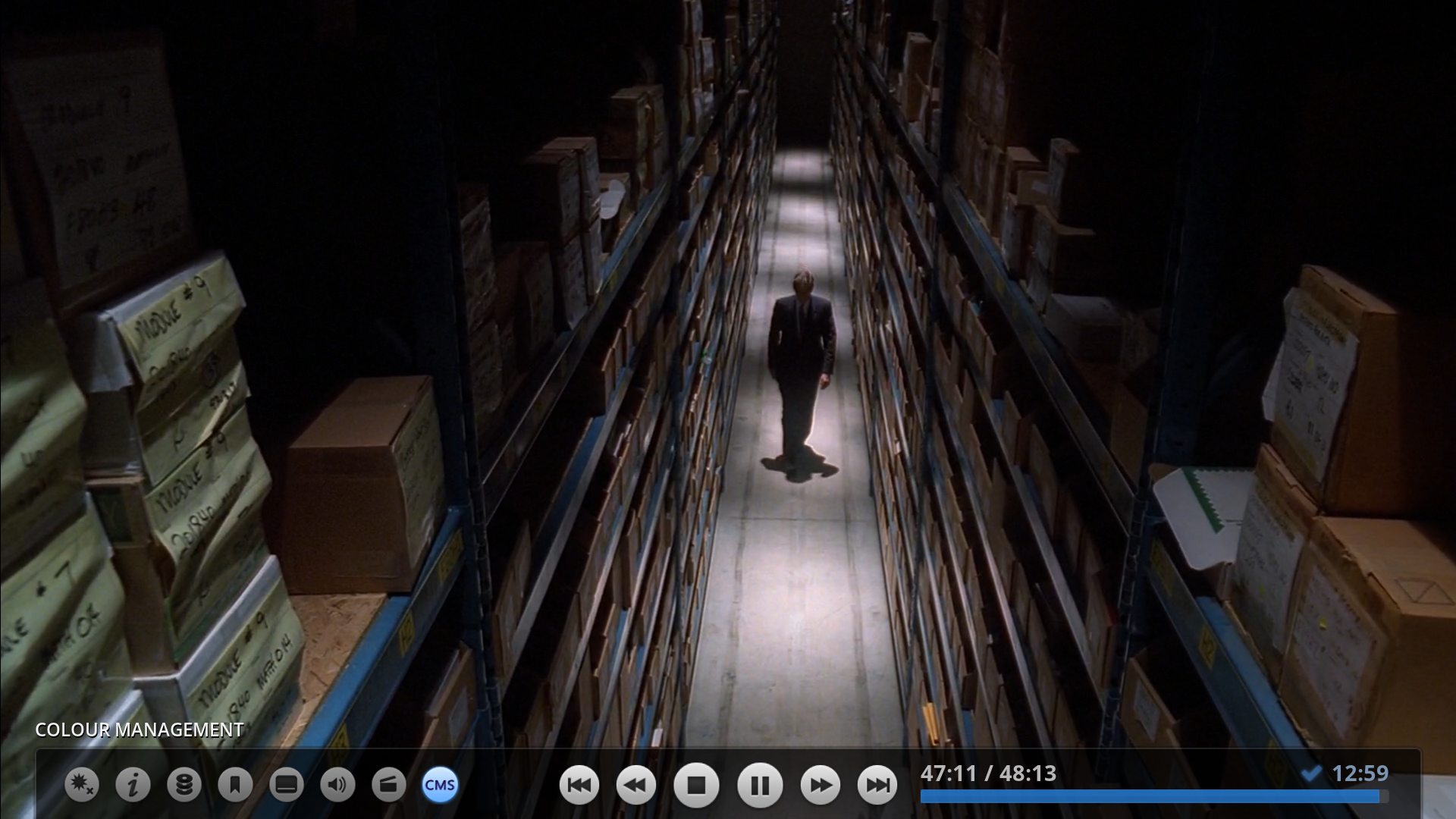Posts: 109
Joined: Apr 2016
Reputation:
2
Update not available. Link u posted is out of Order.
In my Kodi Repo ist 10.2 latest.
Gesendet von meinem GT-I9300 mit Tapatalk
Odroid-N2 CoreElec Kodi 19 with Aeon MQ 8 Mod
Synology DS 218+ (nfs) with Syno-MariaDB 10
Posts: 17,859
Joined: Jul 2011
Reputation:
371
Your local list only updates once in 24hours.
Somehow our script didn't run Thursday morning and after so kicked it manually last evening
Posts: 109
Joined: Apr 2016
Reputation:
2
neither on rpi3 nor rpi2...
Odroid-N2 CoreElec Kodi 19 with Aeon MQ 8 Mod
Synology DS 218+ (nfs) with Syno-MariaDB 10
Posts: 3,027
Joined: Jan 2013
Reputation:
209
Gade
Team-Kodi Member
Posts: 3,027
2016-08-10, 19:12
(This post was last modified: 2016-08-11, 09:50 by Gade.)
I just pushed 10.3.5 to my development repo!
Hope everything works as expected and everyone gets the update.
It supports the newly added features of the latest nightlies.
I added support for 0.8 - 1.5X play speed when playing fullscreen video. Press Up / Down when the Play button is focused.
I'm very interested in any feedback.
EDIT: You need to enable the setting "Sync playback to display" (Settings -> Player Settings -> Videos) for this to work.
Posts: 548
Joined: Dec 2011
Reputation:
28
a little glitch @ playing video:
the menu of subtitle (downloading) is over the other osd. if you choose the "info" its ok.
a little video:
(lol! forget it just fixed @ the last update!)