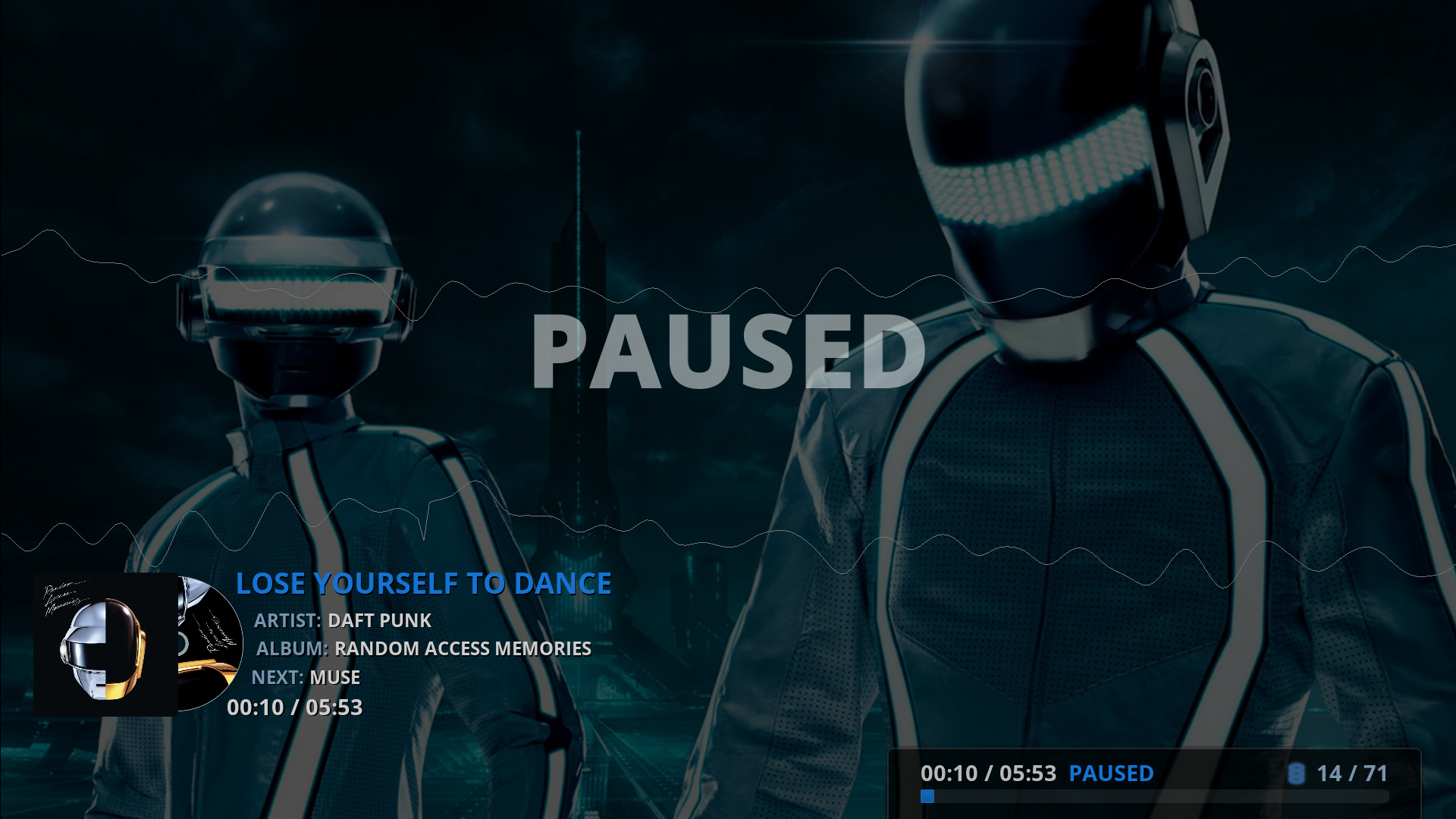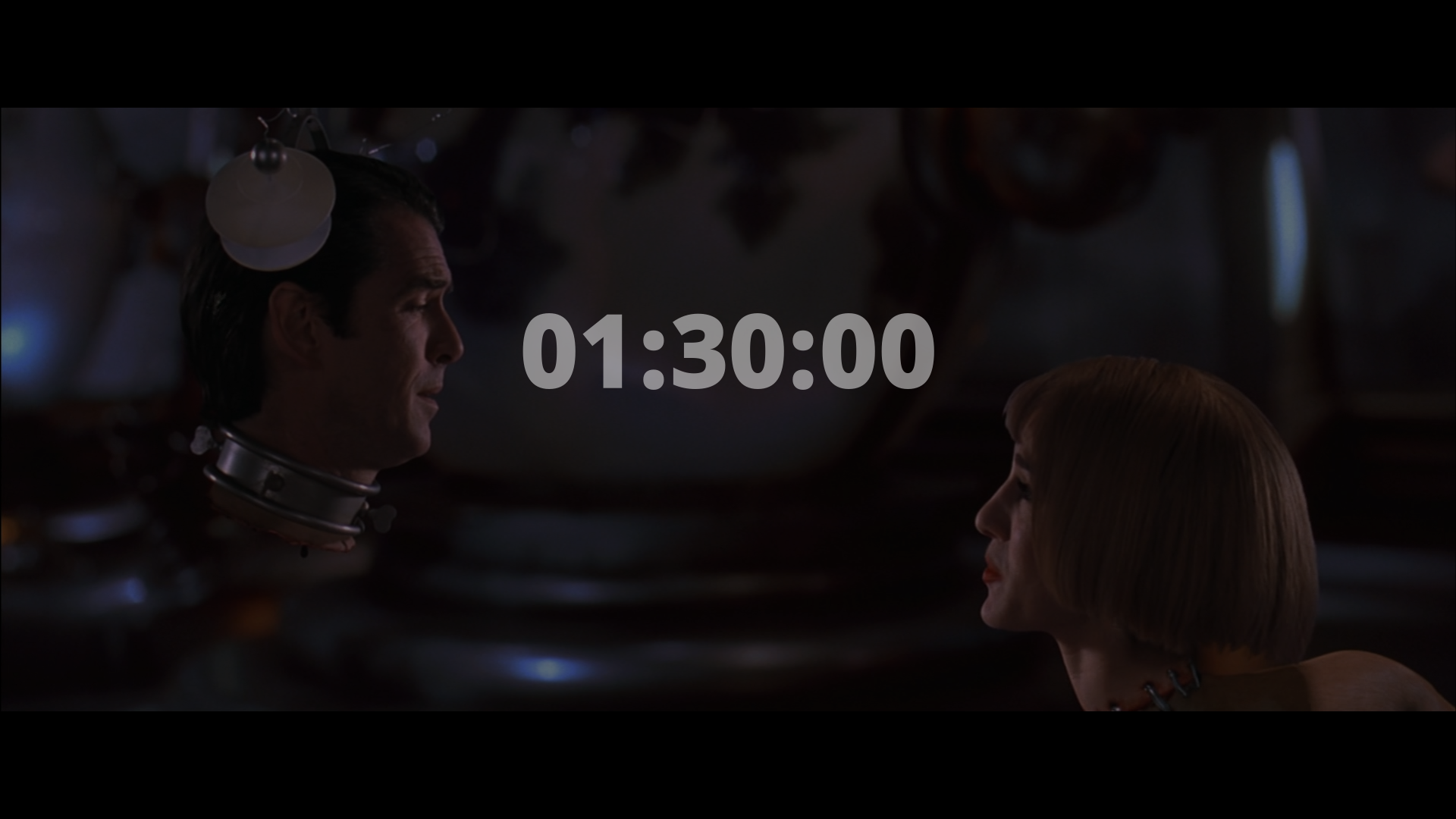2016-09-20, 15:14
UPDATE: Rapier 10.3.9 is available through the official Kodi repository!
This update is installed automatically.
If this is not the case, you can download it here.
The PVR section has gotten a much needed huge update with many new features and bugfixes.
Highlights for the PVR section are:
Other highlights are:
FULL CHANGELOG
Added Homizio Nova font
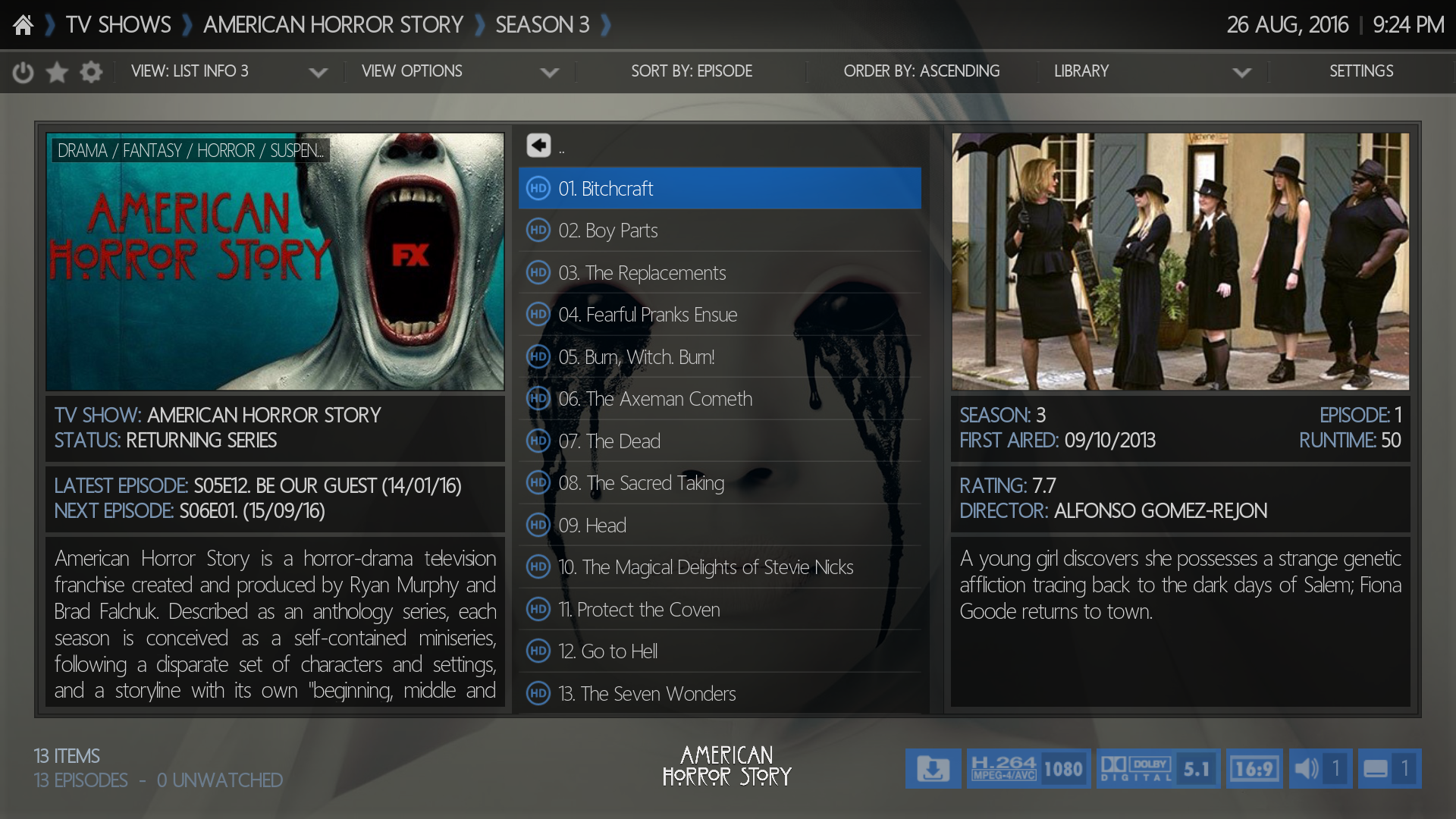
Added Homizio Nova font
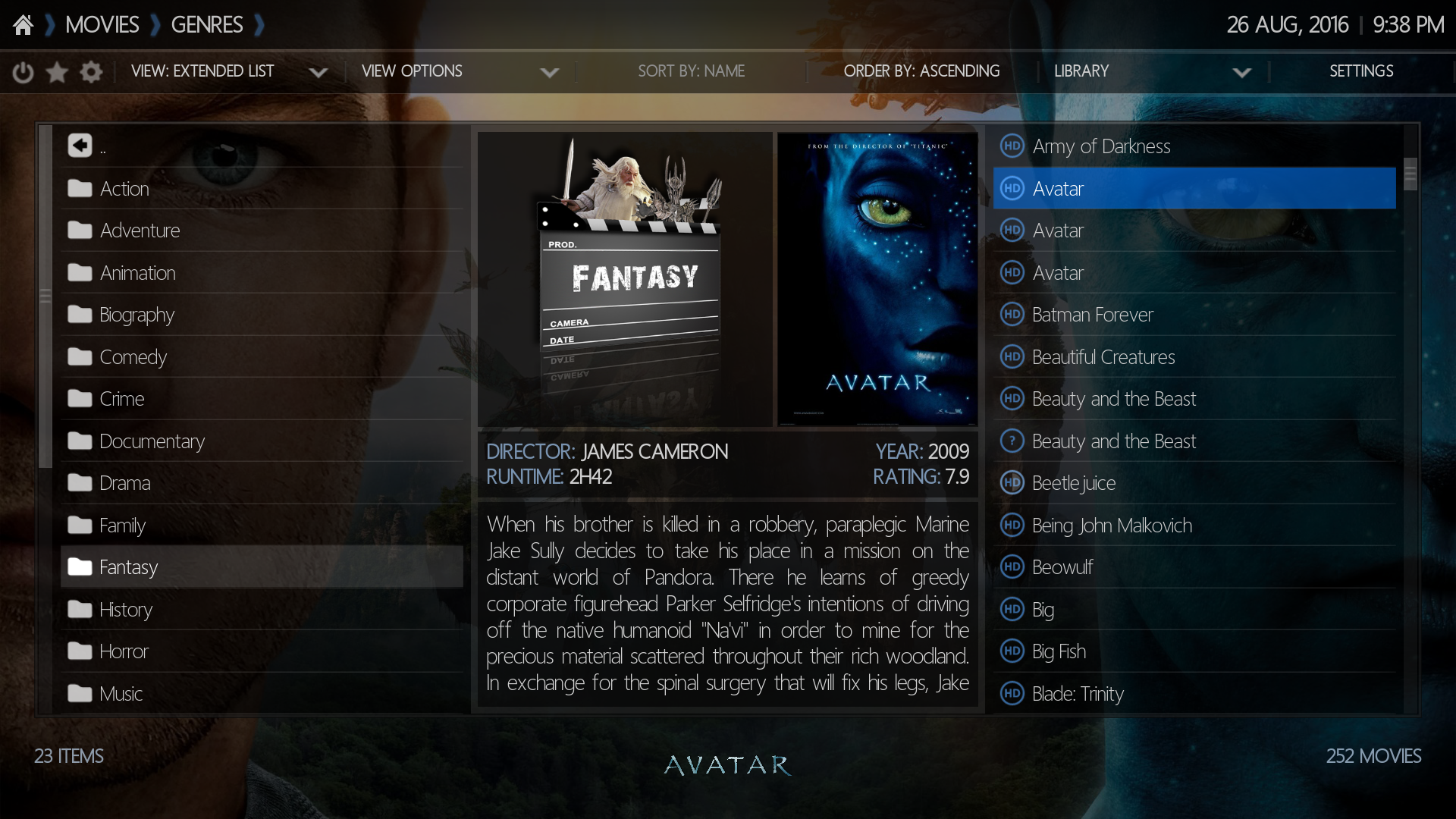
Added PVR Radio home screen category

Added full EPG support in fullscreen live tv window
Press the "Full guide" button in the OSD PVR guide dialog to open a new dialog
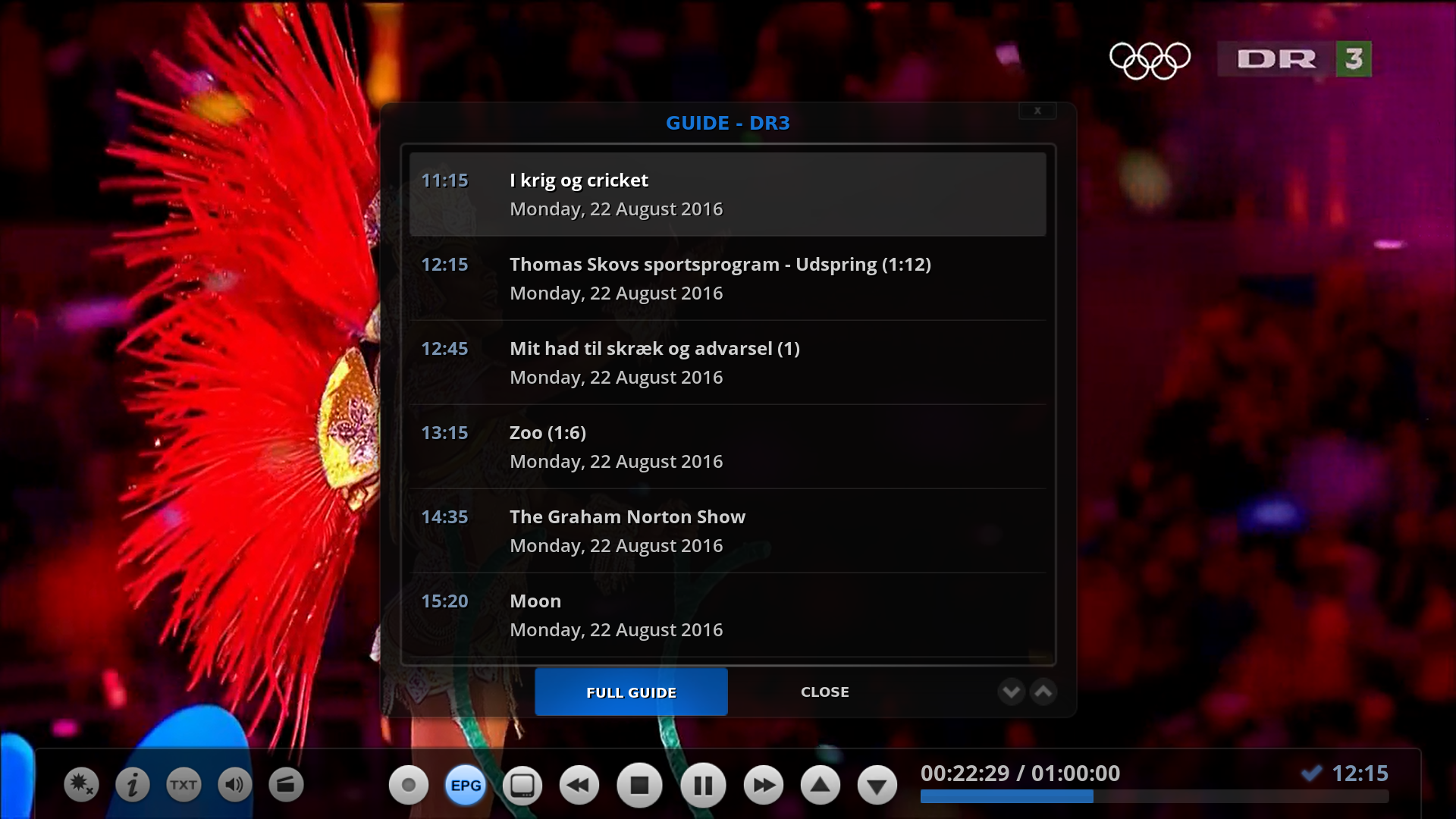
Added full EPG support in fullscreen live tv window
Timeline info

Added full EPG support in fullscreen live tv window
Next info

Added support for movie and tv show genre fanart image packs
Use this button to select a genre background image pack to be used in the movies and tv shows genre node.

Added support for movie and tv show genre fanart image packs
Result in the movie genre node
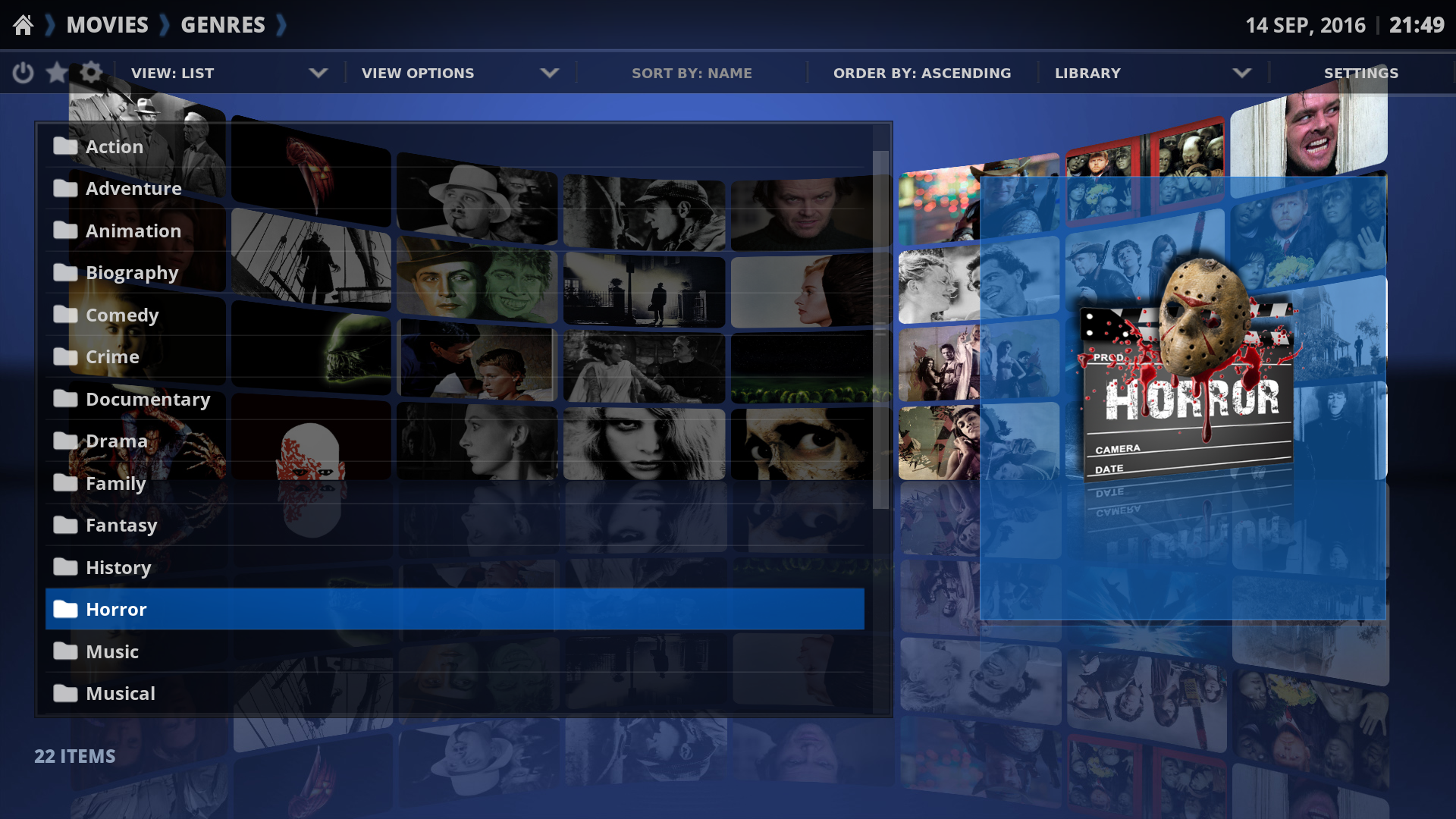
Added Favourites widget for home screen General category

Added submenus for the home screen Weather category

Updated Presets Dialog with Weather section (when creating custom categories / submenus)

ENJOY!
This update is installed automatically.
If this is not the case, you can download it here.
The PVR section has gotten a much needed huge update with many new features and bugfixes.
Highlights for the PVR section are:
- Full EPG support has been added in fullscreen live tv window.
Press the "Full guide" button in the OSD PVR guide dialog to open a new dialog with either Timeline, Now, Next or Channel info. This can be changed with the bottom button. Screenshots below.
- A new Radio home screen category has been added with full customization in the skin settings (category select action, icon, backgrounds, widgets, submenus etc.). Screenshot below.
- A recordings widget has been added to home screen TV / Radio category. Press right when the TV / Radio channels widget is focused.
- Fanart, clear logo and much has been added to the PVR recordings window with View Options to disable.
Other highlights are:
- Support has been added for 0.8X - 1.5X play speed with audio when playing fullscreen video. Press Up / Down when the Play button is focused.
For this to be possible, you have to enable System > Player > Videos > Sync playback to display.
- Added new skin setting (Skin Settings > Media > Music Playing): Enable fullscreen window when starting music.
Enabling this setting will immediately open up the fullscreen music window when music playback is started.
- Updated presets dialog (when creating custom categories / submenus) with a full weather section. Screenshot below.
- Submenus for the home screen Weather category has been added. They are fully customizable in the skin settings. Screenshot below.
- A Favourites widget for home screen General category has been added. This can be disabled in the skin settings. Screenshot below.
If the weather category is disabled, the weather widget is displayed for the general category instead.
- 2 new fonts have been added:
Homozio Nova, which is a modern, narrow, minimalistic font working really well for the flat theme and a laptop. Screenshots below.
Multilingual, which supports a lot of previously unsupported languages.
- Support for movie and tv show genre fanart image packs (Skin.Settings > Backgrounds > General) has been added. Screenshots below.
I created 3 genre fanart image packs: Wall Blue, Wall Red and Wall Grey - where Wall Blue works really well for the main blue Rapier theme. Thanks to TBinfection and Buff from the forums.
Use this button to select a genre background image pack to be used in the movies and tv shows genre node.
- The screen calibration window has been updated and some new images are added.
FULL CHANGELOG
Code:
10.3.9 (19-September-16)
- Added PVR Radio home screen category.
- Added scrollbar to PVR EPG window.
- Added cache level to player process info dialog.
- Added support for movie and tv show genre fanart image packs (Skin.Settings > Backgrounds).
- Added multilingual font.
- Updated screen calibration window.
- Added Homizio Nova font.
- Added Favourites widget for home screen General category. Can be disabled in the skin settings.
- Added trailer button and rating label to PVR information window.
- Added clearlogo to PVR recordings window with view option to disable.
- Added additional PVR timer features.
- Added recordings widget to home screen PVR category.
- Bugfixing of unrated / no rating media flags.
- Info pane label 2 will now display sort method if no other info is available.
- Increased the size of add-on settings dialog.
- Changed all instances of "Live TV" to "TV".
- Added more info on the next playing item in information dialog when playing fullscreen live tv.
- Bugfixing of PVR section.
- Added fanart for PVR recordings with view option to disable.
- Added full EPG support in fullscreen live tv window. Press the "Full guide" button in OSD PVR guide dialog.
- Added submenus for the home screen Weather category. Fully customizable in the skin settings.
- Updated Presets Dialog with Weather section (when creating custom categories / submenus).
- Updated game controllers dialog.
- Added Skin Settings > Media > Music Playing > setting to enable fullscreen window when starting music.
- Improved support for PVR recordings in information dialog when playing fullscreen video.
- Added support for 0.8 - 1.5X play speed when playing fullscreen video. Press Up / Down when Play button is focused.Added Homizio Nova font
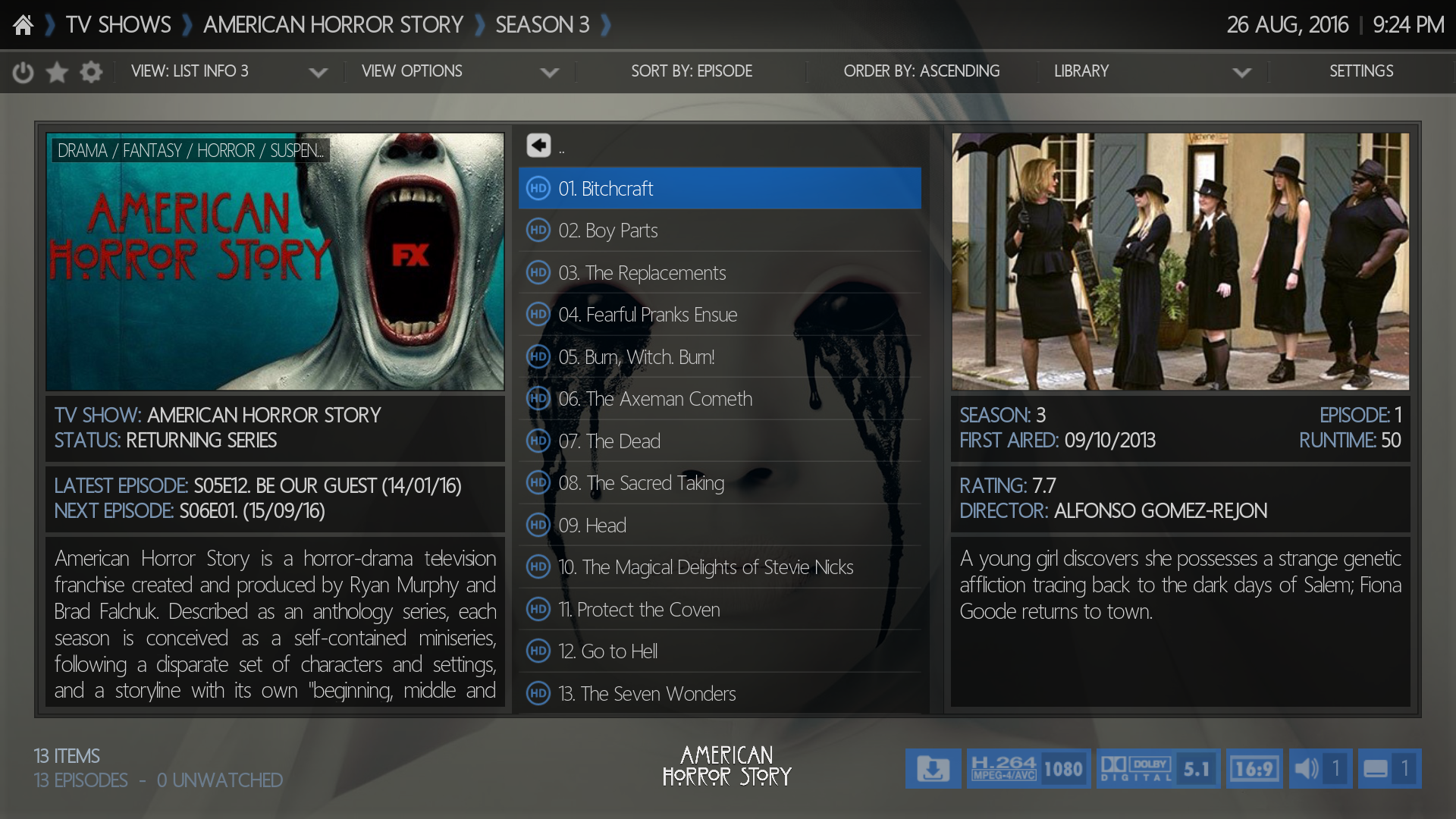
Added Homizio Nova font
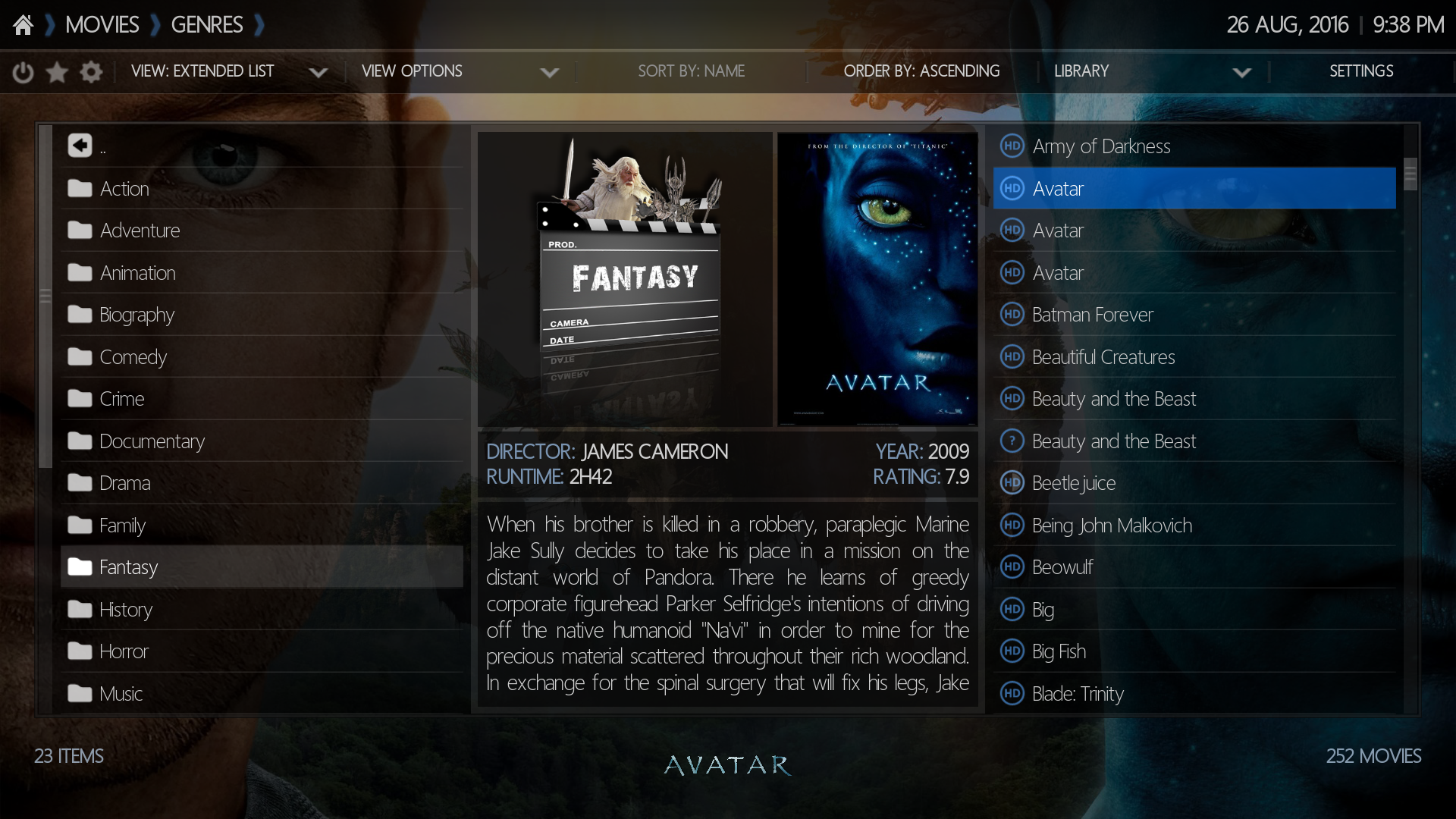
Added PVR Radio home screen category

Added full EPG support in fullscreen live tv window
Press the "Full guide" button in the OSD PVR guide dialog to open a new dialog
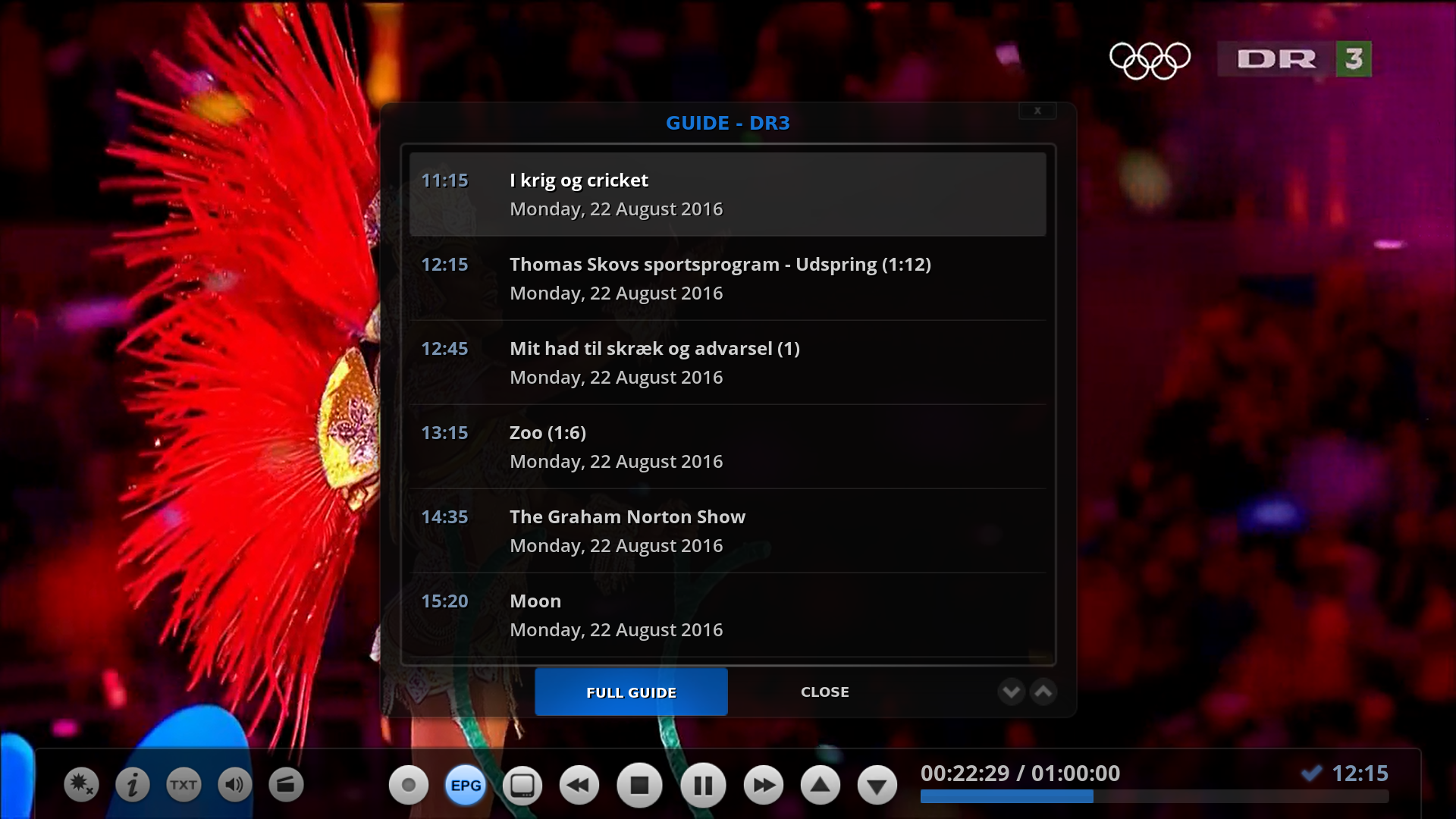
Added full EPG support in fullscreen live tv window
Timeline info

Added full EPG support in fullscreen live tv window
Next info

Added support for movie and tv show genre fanart image packs
Use this button to select a genre background image pack to be used in the movies and tv shows genre node.

Added support for movie and tv show genre fanart image packs
Result in the movie genre node
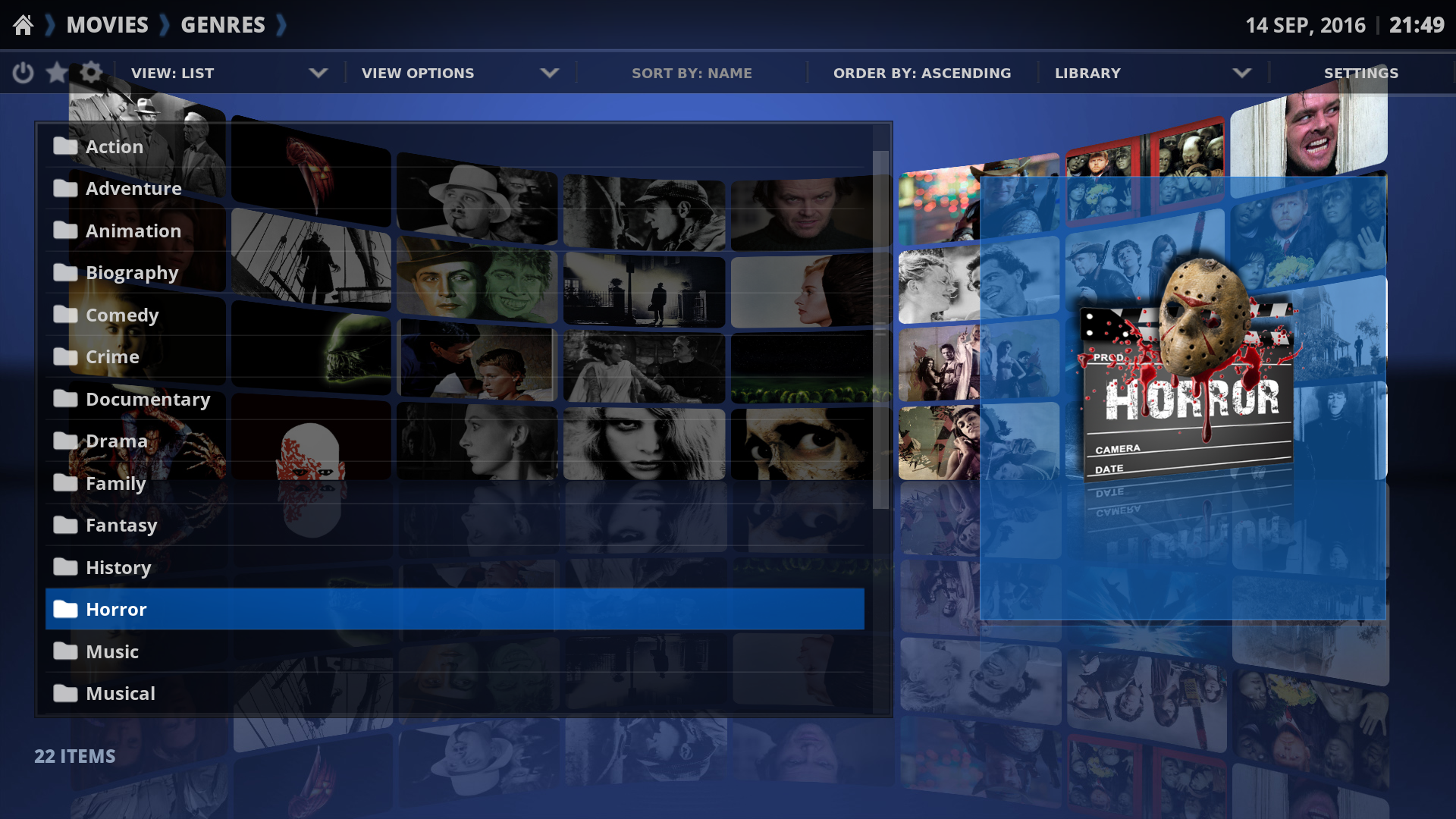
Added Favourites widget for home screen General category

Added submenus for the home screen Weather category

Updated Presets Dialog with Weather section (when creating custom categories / submenus)

ENJOY!