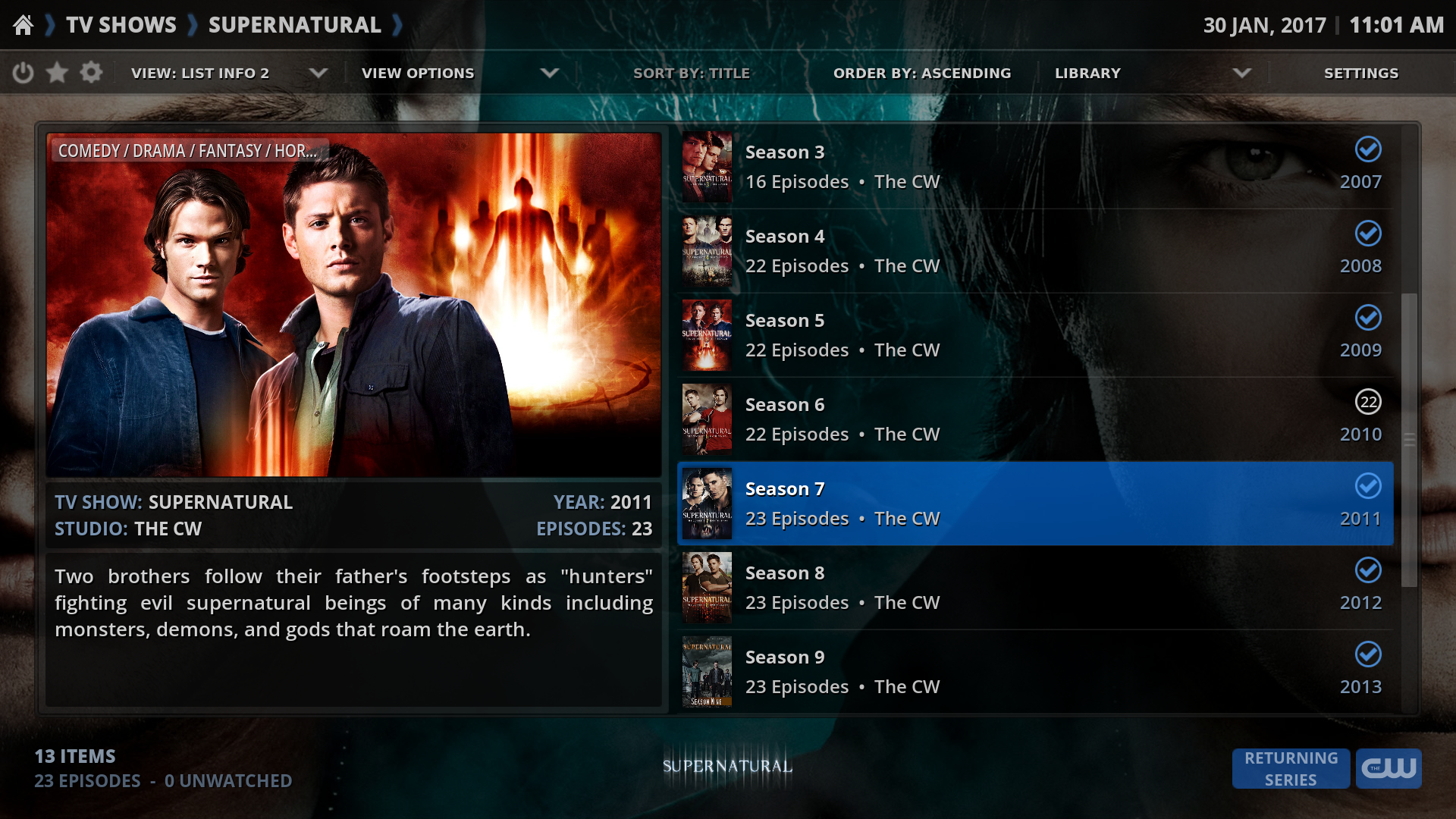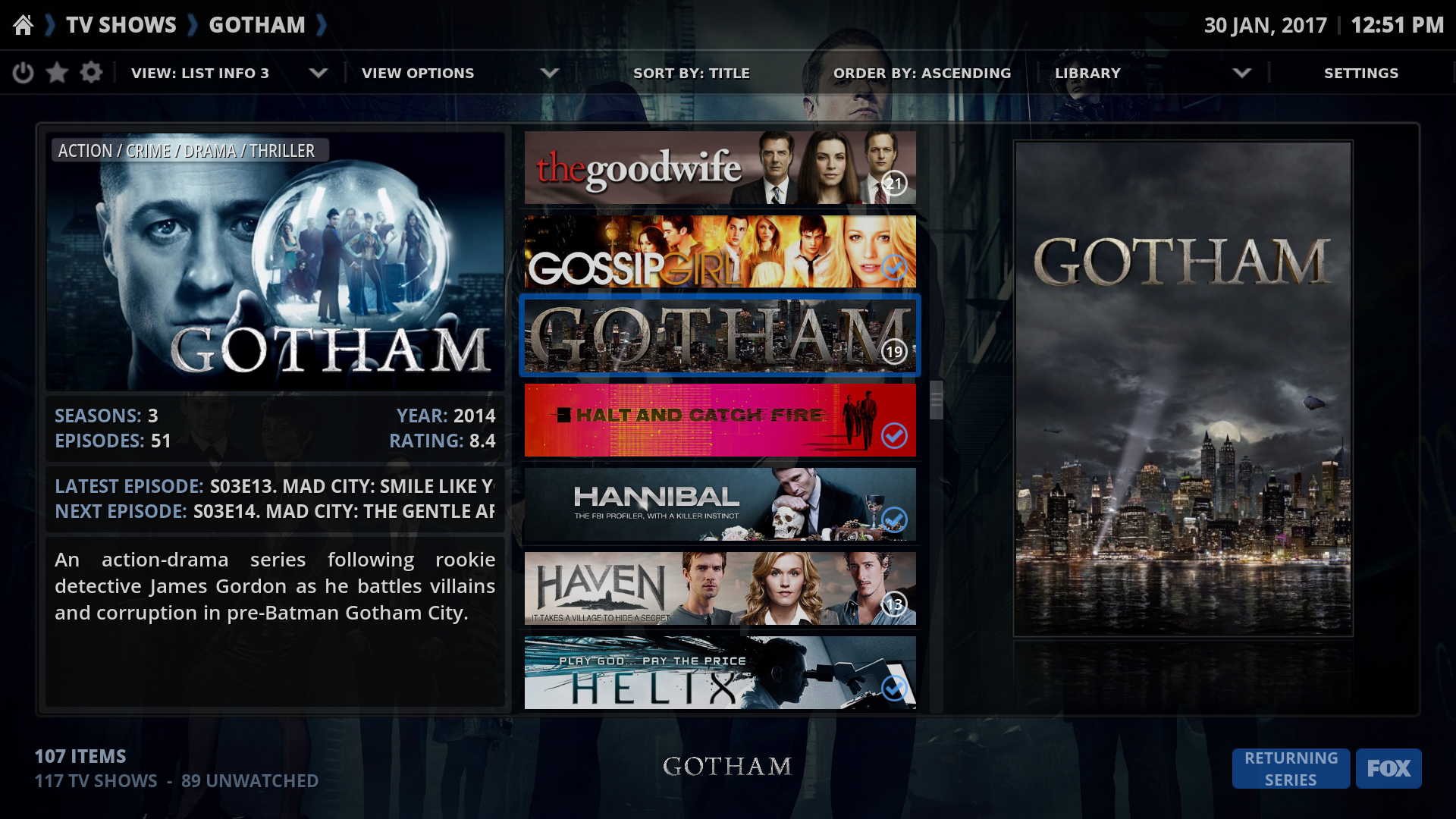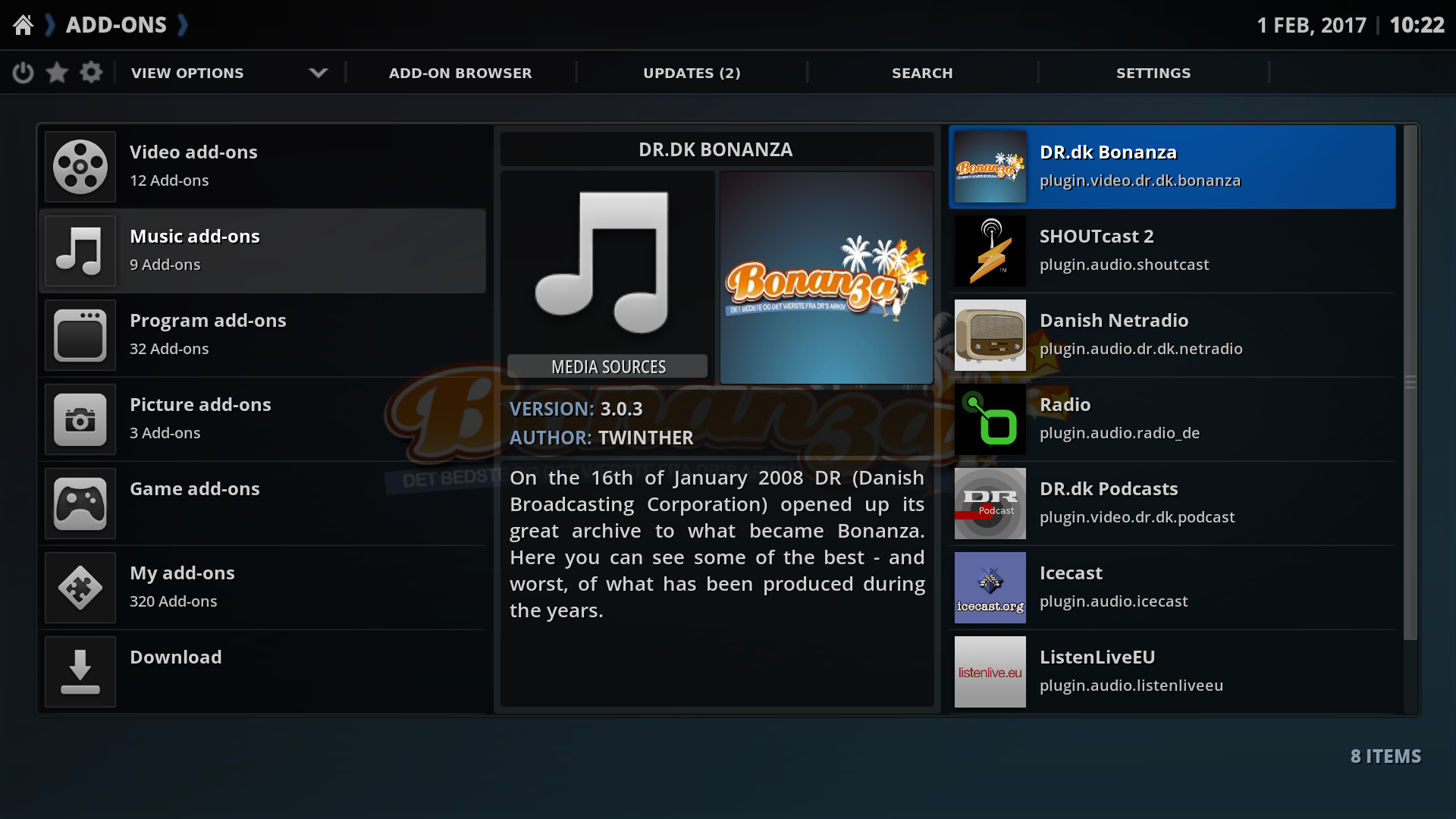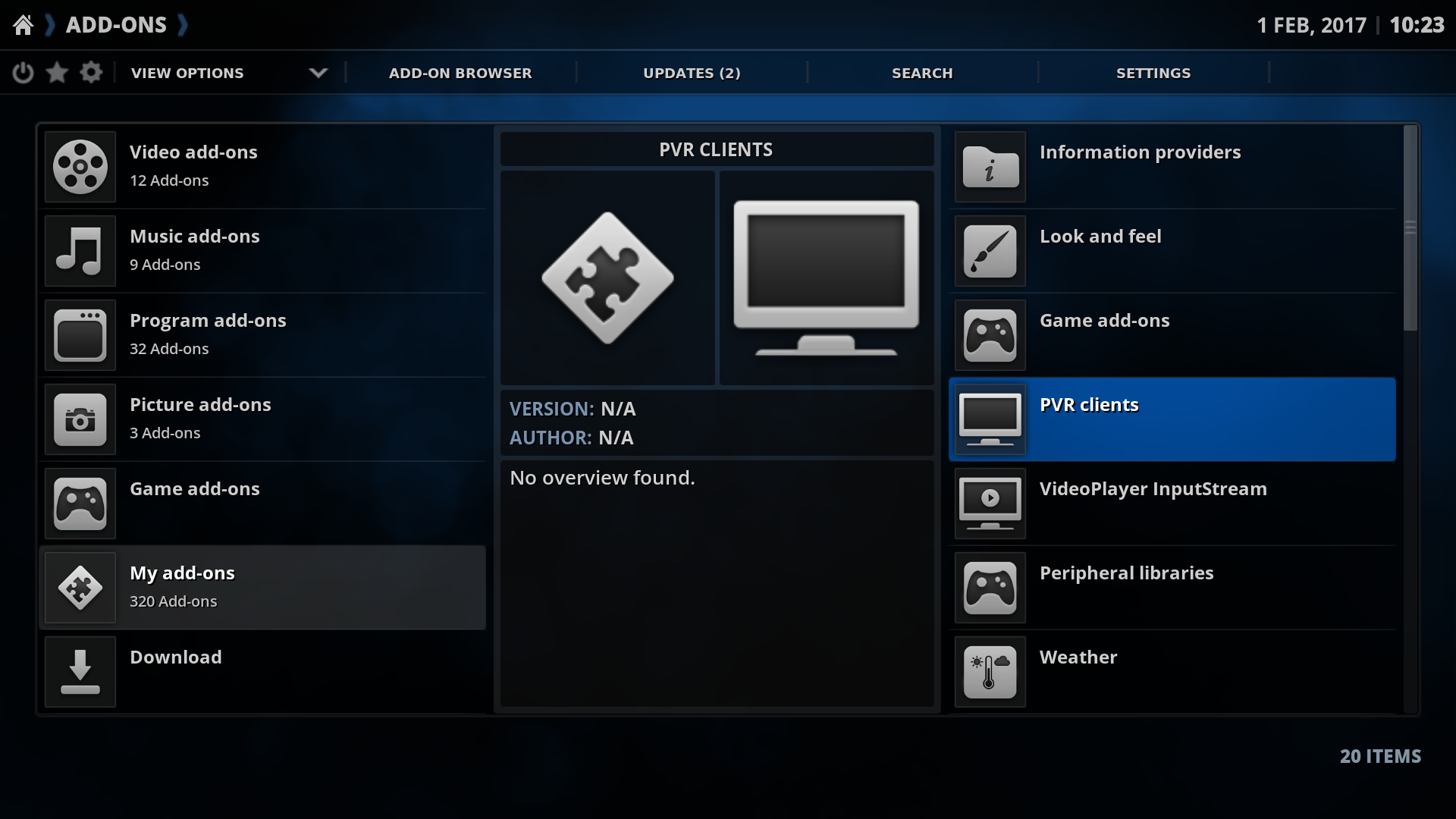2016-12-04, 19:31
Just wanted to come by and compliment you on a nice and practical skin. Please, keep up the good work, keep it customizable and don't overencumber it.
(2016-12-04, 19:31)Silvayn Wrote: Just wanted to come by and compliment you on a nice and practical skin. Please, keep up the good work, keep it customizable and don't overencumber it.
Scarfa Wrote:The goal is to provide a simple to use but clean and elegant interface that focuses on efficiency when browsing your media. Important considerations are put on usability, performance, and providing the user with flexibility when it comes to customization.


10.3.21 (22-December-16)
- Fixed VC-1 codec media flags.
- If no trailer is available, trailer buttons will display "Search Trailer".
- If no movie, tv show or music content is available, home screen categories will go to sources.
- PVR teletext button is only visible if teletext is available.
- Video windows and visualisations are hidden if an image slideshow is active.
- When playing music, home screen progress bar is changed to blue.
- Updated skin settings for artwork downloader to match supported artwork types.
- Added close button to text viewer dialog.
- Added Wrap Info View for tv shows.
- Added cast list in movies / sets / tv shows Wrap Info View (needs enabling in the view options).
- Updated language strings from Transifex.
- Added home screen Videos category widgets: Categories / Media Sources.
- Clicking Back on all widgets will go to the first item in the list.
- Added Settings button to events window.
- Added additional home screen custom category images.
- Added Comment / Contributors (if available) toggle button to song information window.
- Fixed background in add-on information window coming from the home screen.
- Added now playing notification (audio / video) in information windows when coming from the home screen.
- Partially watched overlays are now more detailed.
- Added recording icon for PVR recordings window.
- Improvements of artist / album information window.
- Changed some info labels for PVR channels and recordings windows.
- Added Play button in album / song information window.
- Remove script.globalsearch and script.artwork downloader from dependencies.
- Genre icons now also work inside containers.
- Added support for music / music video genre fanart image packs (Skin Settings > Backgrounds).
- Removed skin.rapier/extras/moviegenres/ and skin.rapier/extras/musicgenres/ folders.
- Added "Fix Skipping" button to game controllers dialog.
- Added new artwork types for global search script.
- Fixed watched overlay for PVR recordings.
- Added media flags for PVR recordings.
- Added Privacy Policy button to system info window.
- Changed some PVR labels.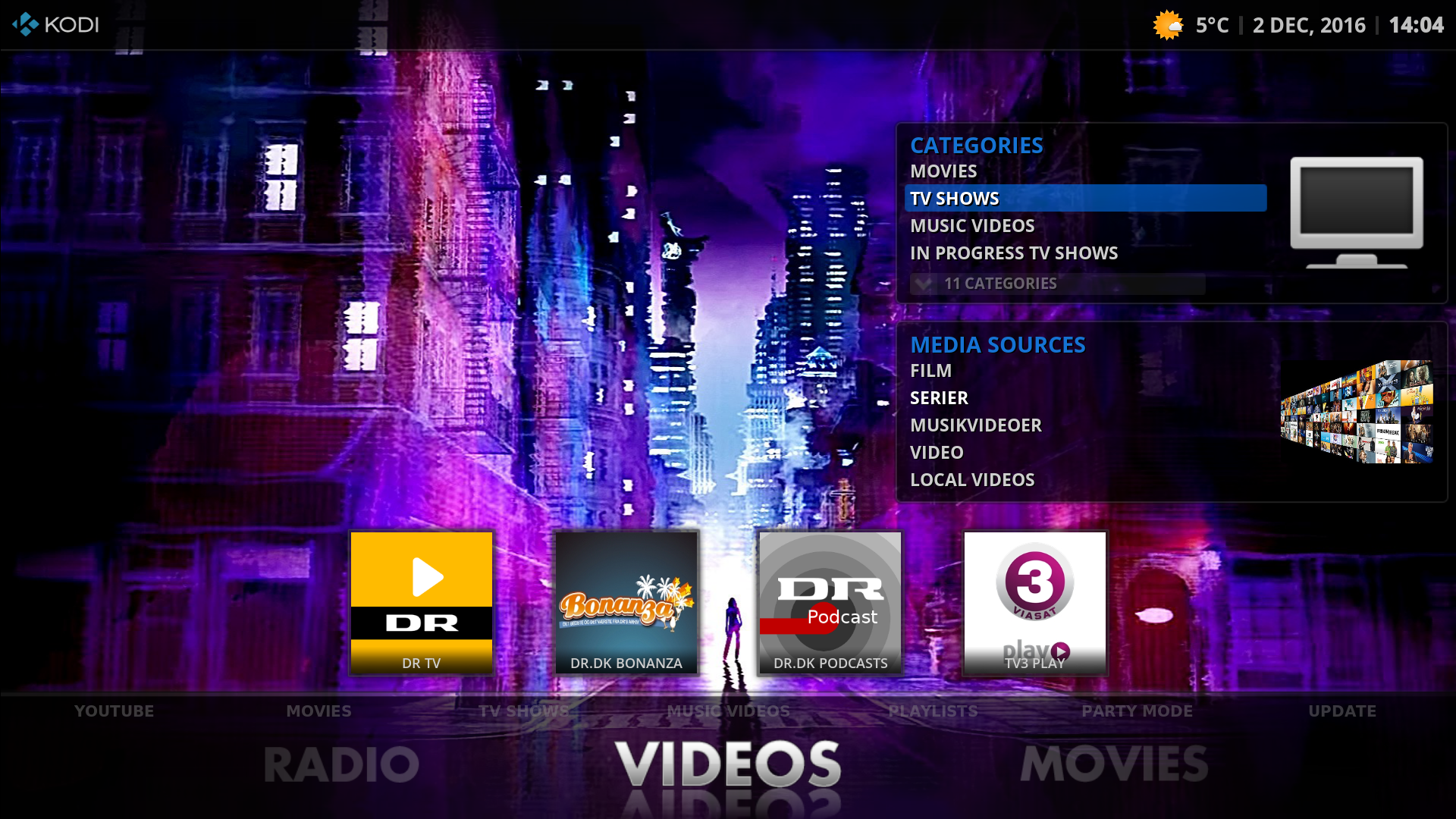
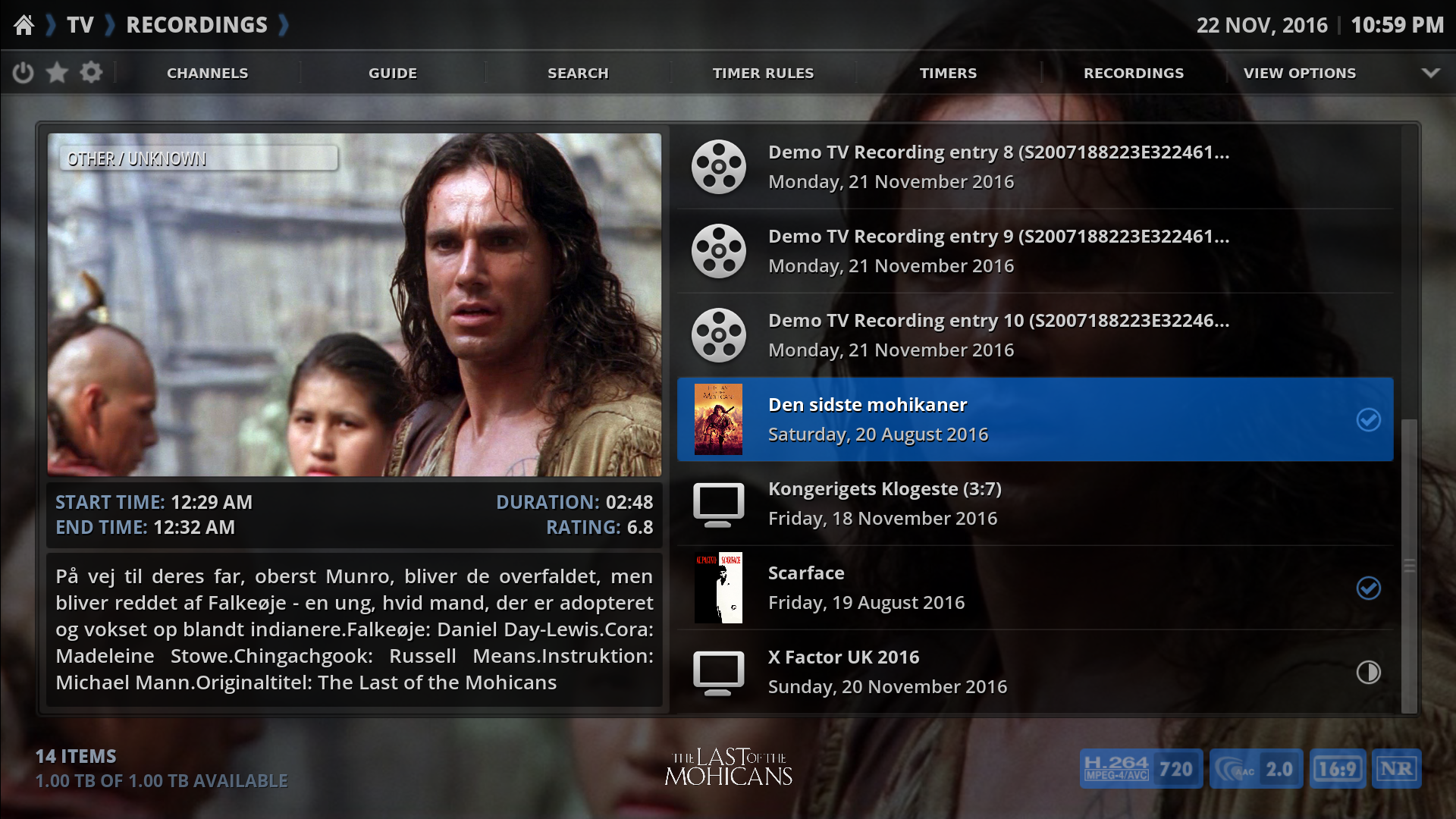
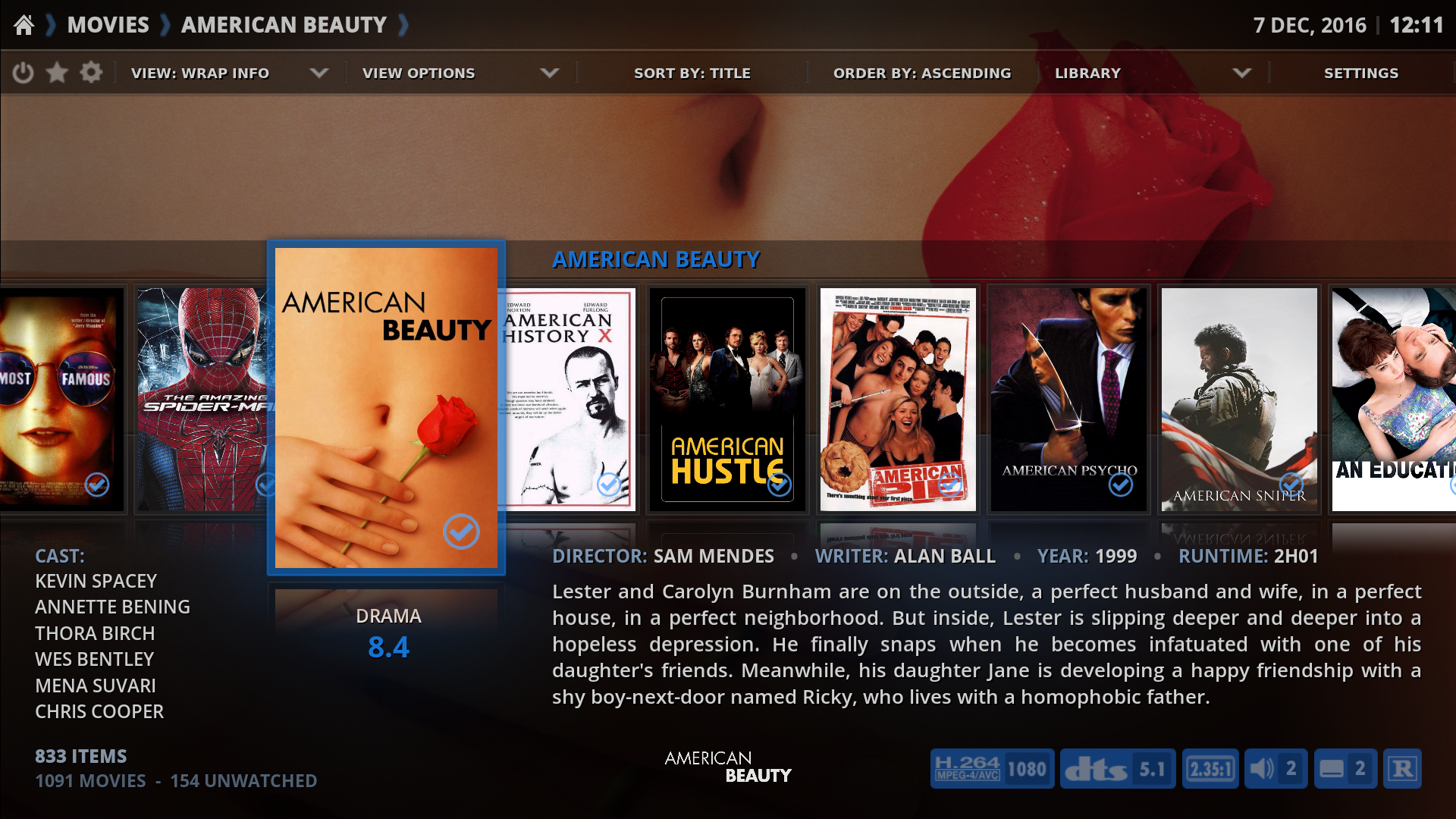
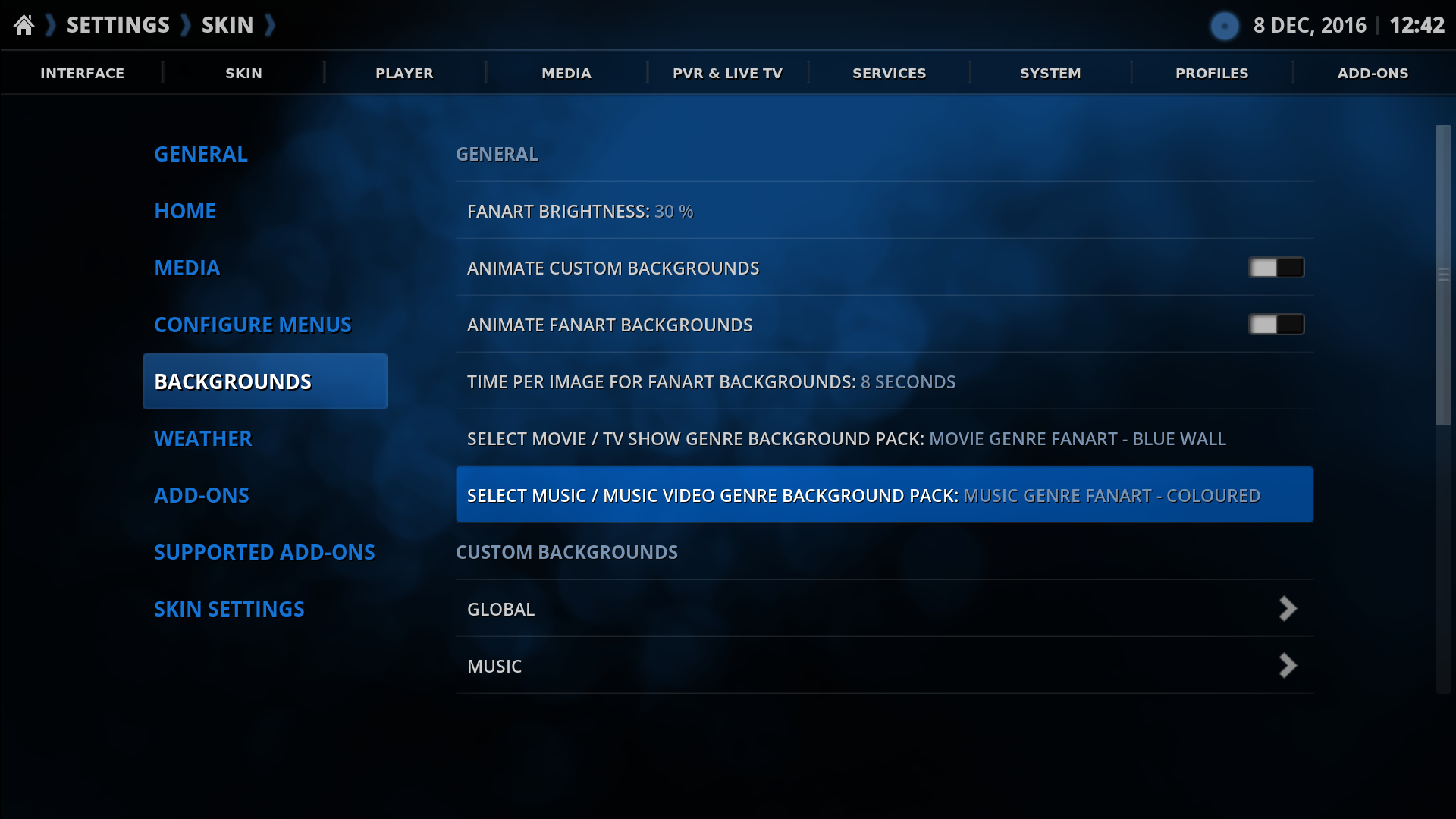
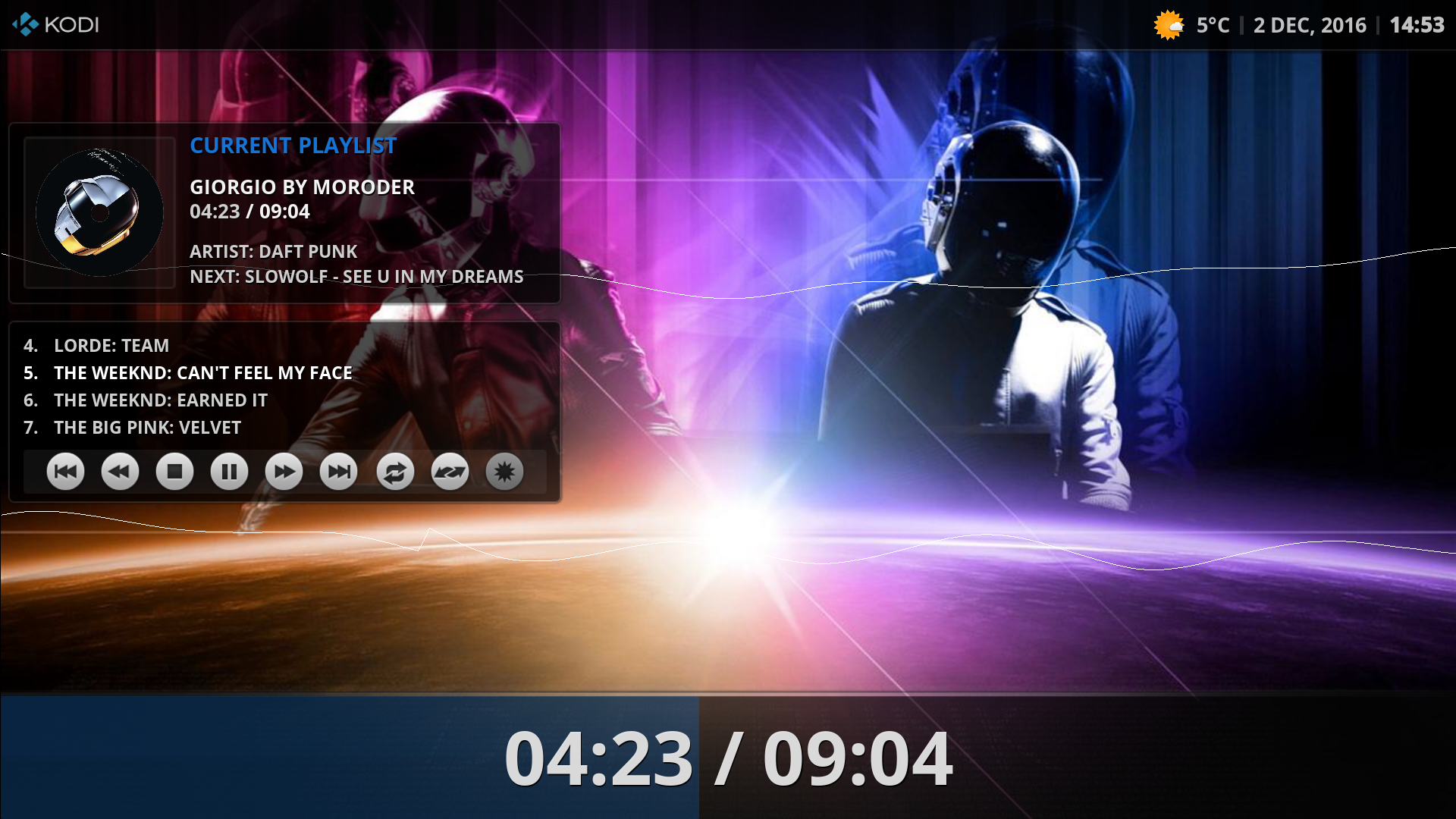
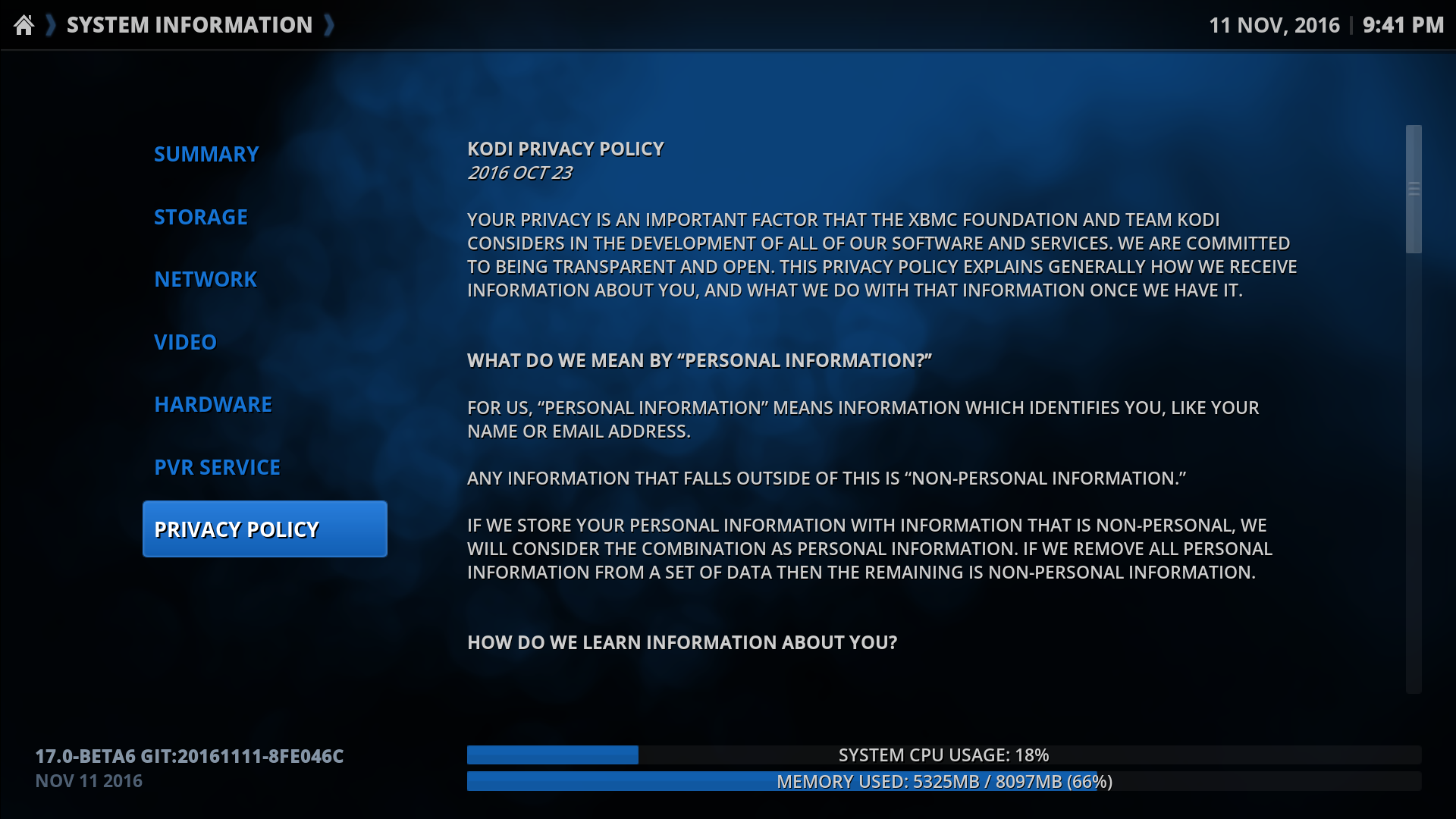
(2016-12-26, 19:19)skybird1980 Wrote: is there nothing in standard repo for estuary - i thought so?
(2017-01-04, 01:28)Gade Wrote: I just added a cool new lyrics style (big thanks to manfeed and BigNoid): Video Lyrics!
You need to enable Video Lyrics in Skin Settings > Media > Fullscreen Music.

(2017-01-04, 14:13)manfeed Wrote:(2017-01-04, 01:28)Gade Wrote: I just added a cool new lyrics style (big thanks to manfeed and BigNoid): Video Lyrics!
You need to enable Video Lyrics in Skin Settings > Media > Fullscreen Music.
You're welcome! Glad you like it... you have a problem with one of the fonts though, the line showed at 0:44 seconds shouldn't be so small...
watch gallery
(2017-01-11, 00:15)LDR-Visions Wrote: This is an amazing skin but can you please tell me what .xml file is the code for the widgets. when displaying on the screen there a little too close to the edge. want them to be displayed with a bigger border between edge monitor and screen. please.
watch gallery

10.4.1 (2-February-17)
- Home screen Add-ons category will open up a new Add-ons window.
- Updated video information window to support video content type.
- Fix for home screen widget fanart.
- Added additional items to the presets dialog (used when creating custom categories and submenus).
- Removed movies Recommended View.
- Added support for script.audio.profiles
- Added subtitle delay label for subtitle delay button in the fullscreen video OSD.
- Added Reload Skin button to Skin Settings > Skin Settings.
- Added Skin Settings > Home > Category Menu > Reorder Categories. Use this to completely reorder your home screen categories.
- Combined some skin settings in Media > Music Playing using select dialog.
- Added List Info 2 View to tv show seasons.
- Added List Info 3 View to tv show seasons.
- Added banner style to List Info 3 View for tv shows and seasons.
- Added "Add-on Settings" button to top options menu bar when an add-on is running.
- List View normal style now defaults to file icon when no icon is available.
- During fullscreen episode playback, Nextup Notification now includes In Progress episodes list.
- New status bar battery notification.
- Added fullscreen music video lyrics (enabled in skin settings) (big thanks to manfeed and BigNoid).