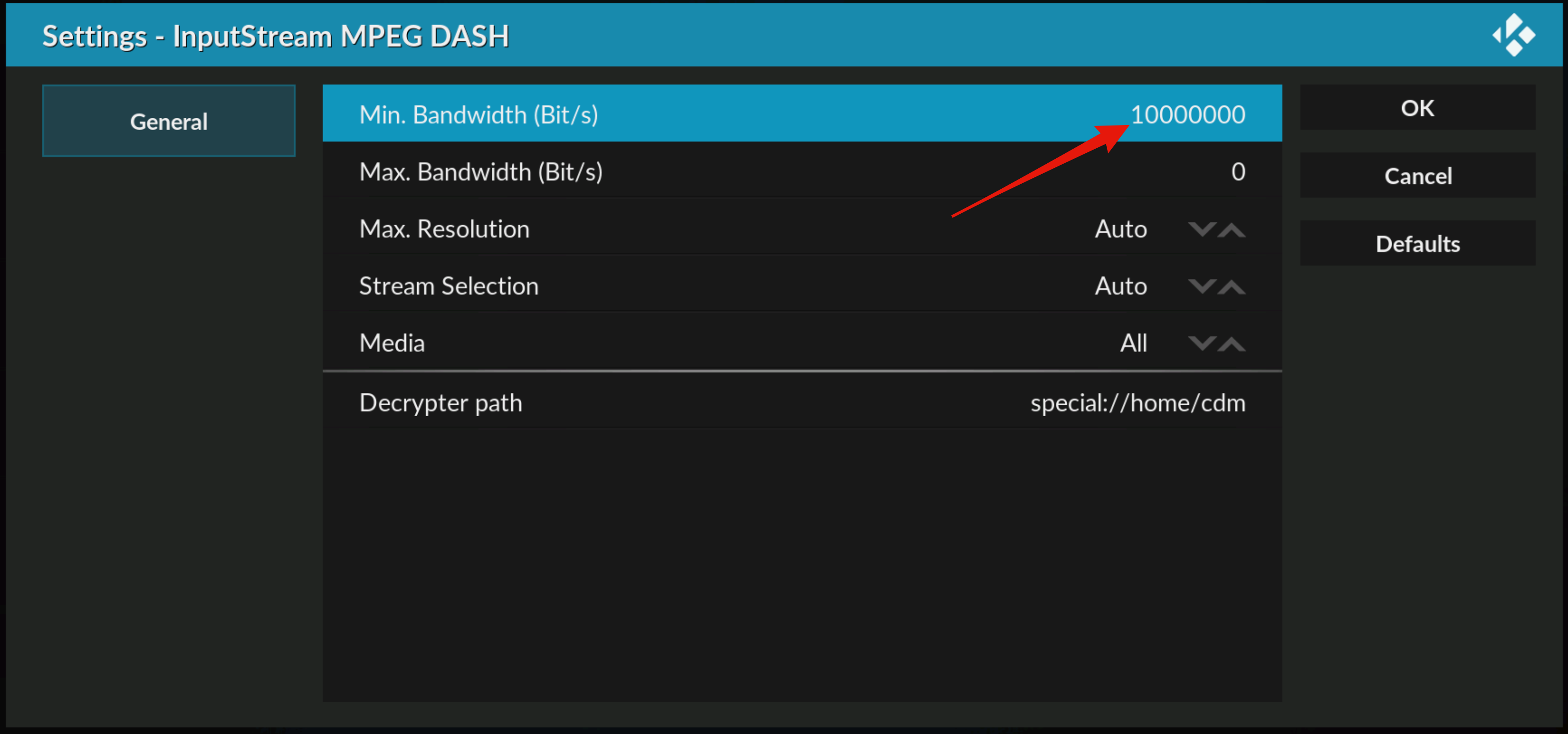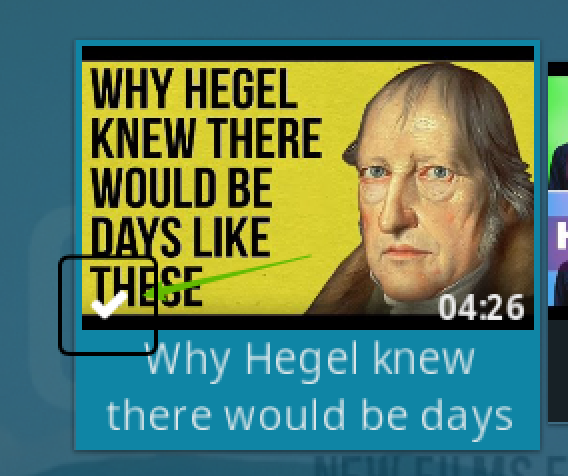(2017-01-22, 19:25)jeks Wrote: My question is : Why it's a skinS related issue if this "bug" happens with more than one skin and the problem was not there with version 5.3.4 ? All skins must adapt to Youtube's addon new code?
The short answer is yes, all skins must adapt (not to YouTube, but to Team Kodi's enforcement of policy for addons and skins).
The short reason for this is because the YouTube addon (from 5.3.6 onwards) was updated to comply with this policy.
As a side note, although I think the YouTube addon was the first to make these changes to comply (and so we are the ones dealing with the initial problems from this), all similar streaming video type addons will also need to change their coding too in the future.
You can find a summary of all of this
here.
I already posted this link above, and I would urge you to read it, as well as the posts preceding it, because I am just repeating myself here.
NB: I am assuming that any issue with showing the watched mark is connected with these same changes related to views and setting content type as "videos"and is not some other spurious issue.
Changes have been pushed to github for Confluence by Team Kodi member @
Hitcher (thanks Hitcher!) to allow the Media Info view to be available (again) to addons such as YouTube that will now need to set their content type as "videos".
This official change should also now be adopted by skinners to complete the policy changes and make everything work like before (except in line with this enforcement, views will be set by skins, and not by addons).
I have personally informed the developer of Xonfluence (a Confluence mod) about this issue because it is the skin that I use and hopefully an update will be pushed in due course. Other skin developers may have taken an alternative 'non-official' approach to a fix already which is why some skins might work and some might not. I don't know.
I dont know what is happening with Estuary because I don't use it, and don't follow it's support thread, but it's developer is the very same @
phil65 mentioned in my previous posts and links, and who informed us of this policy change in the first place, so he should be fully aware of the situation.
As I said (several times) please post in the relevant skin support threads...
As far as I know the YouTube addon is fully compliant with Team Kodi policy, and we have followed Team Kodi member @phil65's instructions correctly, and it is now up to everyone else (skin developers) to follow through with these changes too.
This is the situation as far as I know and as far as I understand it.
Jeff, with these settings do you play 1080p?