Hi All,
Hope everyone's well.
New to the forum and recently set up my KODI (V16.0) server on windows 7 and XBMC (not sure of the version right now since i am at work) client on my Raspberry PI. Which works well right now but i need some help with the music tab on the Client (XBMC).
I have a 140gb collection of music which has been organised with each artist in a folder, with the music and subfolder inside as shown in the below pic. When i add the library/files to KODI (server), it displays exactly how its organised, which I am happy with.
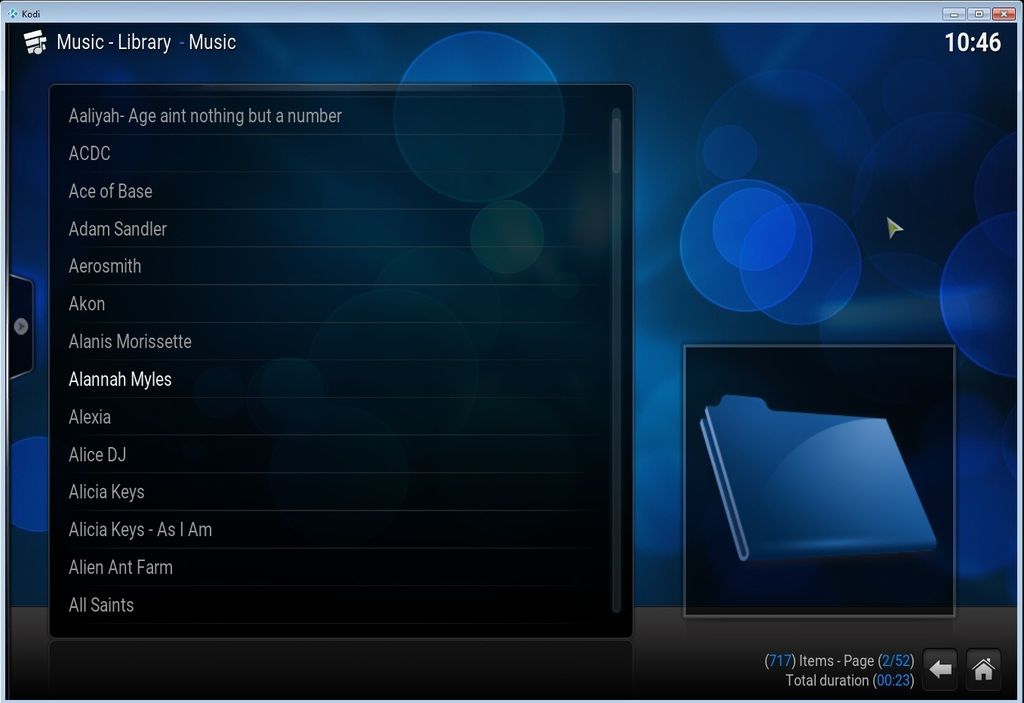
The problem is on the client (XBMC). When I add the library via uPNP, it does not display my Music like the server does, but rather sorts it out into Genre, Recently Added, Songs etc... I would rather have it displayed like the above...
Someone please advise how this can be done.
I do apologise if this topic has been raised before but I am not sure of what exactly to search for (terminology).
Thanks in Advance
K
Hope everyone's well.
New to the forum and recently set up my KODI (V16.0) server on windows 7 and XBMC (not sure of the version right now since i am at work) client on my Raspberry PI. Which works well right now but i need some help with the music tab on the Client (XBMC).
I have a 140gb collection of music which has been organised with each artist in a folder, with the music and subfolder inside as shown in the below pic. When i add the library/files to KODI (server), it displays exactly how its organised, which I am happy with.
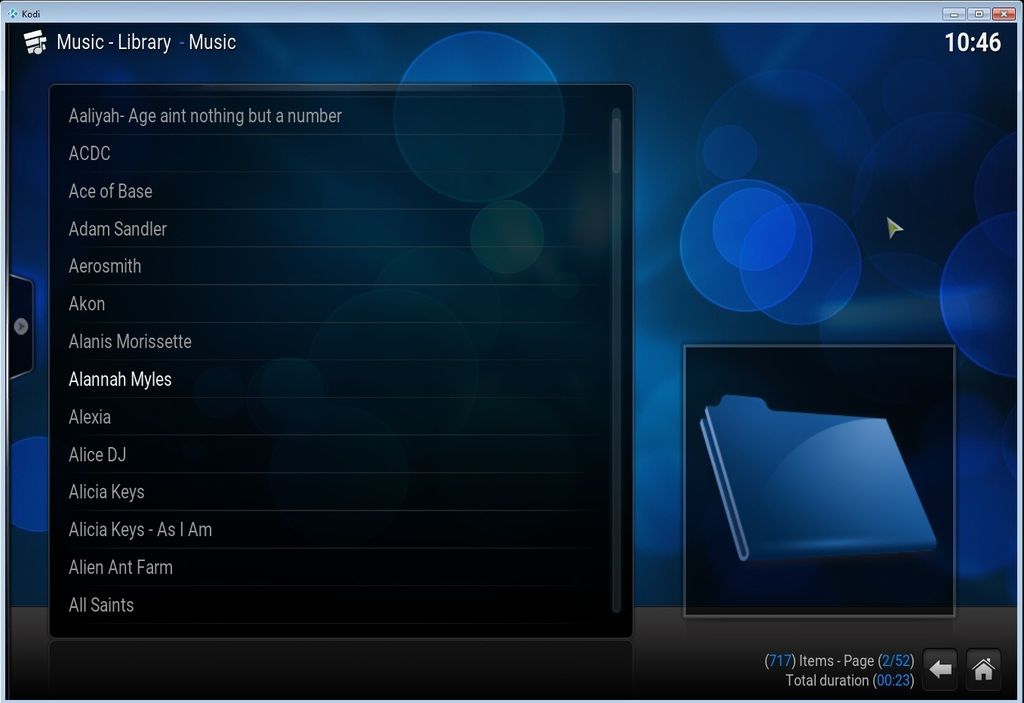
The problem is on the client (XBMC). When I add the library via uPNP, it does not display my Music like the server does, but rather sorts it out into Genre, Recently Added, Songs etc... I would rather have it displayed like the above...
Someone please advise how this can be done.
I do apologise if this topic has been raised before but I am not sure of what exactly to search for (terminology).
Thanks in Advance
K

 I would be interested in some background information about that. Is someone able to explain the difference between these two alternatives and especially why Kodi behaves differently?
I would be interested in some background information about that. Is someone able to explain the difference between these two alternatives and especially why Kodi behaves differently?
