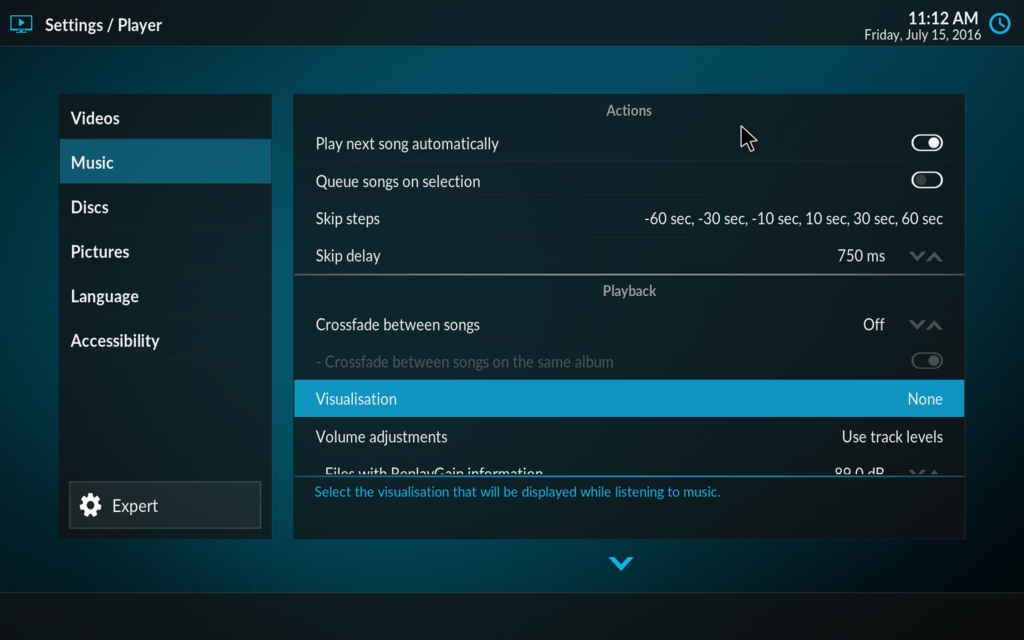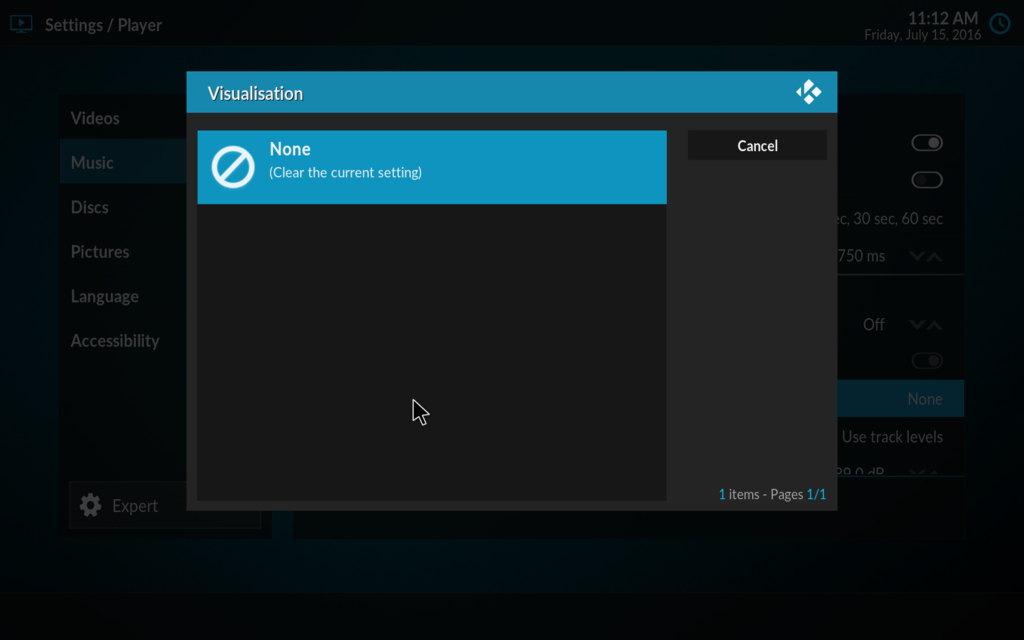Posts: 43
Joined: Jan 2010
Reputation:
1
cpwom
Junior Member
Posts: 43
hello, just installed the latest build of Krypton (all clean from scratch), but no way to choose any visualisation from the 'player settings' music parameters. It just keep offering 'none' even though there are the 'visualization.milkdrop2' and so on reps in Kodi's addons directory.
any idea ?
thanks
Cédric
Posts: 43
Joined: Jan 2010
Reputation:
1
cpwom
Junior Member
Posts: 43
Am I the only one who got this bug (tried of Win7, Win8 with several of the latest builds installed from scratch) ?
Even manually putting <visualisation>visualisation.milkdrop2</visualisation> in the <musicplayer> section of guisettings.xml doesn't work.
Posts: 23
Joined: Jan 2016
Reputation:
1
w8andc
Junior Member
Posts: 23
Here the same. You are not the only one !
It never worked in the Kodi Krypton 17 nightly builds.
Something is changed in the code and must set right to work again in this new Kodi version.
Posts: 43
Joined: Jan 2010
Reputation:
1
cpwom
Junior Member
Posts: 43
Thanks for the answer. What is funny is I have a system with a Krypton which was installed over a Jarvis, and there all works fine. I see all the visualisations and can change them all fine. Only new installs suffer from this bug.
Posts: 43
Joined: Jan 2010
Reputation:
1
cpwom
Junior Member
Posts: 43
The visualisation doesn't fail. Kodi just doesn't seem to see any visualisation at all. All are installed per default, but it just shows 'None' when you wanna choose one in the players settings. It's definately a bug of Krypton ... hope they'll fix that in upcoming versions.
Posts: 43
Joined: Jan 2010
Reputation:
1
cpwom
Junior Member
Posts: 43
Any news with that bug as i see Krypton alpha will soon be released ?
still now way to choose any visualisation in the settings of the player/music ...
tried on a clean kodi version .. full install with visualisations checked of course.
Posts: 43
Joined: Jan 2010
Reputation:
1
cpwom
Junior Member
Posts: 43
yes ! works great. thanks a lot for that !
(it may seems like a detail, but we use Kodi to do many audio blindtests, and having some of these visualisations make them a little bit funnier).
Posts: 808
Joined: Dec 2014
Reputation:
51
badaas
Skilled Skinner
Posts: 808
2016-07-17, 11:00
(This post was last modified: 2016-07-17, 11:01 by badaas.)
Are you sure the addon is enabled? I know mine was disabled in default install.
Krypton default now seems to be to disable non crucial addons.
Posts: 91
Joined: Jan 2011
Reputation:
12
Krypton disables the visualizations when upgrading from Jarvis.
Re-enabling them will make them work again, BUT there's a bug.
When stopping a music stream the visualization continues.
So if you try to start another stream/song, with the visualization running, the stream/song wont start properly.
(You have to shut it down once, and push the play button again when the visualization is gone)
Visualizations is not just for enjoyment, without them most TV/screens will shutdown when there's no picture activity,
cause it thinks it's idle after a while.
Strange that a final version Krypton hasn't ironed out this bug?